Emojis express our feelings in the best possible way and on Discord, you can now use Super Reactions to truly express yourself. If you are seeing fellow users use this feature and are not sure how you can get it, this guide will help you out. Find out what are these special animated reactions are and how to disable them as well.
How to Get Super Reactions on Discord
- To be able to use a Super Reaction, you need to be subscribed to Discord Nitro or Nitro Basic. Based on your subscription, you will be able to use a certain number of Super reactions in a week.
- Nitro – Allows you to use 5 Super Reactions per week
- Nitro Basic – Allows you to use 2 Super Reactions per week
- Nitro Classic – Allows you to use 2 Super Reactions per week
- Once you have your subscription set up, right-click on the message that you want to super react to.
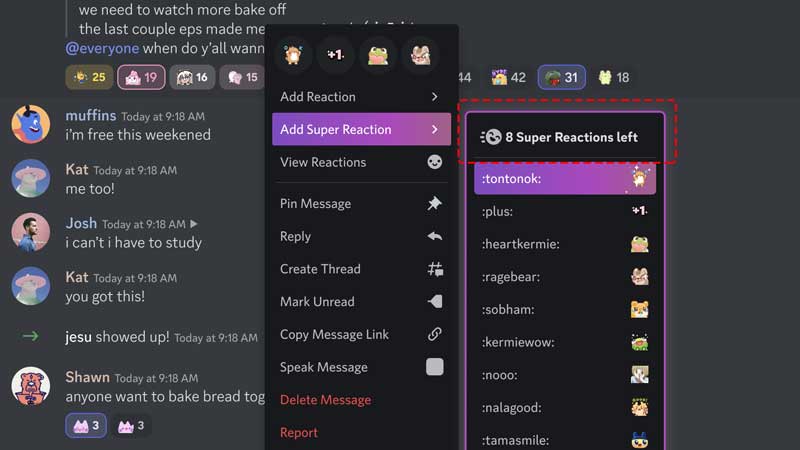
- Click on Add Super Reaction. Alternatively, you can also hover your mouse over the message and then click on the smiley face icon with three dashes.
- Choose a reaction (You can see how many you have left at the counter present at the top right of the emoji pop-up).
- Now all that’s left to be done is adding that reaction and that’s it.
- To remove the reaction you just sent, click on the emoji again and it will disappear. But an important thing to remember is that if you remove a Super Reaction from a message, this will not get added back to your overall balance counter.
How to Disable Super Reaction Animation?
To turn it off, follow these steps:
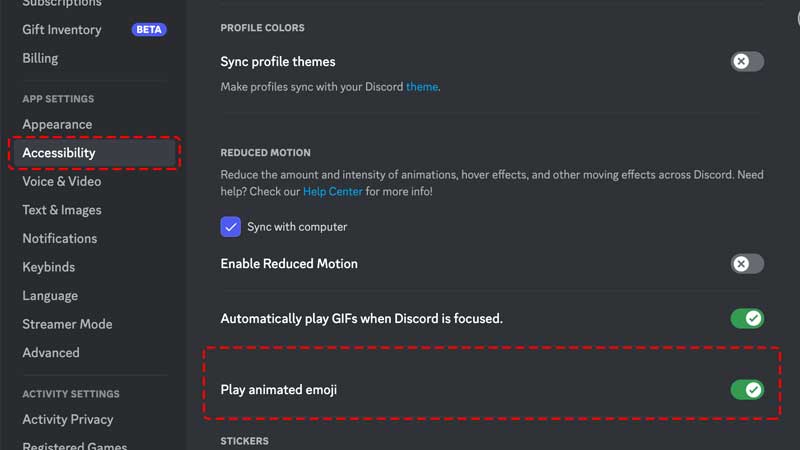
- Go to User Settings by clicking on the gear icon next to your Discord name.
- Visit Accessibility.
- Find the Play Animated Emoji section and toggle it off.
Discord Super React Not Working
There are a few reasons why Super Reaction isn’t working for you:
- You are not subscribed to Nitro, Nitro Basic or Nitro Classic.
- Your available reactions are over. Make sure to keep an eye on the counter before deciding to use one.
- The feature, at the time of writing, is still in beta and is only available to a certain fraction of servers. After enough testing, it will be rolled out to users worldwide. So if you are not able to use it right now, you will have to wait for a bit longer.
Hopefully, this helped you out. For more related to Discord, we’ve got lots of information about bots (such as music and game bots) as well as tips to make the most of this platform.

