Adopt Me is all set to celebrate Halloween with the Legendary Werewolf, and the good news is, this pet is here to stay. The reason behind this Roblox game’s popularity is the cute pets, friendship, and other numerous comforting aspects of the game. The nurturing factor adds to the charm of the game.
For Adopt Me Halloween event, they have added Candy as the special currency and a few terrifying but adorable pets. This is your guide on how you can get this pet in the game.
Adopt Me: How to get Legendary Werewolf
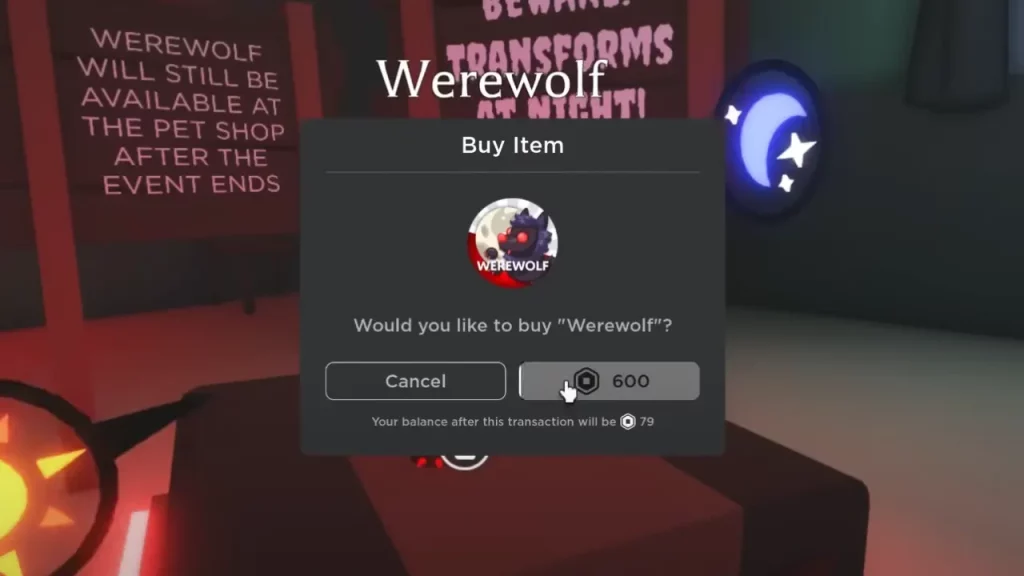
Since this event is Halloween-based, you can get the Werewolf pet. However, the only way you can get this pet is by purchasing it. And you will able to buy it using 600 Robux. So make sure you have enough Robux to spare before you start dreaming about making this animal your pet.
The only other way of owning it, would be to offer a good set of pets and persuade someone who has the Werewolf to trade with you. The chances of this are slim as no one who has bought this legendary pet, will be able to let go of it just like that. Only if your offer is tempting enough, the player might consider trading.
Features of the Legendary Werewolf
The reason this animal has become so popular is because it has a special feature. This pet serves as a great friend and cute little furry companion during the day and transforms into a dangerous creature at night with a howl and all his facial features start glowing and turn bright red.
If you don’t have any Robux but want to own a special Halloween pet, you can get the next best alternative which is the Slime, by using in-game currency. This pet is cute and the green slime figure offers a spooky effect that sets it apart from your regular pets.
This is everything you need to know about how you can get the Legendary Werewolf in Adopt Me. If you are interested in more Adopt Me guides, you can also check out what is the rarest pet and legendary pets list, available here on Gamer Tweak.

