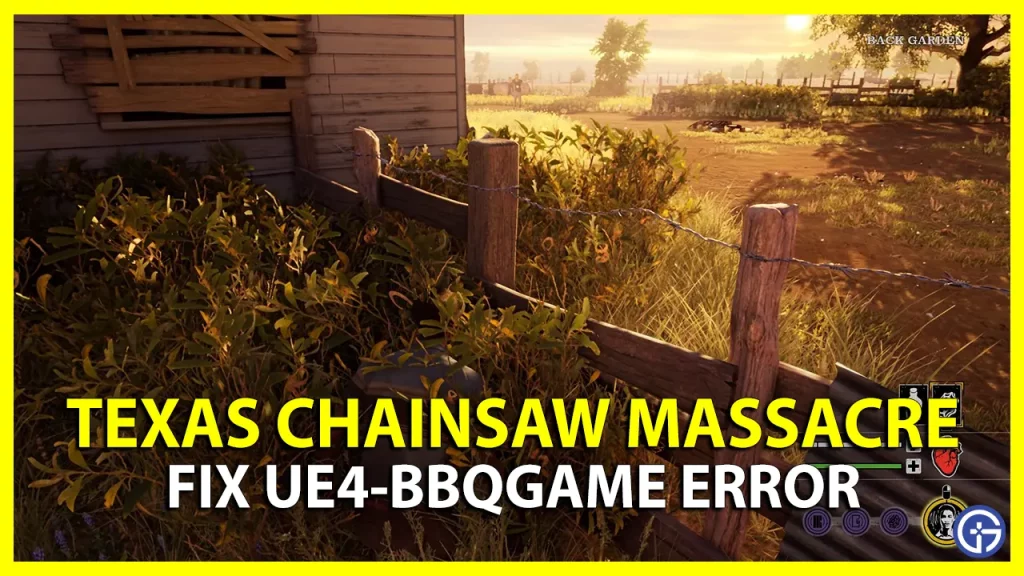If you are facing the UE4-bbqgame error in Texas Chainsaw Massacre there might be a few troubleshooting tips that will come in handy. Although the launch of TCSM has been positive, there have been a few bugs that have left players quite frustrated. Fortunately, most of these troubleshooting tips are working and you can try it out. In this guide, we will show you what you need to do if you are facing ‘A Game Process has Crashed’ with your Unreal Engine.
UE4-bbqgame Error Troubleshooting Tips for Texas Chainsaw Massacre
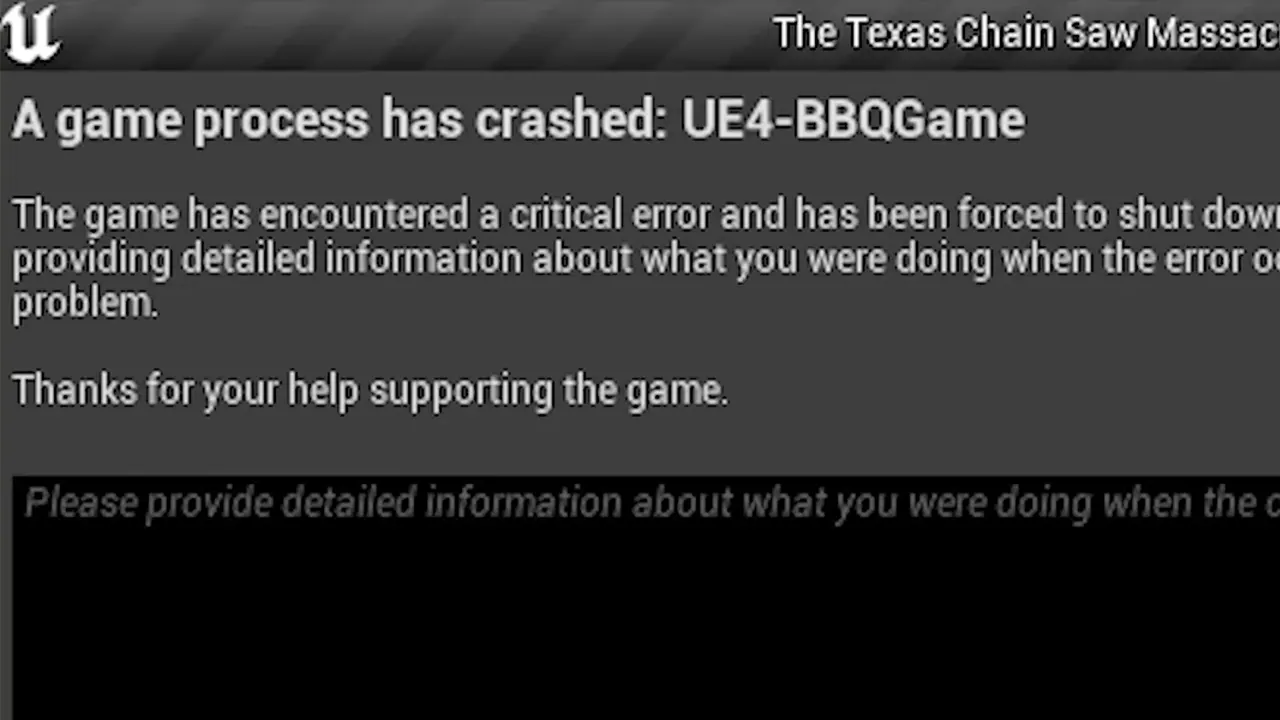
As mentioned, the error is somewhat related to the Unreal Engine. However, servers issues cannot be ruled out with this one so before you go on trying to fix the issue, check the TCSM Server Status. While there is no permanent fix to UE4-bbqgame error in Texas Chainsaw Massacre, if the error is from your end, these troubleshooting tips should be helpful with the ‘A Game Process Has Crashed’ issue.
Restart Texas Chainsaw Massacre
While it sounds extremely simple, rebooting is one of the easiest ways to get rid of this error. As you can guess, the only way for it to be fixed is through a permanent patch. However, once you restart TCSM, you can avoid the UE4-bbqgame error and enter another match.
Verify Integrity of Game Files
Verify the Integrity of the Game Files to make sure that none of the game files are missing or corrupted. This will help you get rid of any UE4-bbqgame error in Texas Chainsaw Massacre if it is caused by some fault file. You can do this from your Steam by following these steps –
- Open Steam and Go to Steam Library.
- Navigate to Texas Chainsaw Massacre and right-click.
- Click on Properties from the drop-down menu.
- Locate Local Files and Click on Verify Integrity of Game Files.
Turn Off VPN
Any VPN or proxies will cause problems while playing Texas Chainsaw Massacre. Make sure you disable them and then try to enter the game again.
Update GPU Drivers
GPU Drivers are one of the main components of PC gaming and must be kept updated constantly. If your GPU drivers aren’t updated, you will likely face the UE4-bbqgame error in Texas Chainsaw Massacre. To fix it, simply head to the website of your GPU driver to check and download updates. Nvidia users can click here, and AMD users can follow this link.
Check Internet Connection & Restart Router
Since TCSM needs a proper Internet connection, make sure your internet is working without any high pings. Also, restart your modem and router to clear any unnecessary cache or heating issues. While you are at it, make sure there are no downloads going on in any other devices.
Update Microsoft Windows
Make sure that your Windows is updated and that you have not missed any new updates. Since it can lead to the UE4-bbqgame error in TCSM, you will have to follow the steps below:
- Click on your Start Menu and then click on Settings.
- In the new window, you need to look for Update and Security.
- Now to update windows, click on the button that says Check For Updates.
- If there are updates pending, the display screen will show you the option to Update Windows.
Allow Texas Chainsaw Massacre on Windows Defender Firewall
Your Windows Defender Firewall settings might be blocking the game and this might cause UE4-bbqgame error in Texas Chainsaw Massacre. Here’s how you can add it to the Exception list:
- Open the Firewall & Network Protection from your Windows Security.
- Locate and click Allow an app through Firewall.
- Look for the Texas Chainsaw Massacre files in the list.
- If you can’t find it, follow these steps –
- Click on Change Settings.
- Click on Add Another App.
- Browse for your Texas Chainsaw Massacre Files and then Add the game to the Exception list.
- Once you add the game to the Exception list, it should not have any problem with Windows Defender.
Although these troubleshooting tips are working, if all of these fail, you can directly contact TCSM Support to get more professional help.
That’s all we have on the UE4-bbqgame error in Texas Chainsaw Massacre. If you found this guide useful, you might want to check out TCSM Guides for more such content right here at Gamer Tweak. Since you might be new to the game, some Victim Tips, Grandpa Abilities, and Leatherface Build would be helpful for you.