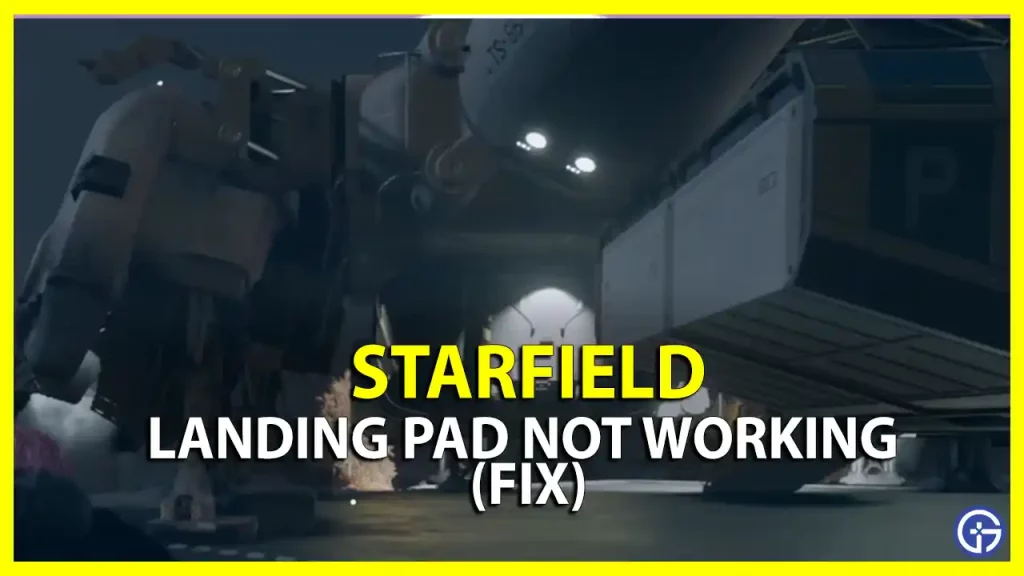Unable to Land your Ship on your Outpost Landing Pad (With or Without Ship Builder) in Starfield? For those who don’t know, this is a strange bug that isn’t allowing players to land on their landing pad. Instead, the Ships have been landing away on a previous location on the same Planet. Even building a bigger landing area didn’t solve this issue. So what can be done here? Check out this guide to know how to get rid of this strange Landing Pad not working issue in Starfield.
How to Fix Landing Pad Not Working Bug in Starfield
The Starfield Community has come up with some effective workarounds to resolve the Outpost Landing Pad bug. There’s an entire Reddit Post where players have discussed the solutions. To make things easier for you, here are all those solutions complied together:
For many players taking off from the Planet and then landing back again on it worked. This had to be done because simply traveling to the Outpost Landing Pad while being on the Planet won’t fix the issue. So if possible, take off from the Planet and select your Outpost from the Star Map. If your Landing zone is big enough, your Spaceship will land on it. If the bug still persists, then scroll down to try out another solution.

This time, you can try building a Landing Pad with Ship Builder. And once you do, fast travel to Space and land again. Hopefully, this time your Ship will land on the Outpost Landing Pad successfully in Starfield. According to many players, it wasn’t a bug but maybe your Ship was too big to land on the Outpost. So building a Landing Pad with Ship Builder should work for you.

If your Landing Pad with Ship Builder is not working, then you can try the following workaround in Starfield:
- Head over to the Ship Builder Control Console and select View and Modify Ships.
- Now, cycle through your owned Ships and make another one your Home Ship.
- After that, cycle back to your previous ship and select it as your Home Ship.
- This should fix the bug for you.
If none of the above works, then simply remove and build another Landing area. Besides this, quests like Operation Starseed and Into the Unknown are bugged as well. You can check out our guides to get them fixed too.
I hope that this Outpost Landing Pad with Ship Builder bug gets resolved for you. For more such guides, be sure to check out our Starfield Wiki right here at Gamer Tweak. You will find plenty of helpful content for yourself there.