Steam has become one of the most popular video game digital distributors globally. The platform offers tons of games that you can play on PC and even on Steam Deck. It also features a number of achievements that you can unlock and display on your profile in steam. However recently there are some issues players have been running into where they are not able to view their achievements. If you have been facing the same bug then we are here to help. In this article, we have mentioned all the possible ways to fix the Steam Achievements not showing up or unlocking errors.
How to Fix Steam Achievements Not Showing Up Error
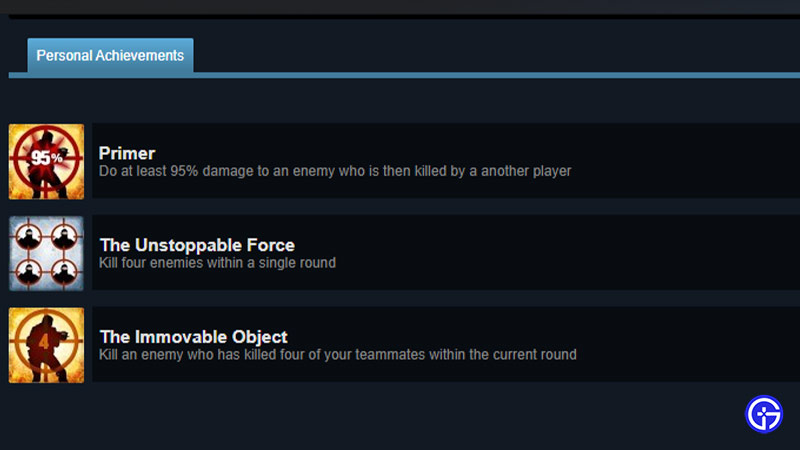
Below we have mentioned all the ways to fix the error where the Steam achievements are not showing up or unlocking. But before we begin make sure you have fulfilled the requirements to unlock the following achievement. If you have, then without any further ado let’s dive right into it.
- Restart Steam
- The first fix that’ll help you get rid of the issue is a simple restart. There are times when Steam is running into some issues, so a fresh restart will do the trick.
- Disable Steam Offline
- If you are playing games offline via Steam, then this might be the problem. The platform might not be able to process the achievements data while it’s offline. In this case, simply disable Steam offline and go online.
- Uninstall Mods
- Players tend to install various mods to make the game interesting and add new content. Doing so can mess up the achievement system. So in order to fix the achievements not unlocking error simply uninstall the mods that you have added.
- Run As Admin
- Running Steam as Administrator has fixed the issue for many users. So why not just give it a try? To do so simply right-click on the Steam Exe file and select the Run as administrator option.
- Reinstall Steam
- If the bug is still not removed then it leaves you with the last option which is to reinstall Steam. Doing so will remove all the cache data restricting the achievements to show up. However before you try out the method, don’t forget to log out of your account.
That’s everything about how you can fix Steam achievements that are not showing up or unlocking errors. If you are facing the same issue again, then don’t hesitate to reach out to the Support Team for further assistance. Until the bug is getting removed check out, Best free PC games on the platform. Also, take a look at the 2023 upcoming games’ release date calendar.

