Nobody has the time to search through hundreds of pages to find skins with specific stickers on the Steam Community Market. And as we all are familiar with, doing that is just like looking for a needle in a haystack. This makes the players wonder if there’s a way to filter the search and find the cosmetic they are looking for quickly. And fortunately, there is a hidden advanced feature that you might not know about. This option allows you to narrow your search in a matter of seconds. So without any further ado, let’s take a look at the steps to search for the individual cosmetic on the Community Market.
How to Find Skins with Specific Stickers on Steam Market
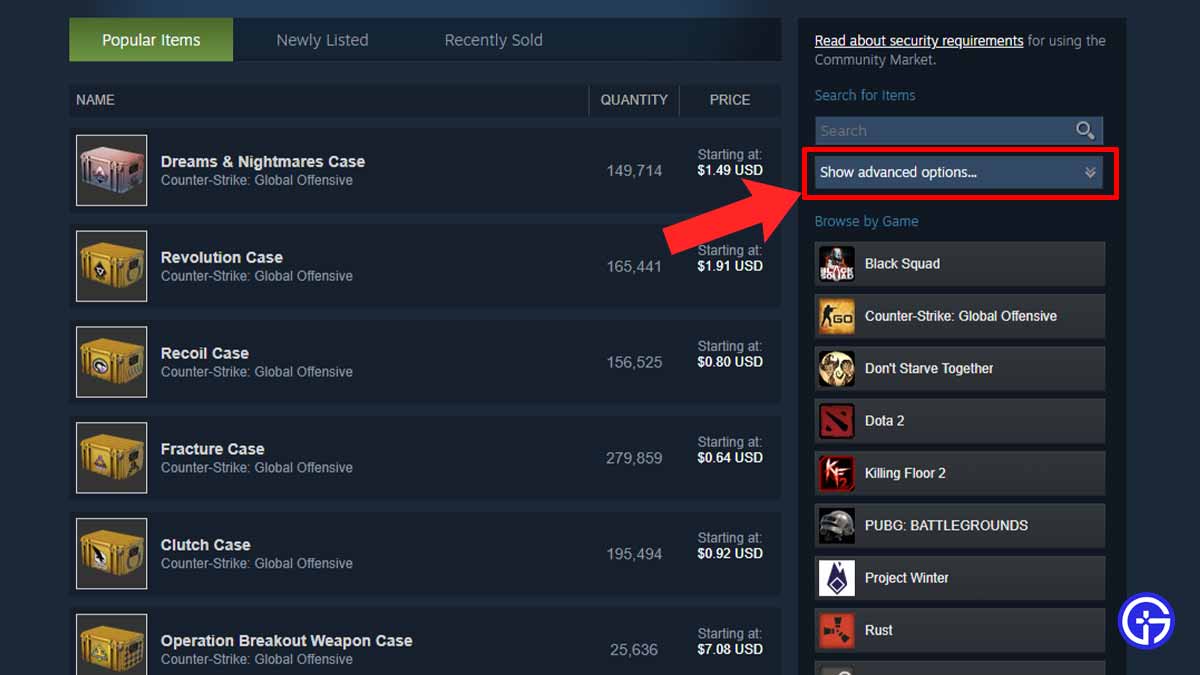
On Steam Market to find skins with specific stickers select the Show advanced options button located below the search bar. And that’ll bring up a window where you have to check the Include descriptions in search check box. After that, search for the words that are included in the description of the skins or stickers available for sale. And just like that, you’ll get the list of cosmetics you can buy. If you’re still having trouble with the procedure, then scroll down for the steps walkthrough.
- First, launch Steam on your PC and hover over the Community option located on the top.
- Next, select the Market option from the dropdown.
- After that, click on the Show advanced options button located just beneath the search bar.
- Once done, select the game whose cosmetic you’re looking for.
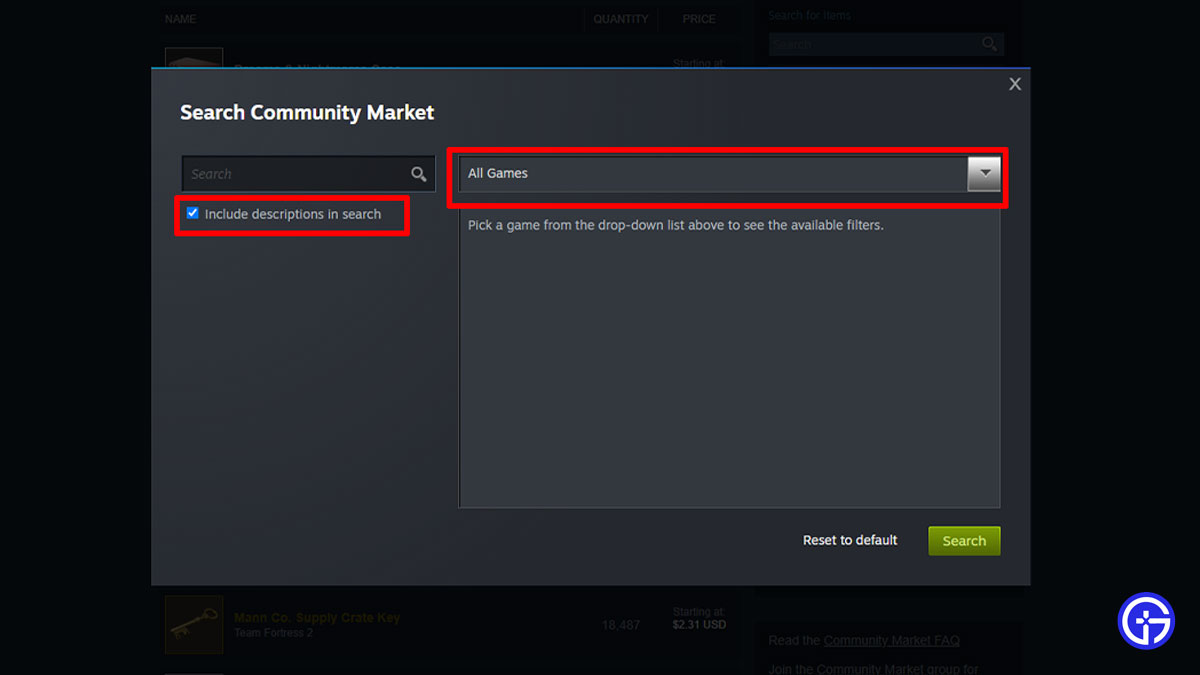
- Then, check the Include descriptions in search check box.
- And after that, enter the name of the skin with a specific sticker correctly.
- And if there’s any of that kind available it’ll show up on the page.
Here the trick is to look up the words that might be available in the description of the cosmetic for sale. The steps work for all the games whose cosmetics are available on the Community Market.
That sums up all about how you can search & find the skins with specific stickers on Steam Community Market. If you trade on the market quite often, then check out how to remove the Hold on a Steam Trade. Also, take a look at the ways to get Steam Points.

