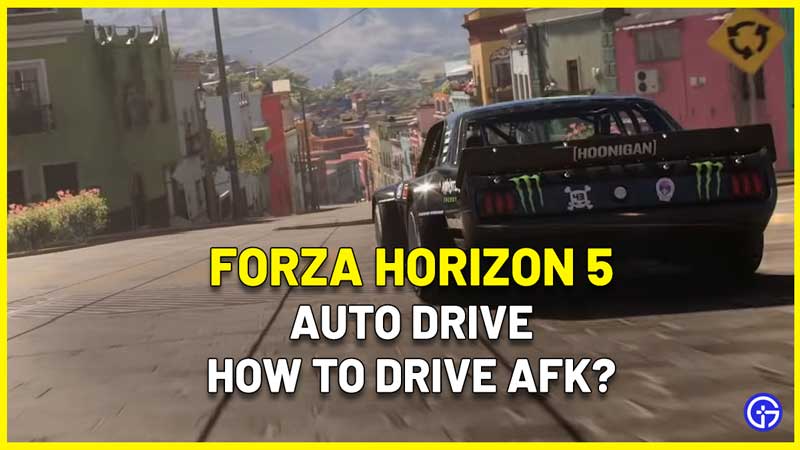Did you know that there’s an auto drive feature in Forza Horizon 5? Many players are using it in the 10-15 minute Goliath race and getting lots of skill points while being AFK. If you, too, want to grind races in FH5, here’s how to auto-drive your car while you sit back and relax.
How to Auto Drive AFK in Forza Horizon 5?
To make auto-drive in FH5 happen, you need two things. A controller and an elastic band/velcro strap/place a thick coin between RB and RT.
- First, head to the game’s Settings > Difficulty.
- Next, change the Drivatar difficulty to New Racer.
- Change the Braking to Assisted.
- Change the Steering to Auto-steering.

- Save these Settings and go back to the game.
- Start a race and use an elastic band or anything else to keep the acceleration button pressed.
- It will complete the race and mostly, make you win too.
- Remember that if you choose a car with good handling and braking (like the McLaren Senna) will help you win more easily. Because with the wrong car, you might find yourself crashing and having problems while turning.
- But with the right pick, the car will follow the road and will do all the work for you while you are AFK in Forza Horizon 5.
Now, everyone who is using this trick is most likely using it for the Goliath race glitch, which is one of the longest races in the game. As I mentioned before, it takes anything between 10 to 15 minutes to complete the race which can really challenge your focus. But if you use these settings and this trick, you can let your character auto-drive it while you are AFK.
That’s all about Forza Horizon 5 Auto Drive. If you’d like to know how to do the Delorean glitch, Porsche Taycan glitch, barrel roll skill point glitch and the super wheelspin glitch – we’ve got you covered.