Errors can be annoying to deal with in any game, the worst is when it happens mid-game, especially errors which don’t let you play the game seamlessly. This error code we’ll be addressing in this article has been plaguing the player base for quite some time. So, today let’s look at how to fix the Error Code 2-0x0000C004 in Rainbow Six Siege.
How to Fix Error Code 2-0x0000C004 in Rainbow Six Siege
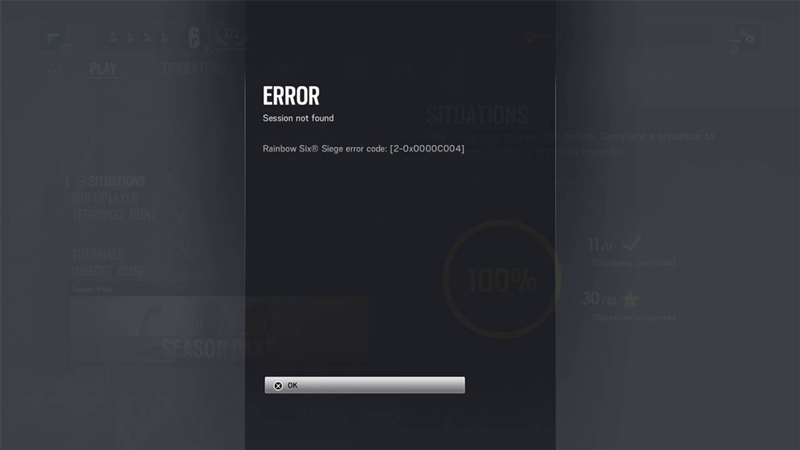
Error Code 2-0x0000C004 occurs in Rainbow Six Siege when you try to queue in matchmaking. Well, not exactly; after completing one round of that game you will encounter an Error Code 2-0x0000C007 which implies a Session Not Found. This will take to the Main Menu and from there will show you Error Code 2-0x0000C004 which again says Session Not Found. This is an issue that has been troubling players for a pretty long time. It would mostly happen to PlayStation users where they would set their appearance in-game as Offline.
Since the error indicates that a session was not found or you lost connection to your session means you may not be visible. What I mean by this is that you may have set your visibility as Offline. This may have conflicted with your connection to your session. This is an error that would occur on the PlayStation and might be happening on the Xbox One as well. So making yourself Online may resolve the Error Code 2-0x0000C004.
If that still doesn’t work then clearing your cache data and switching off your console will work. And when I say switch off I mean shutting down the Console and unplugging it from the electrical socket. Keep it as-is for about 5 mins at the minimum. The idea here is to clear any kind of cache data in the console and basically have a fresh connection to the server. Once you plug your Console and start up Rainbow Six Siege again you should have no problems. If the problem still persists then contact Ubisoft Customer Support Service or get in touch with their Ubisoft Forms where they discuss such kinds of problems with the Community.
This was all about the Error Code 2-0x0000C004. Hopefully, this guide was helpfully helped you in solving the Error Code. You can also check out our guides on Error Code 3-0x00030081 in Rainbow Six Siege.

