In Diablo 4, you will hear error Dialogues when you are trying to do something you can’t at that moment, such as trying to speed up on your Mount inside the Town or using a skill when the resource is depleted. It can be especially annoying to keep hearing if you are playing couch co-op with another player and you hear it twice as often.
This has become quite the running joke on D4 forums (“I’m not ready yet”, “Not enough energy”, “I need more time” etc) and many are searching for a way to stop the repeated speech. By default, it will be on, but thankfully there’s a way to disable it but it’s hidden away under loads of settings. Here’s how to turn off the error text and voiceover in Diablo 4.
How to Disable Error Speech in Diablo 4
Follow these steps to turn off the error dialogues in D4:
- Pause the game and go to your Game Settings via the Options button on the Main Menu.
- Head to the Sound tab.
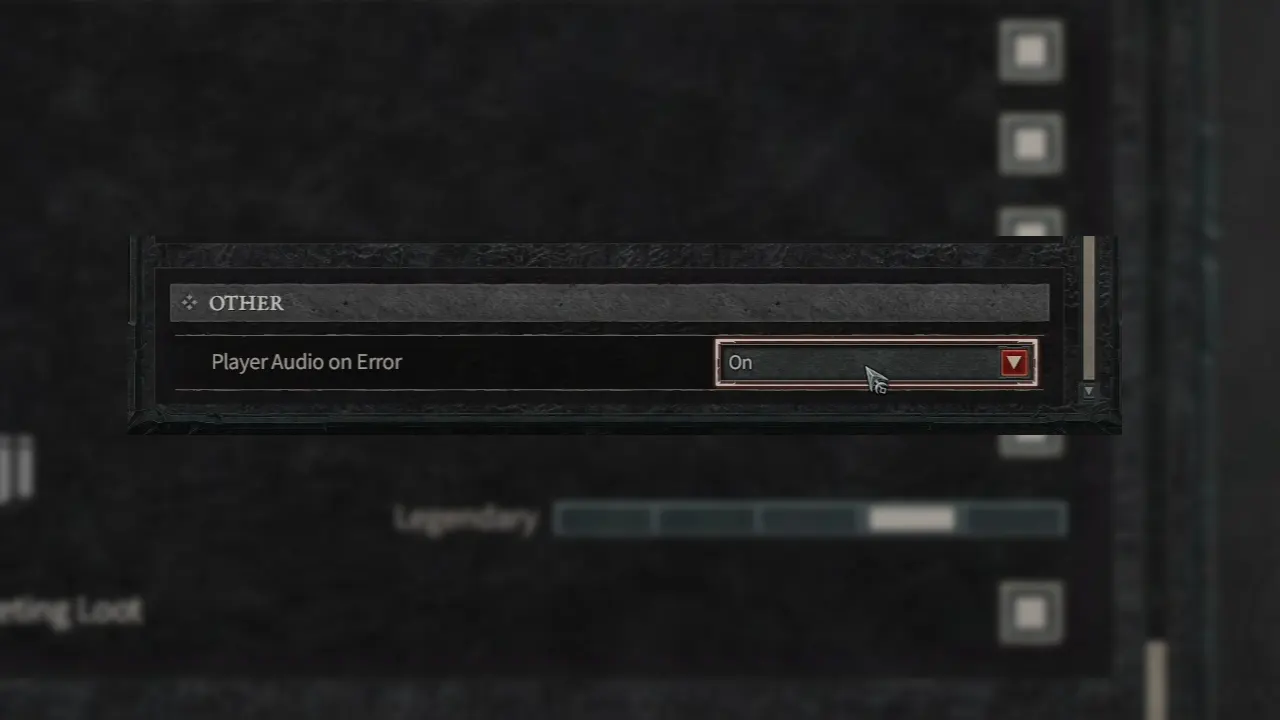
- Scroll down until you see the “Other” section.
- You will see the Play Audio on Error option which is on by default. Use the drop-down menu to either turn it Off or change it to Simple.
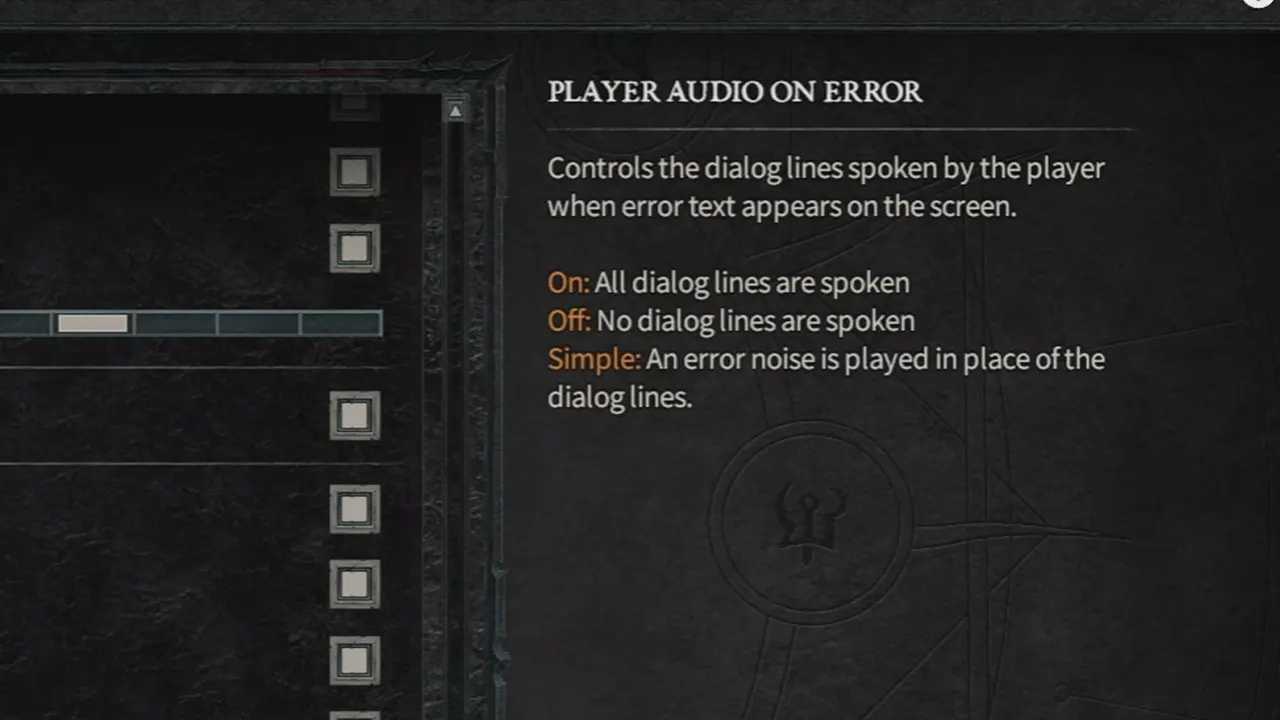
- Simple means that an error noise will be played instead of the dialogue lines. I chose to go with that one because there’s still a prompt that lets me know that a skill isn’t ready yet, but it’s not as distracting as a whole dialogue.
Here’s a visual guide for you – check out our video below.
And that’s how to remove the dialogue audio associated with the onscreen prompt. Go back to the game and you won’t hear the annoying lines again whenever a skill isn’t ready or your mount can’t speed up. Now that you know how to turn off error text speech in Diablo 4, be sure to check out our guides on when to sell, salvage, drop or stash items, what exactly crowd control means and how to get uber unique items.

