There’s an Easy Anti-Cheat system for players to protect themselves from hackers. Although an anti-cheat system gives you security and minimal risk to hacking, it restricts modding and using any cheat engines. There’s a way to tweak this with some workaround. Playing the game in offline mode has its perks. The game loads faster and there’s no way other players can invade you in offline mode. You can also use mods and different cheat engines. So, here’s our guide that explains how to disable Easy Anti-cheat and play Elden Ring in offline mode.
How to Disable Easy Anti-Cheat in Elden Ring?
Follow these steps to disable easy anti-cheat mode and play the offline mode:
- Go to the Steam file directory of Elden Ring.
- That is steam apps > ELDEN RING > Game.
- You will notice that there are two files in exe format.
- Steam launches the one named start_protected_game.exe.
- Rename this file to a suitable name you will remember and change its file format.
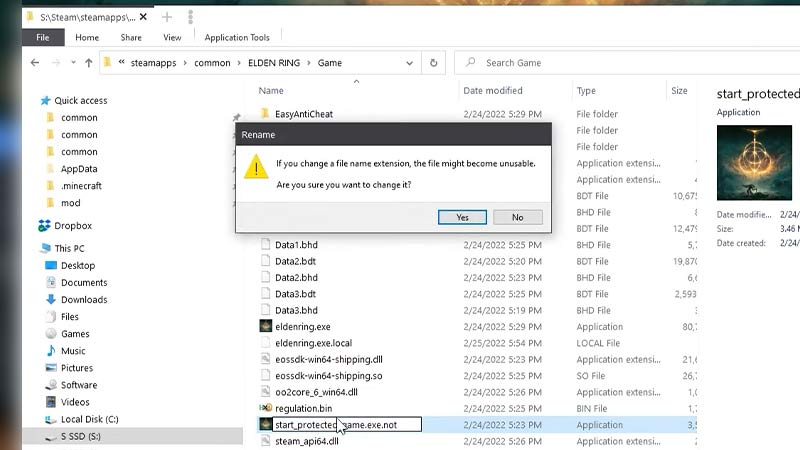
- Then you need to make a copy of another file, eldenring.exe
- Rename this file into start_protected_game.exe
- Once you have followed all these steps, launch Elden Ring from the Steam client.
- The game will be unable to launch in online mode and start in offline mode.
- It will disable the anti-cheat system and allow you to play Elden Ring offline.
- If you wish to play the online version of the game, delete or paste the renamed file somewhere else.
- Then, rename the file that allows you to play online mode back to start_protected_game.exe
That’s all on how to disable the Easy Anti-Cheat mode in Elden Ring and play it offline. If this guide helped you, make sure to check our other guides on how to use the pause mod, best trainers and cheat engines, how to get the ultra-wide mode in Elden Ring right here on Gamer Tweak.

