Stealth has always been one of the focus aspects of this series, so wanting to know how to disable alarms in AC Mirage is only natural. They are usually bells on high structures with guards around them. These bells can be used to alert others about your presence in the area. But taking down the guard and the bell means you can sneak around a lot more freely. So here is how you can turn off alarms in Assassin’s Creed Mirage.
How to Disable Alarms in AC Mirage
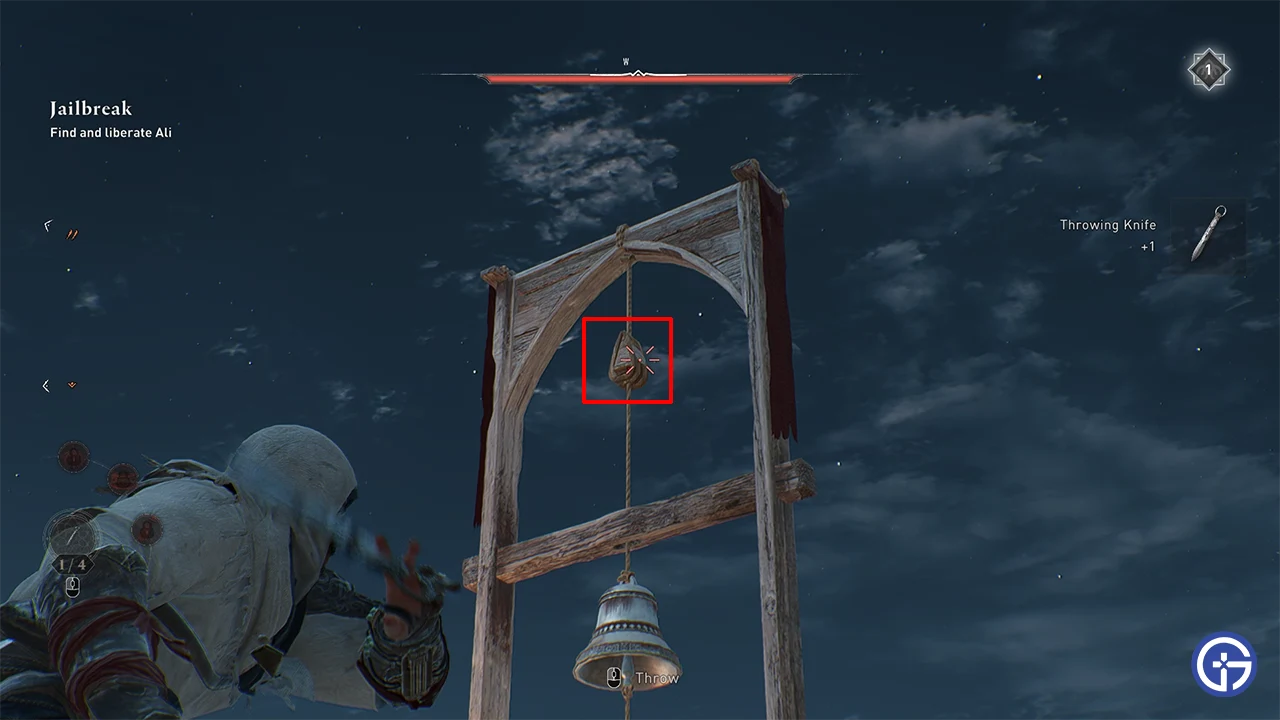
To disable alarms, you have to shoot down the rope and cut the bell down. Once the bell falls it will break and get destroyed in the process. It is recommended you carry spare throwing knives with you for it. So here is how you can go about it.
- Look for a wooden structure with red banners on each side. Check the above image for reference.
- These structures will usually be at higher platforms so that it is easier for guards to be aware of your presence.
- Stealthly make your way towards it. Make sure not to alert any guards in the process.
- Once you are near the bell kill any guards in the vicinity as the sound of the bell falling can alert them.
- Use the Throwing knife and launch it at the wooden piece holding the ropes with the bell. Do not throw it at the rope as when you miss you end up wasting some throwing knives.
Also Read | Stealth Tips For Assassin’s Creed Mirage
Why you Should Turn Off Alarms?
As mentioned before disabling alarms makes it so that it becomes easier for you to get around the area. Technically you can skip this process but can be a hassle coming back to the same area after a mission and having everyone be alert of you.
That’s all for how you can disable alarms.
Want more Assassin’s Creed Mirage guides? You should find these topics interesting.
- How To Use Photo Mode
- How To Get All Tokens
- How To Change Language
- How To Get Unlimited Favor Tokens

