If you want to delete your Valorant account, then you need to follow a few simple steps. While this is a fun fast-paced shooter, there can be several reasons why you’d want to delete your account. One of the major reasons is hacking. Since the game uses real money to buy in-game cosmetics like weapon skins, your account getting hacked can prove harmful. In that case, you must get rid of your account as soon as possible and this guide will tell you how.
Easy Steps to Delete Your Valorant Account
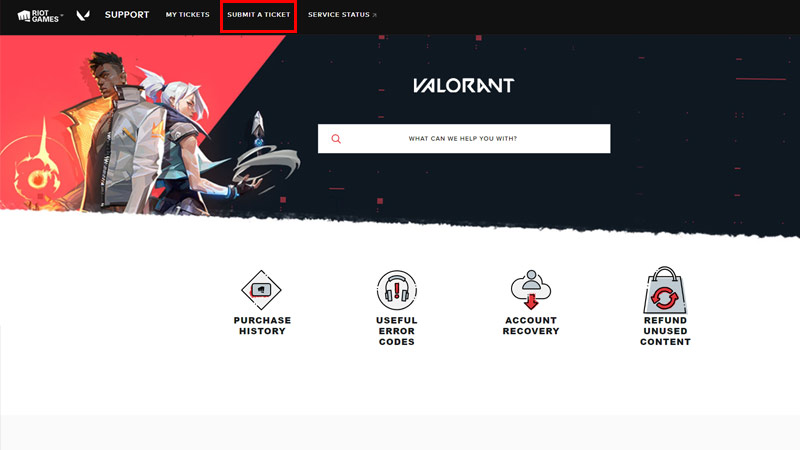
Step 1 – Visit Valorant Support
The first step to deleting your Valorant account is to visit the official support page. Now, click on Sign In and enter your account details to log into your account. Once you do that, look for the “Submit a Ticket” button.
Step 2 – Submit a Ticket
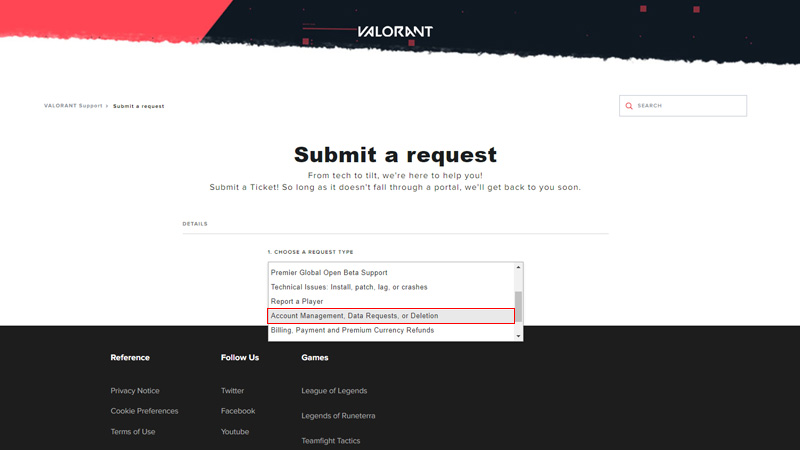
Click on the “Submit a Ticket” button and click on the drop-down menu under “Choose a Request Type” text. In this menu, scroll down to look for an option called “Account Management, Data Requests, or Deletion” and click on it to delete your Valorant account.
Step 3 – Fill In the Information
Now, select the Subject as Account Deletion and enter the Description. In the Description box, you can simply write that you want to delete your Valorant account. Then, select the region that you’re playing from. You can add any supporting documents and images or ignore the Attachments box.
Once you fill in all the information, click on Submit to send your ticket forward. Now all you have to do is wait for a few days to get rid of your Valorant account. If you want to stop the deletion of your account, then there is a 30-days grace period. If you cancel the deletion within this period, then you’ll not lose your progress or inventory.
That’s how you can delete your Valorant account in a few easy steps. If you’re deleting the account out of frustration since the game keeps crashing, we have a few useful fixes for you in our Valorant guides section.

