Sony Bend director Jeff Ross revealed on playstation blog that PS4 exclusive Days Gone will feature a photo mode. This Mode will allow players to capture all different shots of Deacon and the post-apocalyptic gameplay.
Days Gone Photo Mode Use
The game will feature a regular day/night cycle, as well as multiple biomes and weather types. All Days Gone players can access the tools to capture and share their gameplay moments. According to Jeff Ross,
From the Characters panel, users can toggle character and bike visibility as well as select from a library of facial expressions. The Frames & Presets panel hosts nine custom frames, several black frame shapes and sizes, Days Gone logo options, and 18 filter presets. The Lens panel lets players manipulate Field of View, Focal Distance, Aperture, and Film Grain. Our aim with Photo Mode was to make players feel like they’re manipulating a real camera in the real world.
How to use Photo Mode in Days Gone
To enable Photo Mode, you need to toggle character and bike visibility along with a library of facial expressions from the Characters panel. There are nine custom frames, several black frame shapes and sizes, Days Gone logo options, and 18 filter presets. You get to select which frame to set during the Photo Mode. The Lens panel lets players manipulate Field of View, Focal Distance, Aperture, and Film Grain. This mode also allows users to set a permanent focus point that stays sharp no matter where you move the camera. We can’t wait to this feature of Days Gone going live and share our exclusive footages on our Social Media.
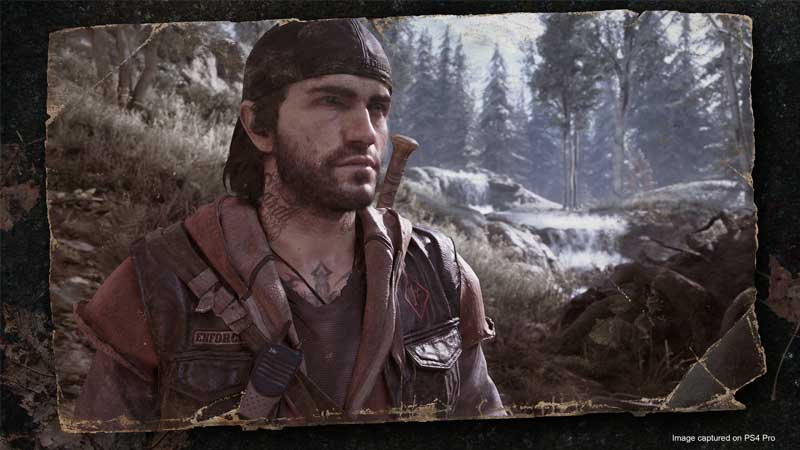


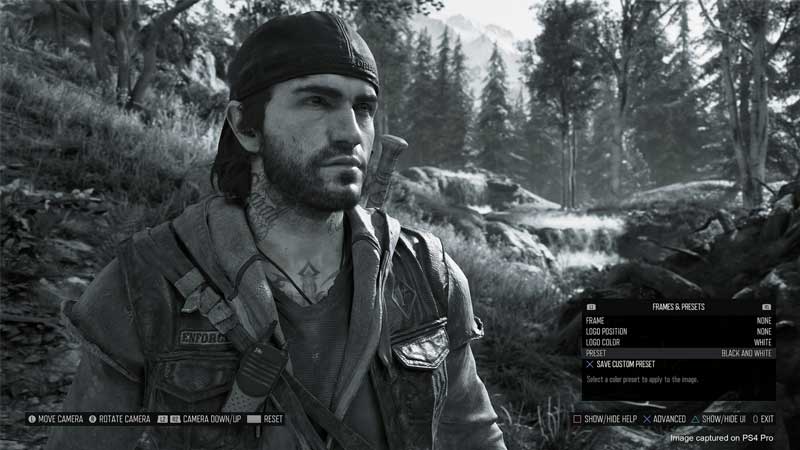
Days Gone will be released on April 26 on PS4!

