CD Projekt Red has finally released the much-awaited video game, Cyberpunk 2077 but the game has plenty of bugs, annoying millions of players. The latest bug that thousands of players have been reporting in Cyberpunk 2077 is audio crackling.
Regardless of platforms, if you have started playing Cyberpunk 2077 then you must have encountered an audio crackling issue in the game and looking for its possible fixes. With that in mind, we have come up with a few fixes that might solve the audio crackling issue in CP2077.
Also Read | How To Easily Get Secret Ending In Cyberpunk 2077
How to Fix Audio Crackling in Cyberpunk 2077 on PC
If you are playing Cyberpunk 2077 on PC and unable to enjoy the game because of the audio crackling issue then you can try out the following fix:
- To fix the audio crackling issue on PC, go the settings option and click on ‘System’ tab.
- Clicking on the ‘System’ tab will open a bunch of options but you will have to click on ‘Sound’.
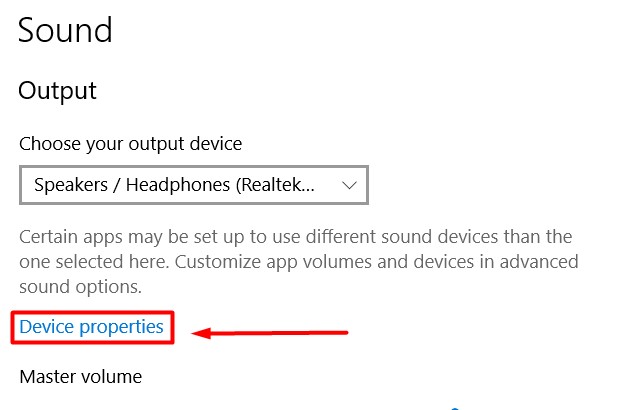
- Now, you will have to click on the ‘Device properties’, which you can see in the above pic.
- When you click on ‘Device properties’, a new window will pop up on the screen. You will have to navigate and click on “additional device properties” under related settings.
- Doing this will open a new tab called ‘Speaker/Headphone properties. This open will appear based on what you are using for sound.
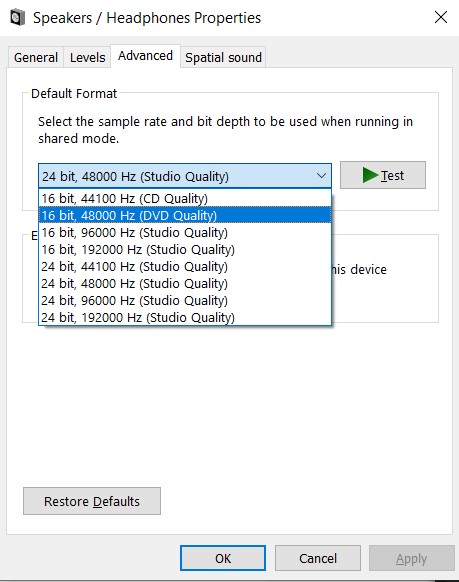
- Click on the Advanced tab and there you will find a dropdown menu. From there, you can reduce the sound quality from whatever you are using right now.
- Notably, the default setting for speakers is 24bit, 44100 Hz (Studio Quality), you need to lower it down to one of the 16bit settings. Doing this could fix the audio crackling bug in Cyberpunk 2077 if you are playing the game on PC.
How to Fix Audio Crackling in Cyberpunk 2077 on Consoles
If you are encountering an audio crackling issue while playing Cyberpunk 2077 on consoles then here are a few fixes that you should try:
- To fix the audio crackling bug on consoles, you need to turn off the virtual surround sound option first, because it often causes audio issues on consoles.
- If disabling virtual surround sound did not solve the audio crackling issue in CP2077 then you should try to change your audio settings from surround to stereo.
- Restarting game can sometimes fix the audio crackling issue in Cyberpunk 2077. The above-mentioned fixes worked for numerous players and we hope these fixes will solve your problem as well.
That’s everything you need to know about how to fix an audio crackling bug in Cyberpunk 2077 on both PC and consoles. While you are here, don’t miss out on the best Cyberware, how to stash items when you run out of inventory space and how to unlock closed doors yourself.

