Our Sons of the Forest control list guide will tell you the keyboard and Xbox controller controls. So no matter which input you use, we’ve got you covered. Take a printout of this page or keep this page open on your mobile for an effortless look at all the keys during your early days in the game. So with that said, this is our guide for all key binds for controls in Sons of the Forest.
All Sons of the Forest Controls & Key Bindings
Sons of the Forest can be played on PC used both popular ways:
- Keyboard & Mouse
- Xbox Controller or Other Gamepads
So we will be taking a look at both of these input methods.
Sons of the Forest Controls (Keyboard & Mouse)
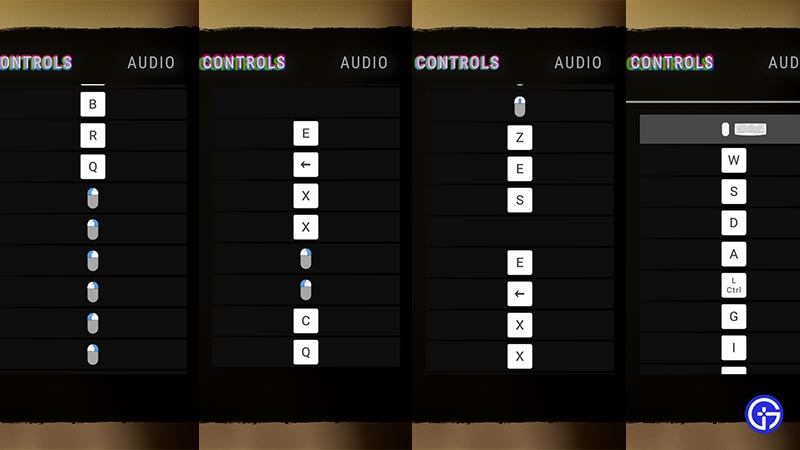
Here are all Sons of the Forest Controls & Key Bindings on the keyboard mouse setup:
- FORWARD – W Key
- BACKWARD – S Key
- RIGHT – D Key
- LEFT – A Key
- CROUCH – Left Ctrl Key
- DROP – G Key
- INVENTORY – I Key
- JUMP – Space Bar Key
- LIGHTER – L Key
- RELOAD – R Key
- RUN – Left Shift Key
- TAKE – E Key
- DISMANTLE – C Key
- UTILITY – Not Assigned
- GPS TRACKER – M Key
- WALKIE-TALKIE – T Key
- BOOK – B Key
- ROTATE RIGHT – R Key
- ROTATE LEFT – Q Key
- PRIMARY ACTION – LMB
- SECONDARY ACTION – RMB
- INTERACT – LMB
- ALTERNATE INTERACT – RMB
- PLACE ELEMENT – LMB
- TOGGLE PLACE MODE – RMB
- TERTIARY ACTION – MMB
- SLEEP – Z Key
- SAVE – E Key
- SKIP – S Key
- RESET – Not Assigned
- SELECT – E Key
- BACK – Left Arrow Key
- CANCEL STRUCTURE – X Key
- TOGGLE BOOK MODE – X Key
- BOOK FLIP NEXT PAGE – RMB
- BOOK FLIP PREVIOUS PAGE – LMB
- PLACE – C Key
- CYCLE GRAB BAG CATEGORY – Q Key
Sons of the Forest Controls (Xbox Controller)
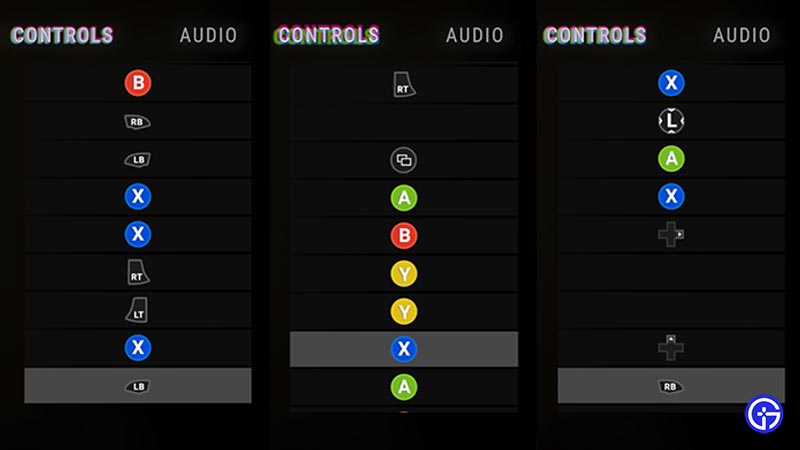
Here are all Sons of the Forest Controls & Key Bindings on an Xbox controller:
- FORWARD – Left Stick Up
- BACKWARD – Left Stick Down
- Right – Left Stick Right
- Left – Left Stick Left
- CROUCH – Right Stick click
- DROP – B button
- INVENTORY – Directional Pad Down
- JUMP – Y button
- LIGHTER – Directional Pad Left
- RELOAD – X button
- RUN – Left Stick click
- TAKE – A button
- DISMANTLE – X button
- UTILITY – Directional Pad Right
- GPS TRACKER – Not Assigned
- WALKIE-TALKIE – Not Assigned
- BOOK – Directional Pad Up
- ROTATE Right – Right Bumper
- ROTATE Left – Left Bumper
- PRIMARY ACTION – Right Trigger
- SECONDARY ACTION – Left Trigger
- INTERACT – Left Trigger
- ALTERNATE INTERACT – Right Trigger
- PLACE ELEMENT – Right Trigger
- TOGGLE PLACE MODE – Not Assigned
- TERTIARY ACTION – View button
- SLEEP – A button
- SAVE – B button
- SKIP – Y button
- APPLY – Y button
- RESET – X button
- SELECT – A button
- BACK – B button
- NEXT PAGE – Right Bumper
- PREVIOUS PAGE – Left Bumper
- CANCEL STRUCTURE – X button
- TOGGLE BOOK MODE – X button
- BOOK FLIP NEXT PAGE – Right Trigger
- BOOK FLIP PREVIOUS PAGE – Left Trigger
- PLACE – X button
- CYCLE GRAB BAG CATEGORY – Left Bumper
That’s all for our list of all Sons of the Forest Controls & Key Bindings. While you are here, check out more of our Sons of the Forest Guides, like how to place or drop the GPS locator.

