Much like Lethal Company, Content Warning is a co-op horror/comedy game by Landfall Publishing. If it’s your first time playing the game or you haven’t dabbled in horror games yet, here’s a quick breakdown. Your goal is to go into the location packed with creepy monsters, capture their scary footage, not die, and escape via the Dive Bell.
And as you can tell, this is best experienced with friends. However, if you don’t have friends that play this game, you don’t have to venture alone — you can make the most of the official community Discord server to find other players who can group up with you! Here’s the Content Warning game Discord link as well as a Wiki guide that sums up everything you need to know about the game before diving in.
Content Warning Game Discord Link
There is an Official Discord server of Content Warning and you can find it here: discord.gg/contentwarning.
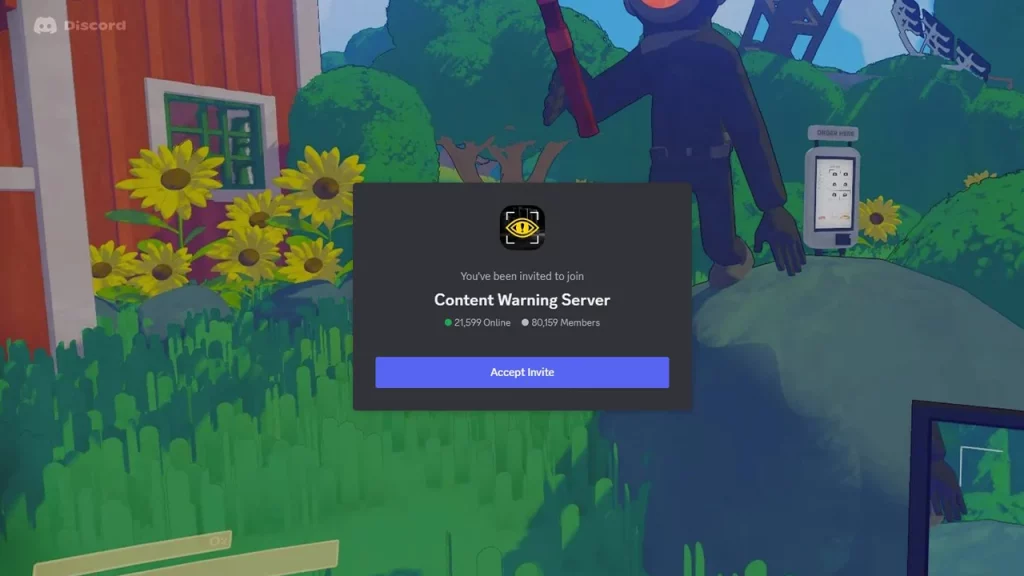
It already has 80K+ members, with more than 21K online at the time of writing this article, so you will never be short of people to tag along with.
Content Warning Game Social Media Account Links
If you’d like to stay up-to-date with the social media posts of the Content Warning Game, here are the accounts to follow:
- Twitter: @LandfallGames
- Instagram: @landfall_official
- Facebook: LandFallGames
Content Warning Game Wiki
What is Content Warning?
Content Warning is similar to Lethal Company and follows a group of four players who venture into a creepy place called the “Old World” to film content for their “SpookTube” channel. SpookTube is a parody of YouTube, with a focus on spooky content. All in all, it is a fun and comedic take on the horror genre and has been loved by critics and players alike.
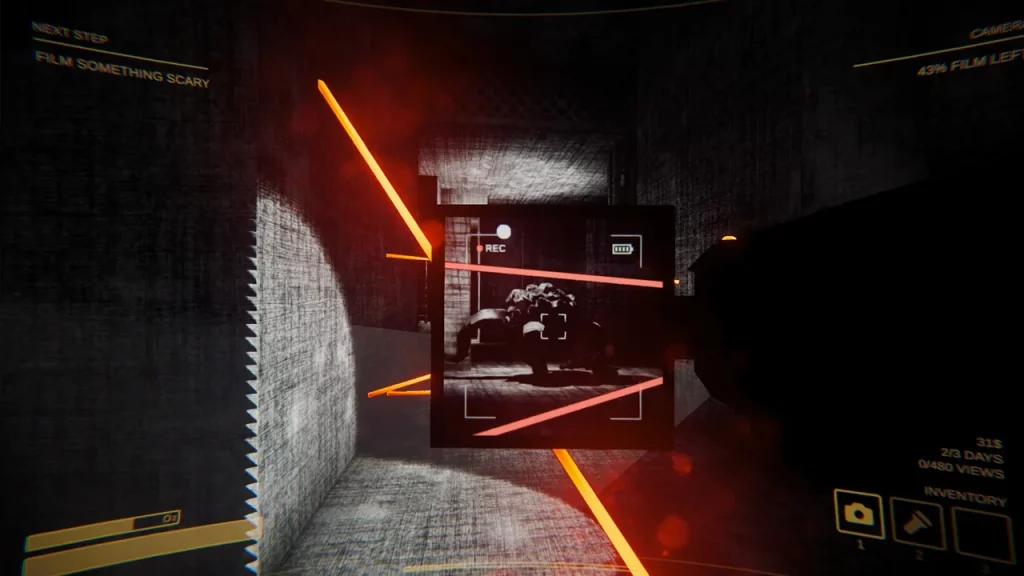
How to Play Content Warning?
- First, you and your teammates will spawn in a room where you can customize your face to make yourself easily identifiable. If you’re looking for some funny face options, here are some interesting suggestions.
- Remember that you can speak to each other and strategize/scream via proximity voice chat, so keep your microphone ready.
- Once everyone is ready, you need to make your way out the door and grab the recording camera and flashlights. The camera guy is the most important person in this scenario but they can drop the camera and someone else can pick it up during your journey.
- Use the Dive Bell to go to the haunted location but make sure you use your camera and flashlights only when you need them. That’s because their batteries can deplete and your dive will be useless if you don’t manage to film something scary.

- For your first visit, you won’t have any money, but if you capture spooky footage correctly, you will have money to spend before your next visit. Here’s a guide that explains the uses of every item in Content Warning. These items can be purchased at a terminal located outside the spawn building.
- Once you have recorded something scary, make your way back to the Dive Bell. Be careful, you can be caught by the monster while heading back too, and they can enter inside the Bell if your door is open!

- As soon as everyone (or most players) gets back alive, you will go upwards. Then, head to the machine next to your spawn house. This is where you can throw your video camera and convert it to a CD with your recording.

- Now go back inside the house and next to the massive TV on the ground floor. Put the CD in there and watch your recording on Spooktube, the comments that show up, and the views you get.
- Then go upstairs and go to Bed. When everyone goes to bed, the game will transition you to the next morning and now you are ready to do it all over again. You have a total of 3 days to become famous.
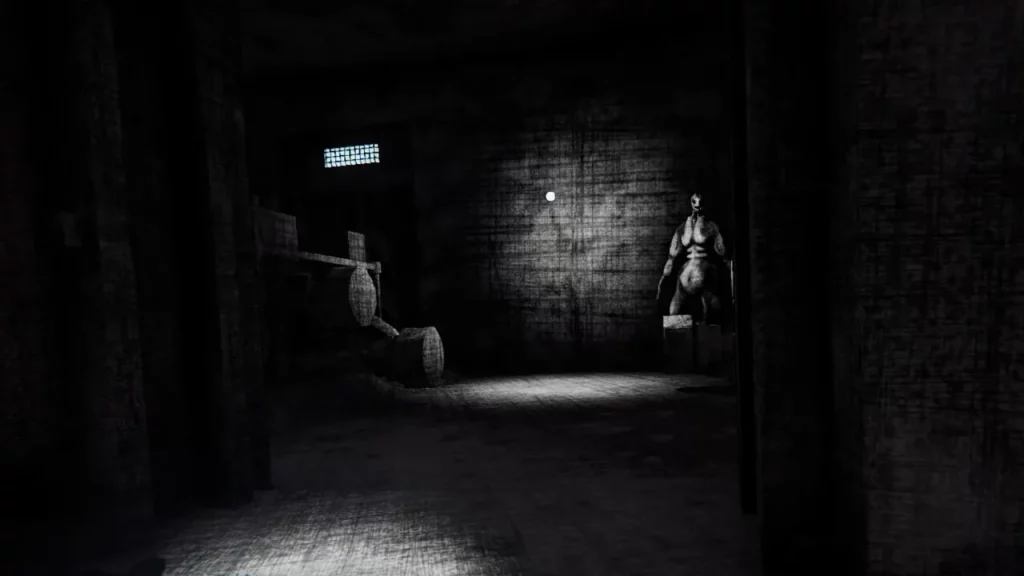
In short, the gameplay loop basically goes like this:
- Preparation: Gear up with essential items.
- Exploration: Venture into the creepy “Old World” to find paranormal activity.
- Capture Content: Use your camera to film ghosts and other spooky occurrences.
- Manage Resources: Keep an eye on your gear stats (camera battery) and resources (like your stamina, and oxygen) to survive long enough to return to the surface through a diving bell.
- Escape: Once you’ve captured enough content, make your way back to the surface through a diving bell.
If you’d like to know how to get more views, go viral, and make more money, we’ve got some guides with tips and tricks to help your squad.
Is it Fun to play Solo?
While you can play the game solo, it will not be as fun because you will have to multitask. The best part about this game is one player can use the flashlight, another can record, and another one can keep an eye out for monsters and essentially divide responsibilities.
If one of the four players gets caught by the monster (there can be many types of them), the others can continue moving forward and complete the task. This won’t be possible alone, so it’s highly recommended to play with others, even if it means random players. If your friends want to join in, here’s how to invite, add and join friends via Steam.
The game supports co-op play for up to four players. But there are Content Warning mods available that can help you get more than 4 players in-game, so if you’re okay with using them, here’s a guide that shows you the steps to follow.
You can even view your funny videos (with audio) if you save the recording. Here’s the save file location to get it.
Content Warning Game Error Fixes
Players might encounter some errors while inviting friends or playing the game, and here are some troubleshooting tips to help you resolve the issues.
And that was our Content Warning game Discord and Wiki guide with everything you need to know before diving into the game for the first time. We will be adding more helpful guides in our Content Warning Game section, so be sure to explore more hidden tips and tricks there.


