Filming abandoned factories to find creepy and interesting monsters can be a challenge, but what is more challenging is to capture them on tape and get out alive for everyone on SpookTube to see. That is why many players want to know what they can do to make their video viral in Content Warning. If you are one of them then you are in luck because below are some tricks that can help you play this game better!
How to Get More Views and Make a Viral Video in Content Warning
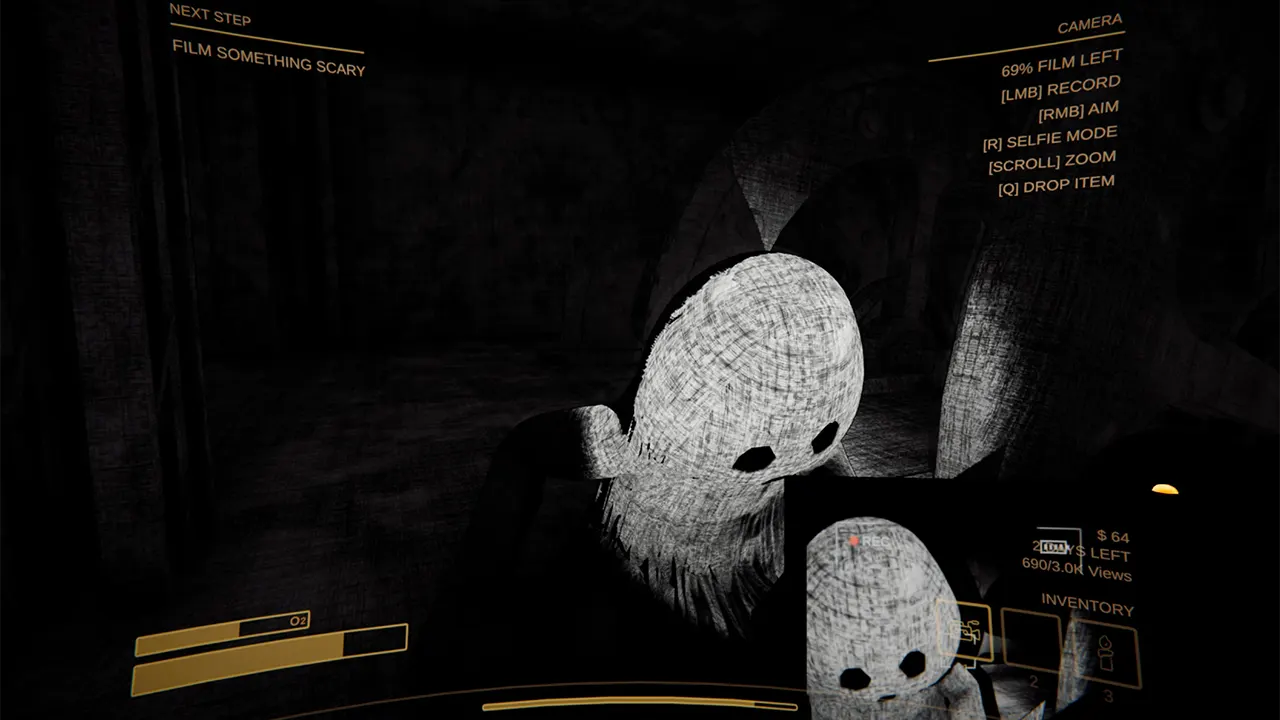
The best thing to get more views in Content Warning is to get terrifying monsters on record and get out alive so that you can upload your video. However, there is no definite answer or a glitch that can make getting views easy. You need to try out multiple things if you want to make your video go viral in this game, but for beginners you can try the following:
- Explore the Factory: The deeper you go inside the factory the more horrifying monsters you are to encounter. Just make sure you know your way back otherwise while you may have them on tape, it won’t be of much use because the next monster will simply kill you.
- Use Emotes and Props: Try using props like the Clapperboard and mic when starting to film your video. Aside from that make sure you also have some emote that you can use on a monster. This should make your video unique and may even get you different comments from SpookTubers.
- Get Clear footage of the monster: No one likes to see a video of empty factories with dead trees. Your audience wants to see monsters, so as soon as you spot one, try sneaking up on it without it noticing you and get a clear view of it. Try capturing the spider, the snail, the red-light monster that shoots bullets, and others just to name a few.
- Make the most of Day 3: Compared to days 1 and 2 you are more likely to stumble upon scarier enemies during your third day. Make sure you are near the diving bell so it is easy to get back when you have something upload worthy.
Last but not least, don’t leave your camera on. It can only capture a certain length of video, so make sure you use it when needed otherwise your video will have a lot of filler which may not garner as many views as you thought.
That is all for how to make your video viral in Content Warning and some useful tips to play the game. Since you are interested in this title, you might want to check out our related coverage on how to fix the stuck at hosting game error, customize faces, best custom funny faces, as well as how to add, join and play with friends.


