In Content Warning, your main objective is to hit as many views as possible to go viral and earn money. For that, you and your influencer friends have to put their lives at risk and record videos to entertain your audience on SpookTube. In fact, “Film Something Scary” is one of your first tasks when you visit the haunted location. But what exactly does that mean and how to do that?
In this guide, we will explain how you can film something scary in Content Warning. It will definitely help you in gaining more views online.
How to Film Something Scary in Content Warning?
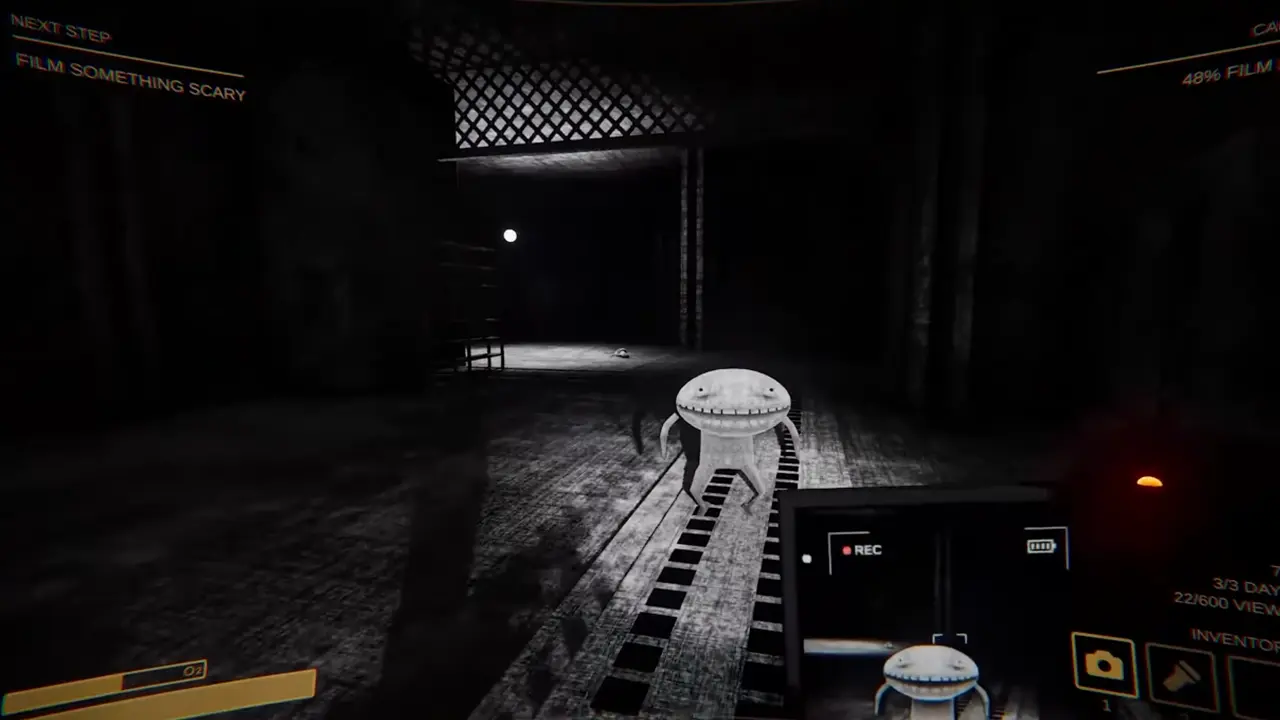
Whoever holds the camera has the responsibility to record scary things on it. This includes recording all the creatures and monsters lurking in the dark. The best way to ‘Film Something Scary’ in Content Warning is by simply maintaining your distance. Let your teammates be your cover while you are on the safer side. Whenever something scary happens, take out your camera and start recording using the left mouse button. You can also hold the right mouse button for recording precise shots.
Filming scary things not only includes monsters but also some other stuff. For example, you can pick up bones and other props and record them. Looking for more thrill? You can also record yourself on the selfie cam while being chased by a monster. This adventurous stuff increases your chances of gaining more views and money.
Anyway, once you have recorded something scary on the camera, your task (shown at the top left of the screen) will change. You will be asked to return to the Dive Bell and ascend back to your home.
Over time as you gain experience, you will automatically discover new ways to film something scary in the Content Warning game. But make sure that you are playing with your friends while doing so.
And if you are curious to learn more then be sure to check out our dedicated section for Content Warning guides on Gamer Tweak. For example, here are the uses of every item in the game.


