Due to its layout, shape, and size, the iPad can be used, among countless other possibilities, as an efficient drawing and illustration device, not only due to the vast number of applications that the App Store offers for this category but also thanks to the Apple Pencil, Apple’s touch stylus pen, which connects via Bluetooth to the tablet. But, do you know how to take advantage of the Apple Pencil and pair it to your iPad? If not, then worry not, as in this guide, we will tell you how to connect Apple Pencil to iPad.
How to Connect Apple Pencil to iPad
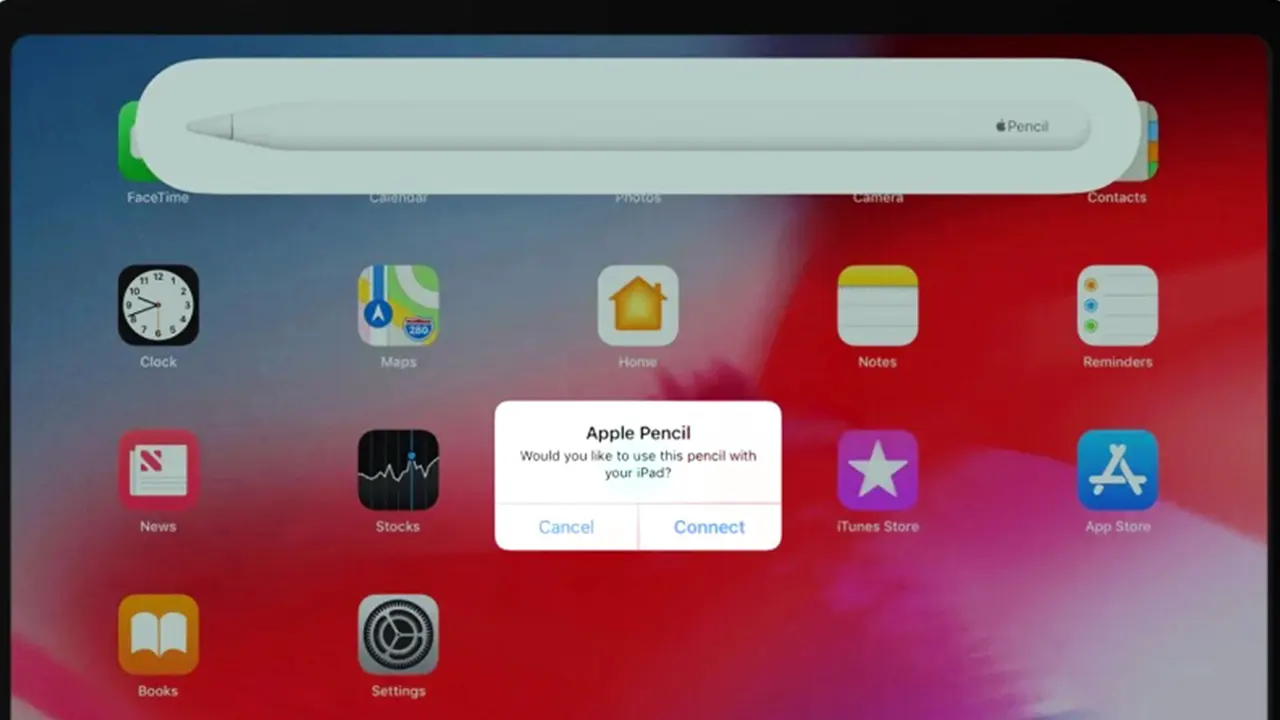
The Apple Pencil is a touch stylus pen, which means that it can be used to write, draw, sign, or underline texts on the iPad. Apple launched the first generation in 2015, while the Cupertino company released the 2nd generation at the end of 2018, and the big difference in the connection between them is precisely the way they pair with the Apple tablet.
Even if the 1st generation requires the Apple Pencil to be connected via the Lightning port on your iPad, the second generation brought induction charging technology, meaning you just need to touch it and attach it magnetically to the side of your tablet. Below you will find all the steps on how to connect Apple Pencil to iPad:
- First, on your iPad, go to Settings or open it
- Then scroll down and tap on the “Bluetooth” option.
- If you are using Apple Pencil 1st generation, connect it to the iPad’s Lightning port. If it’s a 2nd generation, touch it to the side of the iPad, and it will magnetically attach to the side of your tablet.
- When the Apple Pencil is physically connected, you just have to wait until it appears as an option on your iPad’s screen and click it to pair it.
- If you get a prompt, then confirm the pairing of the Apple Pencil again with your iPad.
- That’s it, the Apple Pencil will appear as connected to your iPad.
And that’s all there is to know about how to connect Apple Pencil to iPad. In the meantime, do not forget to check out our other iPad Guides like the top 10 best horror games, and how to play Wordle on Apple devices, only on our website Gamer Tweak.

