Several users everywhere are unable to use ChatGPT and are looking for help. This can be a hassle if you are dependent on it as suddenly you become unable to use it. Don’t worry though it is fairly easy to check its server status to see if it is down. Also, check how long will it can be out and the things you can do to get it to work for you if others are not facing any issues with it.
How to Check ChatGPT Server Status
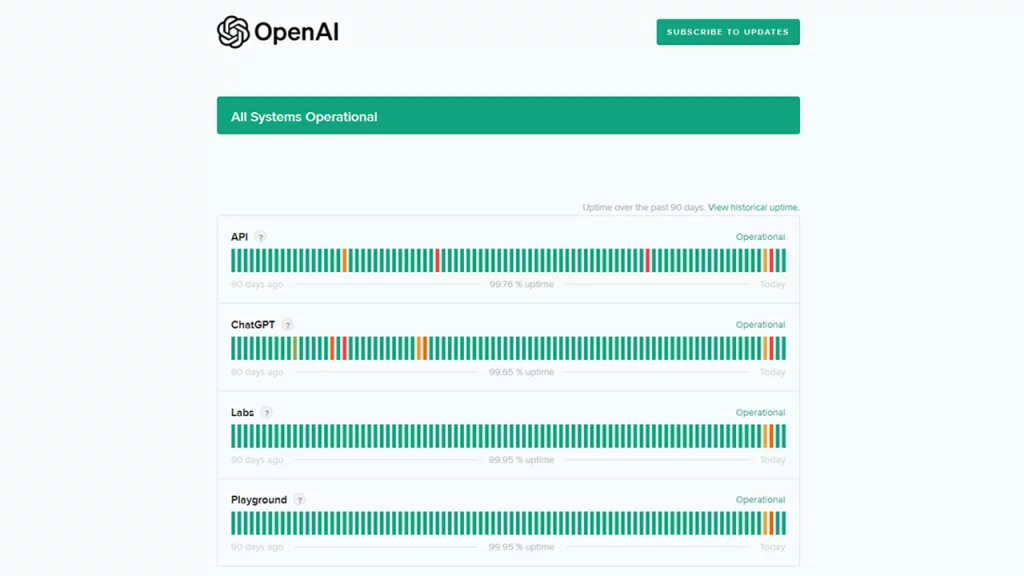
The best place to check outages for ChatGPT is on their official OpenAI Status page. On this website, you can check the current status of:
- API
- ChatGPT
- Labs
- Playground
The green bar indicates no issues and all services working smoothly. The yellow/orange bar means the services are suffering from periodic and partial outages. Finally, the red bar means a major outage.
- Check Downdetector: Downdetector is an excellent place to check if others are facing this issue as well. It shows you the outages faced by other users in the last 24 hours.
- Check Twitter: Another excellent place to check the server status, is on their official Twitter account @OpenAI. Here they should update about any ongoing outages or upcoming maintenance schedules.
How Long will ChatGPT be Down
Depending on the type of issue it may take a while for ChatGPT to start working normally. If it is a planned maintenance update, it should be back as per the time announced by the developers. However, in case it is a sudden outage, then until the developers are able to find the issue and solve it the service will be unavailable till then. Look for any updates on their Twitter or on OpenAI’s subreddit.
What to Do if OpenAI Servers Are Working but ChatGPT is Not?
- Restart your Browser: If you are using ChatGPT on your Browser then you should close and restart it. Opening it on a new tab may also help. Users who use it on their phones can also uninstall and reinstall the app.
- Check & Refresh your Connection: Another reason ChatGPT isn’t working for you is that your internet isn’t working properly. You can test it by doing a speed test. If it isn’t fast or stable enough then refresh your connection by restarting your router or plugging out & in the Ethernet cable. You can also disable then enable airplane mode on your phones.
Interested in more things ChatGPT? Also check our guides on how to connect it to the internet, fix the conversation not found error, and the best ChatGPT alternatives.

