Dead Island 2 offers you a challenging series of main quests to beat. Besides this, there are plenty of side quests that can keep you engaged. If you are speed-running the session, then you may possibly avoid completing side quests. However, there are chances that you accidentally begin a side quest after interacting with an NPC. In such cases, you may get distracted from the main objective for a long time. Hence, it is important for you to know how to change a quest in Dead Island 2. Since the game does not teach anything about it, here’s how you can do it.
How to Change Quest in Dead Island 2?
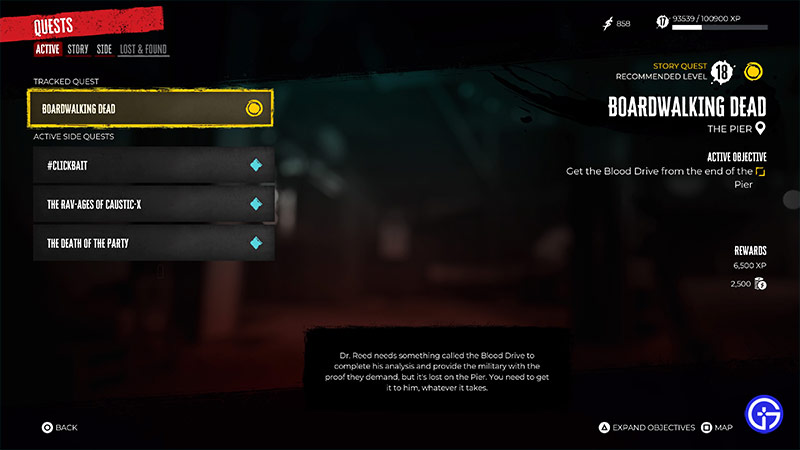
To change the quests in Dead Island 2, simply enter the Player Menu and enter the Quests tab. From there, select any unlocked quest of your choice to start tracking it. Doing so will change your markers and objective to the selected quest. Now that you have successfully changed the active quest, you can complete your task without getting stumbled anymore. Also, if you are kind of bored while completing main quests, you can always opt to side quests.
According to me, completing side quests alongside does no harm. In fact, it is the best way to explore hidden sections of the game. Further, an in-depth exploration increases your chances of unlocking special Weapon Mods, Curveballs, and much more. In addition, side quests also unlock extra cutscenes and dialogues. Which adds up to the main storyline and helps you get a better understanding of the game.
Also, Read | How To Play Dead Island 2 Co-Op Multiplayer
That is pretty much everything you can do to change any Quest in your Quest Log of Dead Island 2. If you are an active Dead Island 2 player, then make sure to take a look at our Character Tier list to know the Best Slayer.

