Want to change your name in MultiVersus? Don’t worry the game allows you to do it. Whenever a new game releases there is always excitement around it and eagerness to play it as quickly as possible. And it isn’t a rare sight that many players mess up their display names, be it a typo or something that you no longer like. Thankfully, this game allows you to use a new name without much hassle. So in this guide let us check how to change your Display Name in MultiVersus.
How to Change your Name in MultiVersus
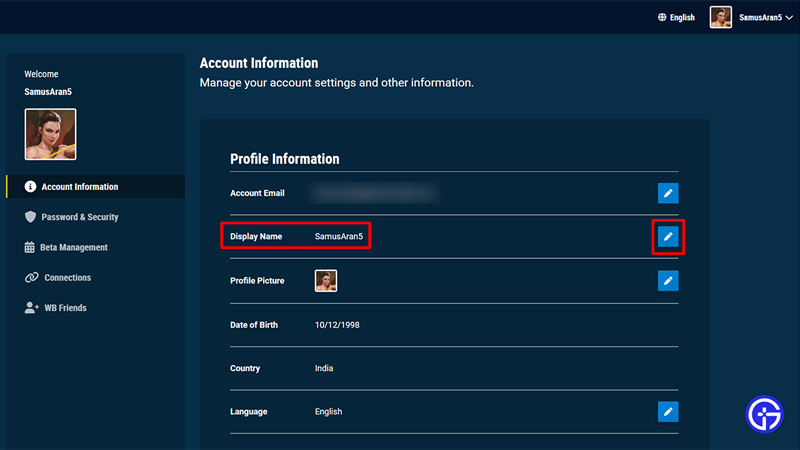
You can change your name by using the game’s website on any browser and changing your display name.
- Open a browser on your PC or Mobile phone.
- Next, go to the official website of MultiVersus.
- On the top right corner of the page, you will see a “Sign in” button. Click on it.
- Log in to your WB account.
- After logging in, you should see your name and icon on the top right corner there. Click on it.
- Next, click on Account Settings. This will open up your Account Information.
- Under the Profile Information section, the second option will be Display Name.
- Click on the Pencil icon to its right to edit your name.
- This will bring up a “Change Display Name” popup with a textbox and two buttons “CANCEL” and “UPDATE”.
- You can also see a warning here that says you can change your display name every 30 days but only once.
- Now enter your new Display Name in this textbox and click on the “UPDATE” button.
- Once your name updates the popup will show Success and give you a close button.
While your name will get changed, it will take a little while before it takes effect. So you won’t be seeing your new Display name immediately right after. Wait for a while and the new name will also start reflecting in your game.
In case you are unable to change your Display name then verify your profile. You can check your email to verify your profile. Once done reload the page and you should be able to change it now. Or it could be that you have already changed it so you will have to wait for the 30 day cooldown to pass before trying again.
That covers everything you need to know about how to change your display name in MultiVersus. Since you like playing this game be sure to check our other guides for it on how to play local multiplayer, invite friends, fix the item unavailable error, and fix for offline mode bug.

