MultiVersus is one of the best local multiplayer games to play with friends. You will surely enjoy this game if you are a DC fan, or enjoy series like Steven Universe, Looney Tunes, or other WB shows. It has the gameplay based on Smash Bros or Brawlhalla. But while all of that is great what isn’t is where the option to play local multiplayer is hidden. It is quite an odd UI choice by the developers. But worry not keep reading this guide to find out how to play local multiplayer in MultiVersus.
How to Play Local Multiplayer in MultiVersus
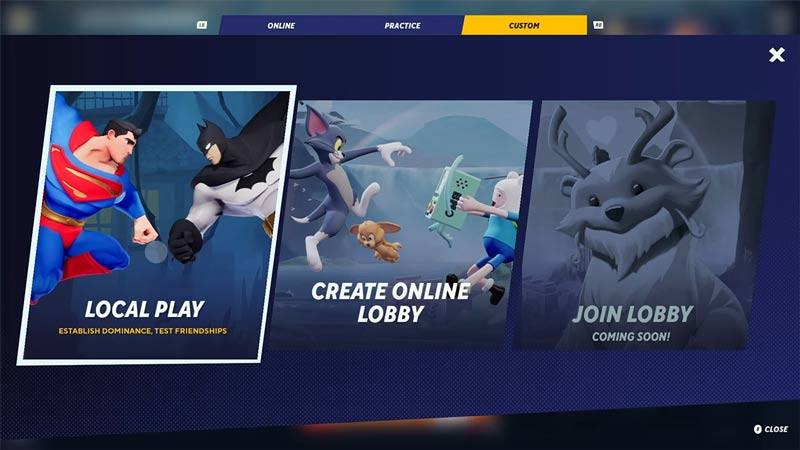
- Open MultiVersus.
- Next, click on the orange Play button at the bottom center.
- Here, tab over to the custom tab by pressing RB or R1 twice.
- The first option on the left will be Local Play.
- Click on it.
- Now you can play with up to 4 players.
But that works if you have 4 players ready. In case you want to play with fewer players or the match mode then you can do that by changing the match settings. It also allows you to make other changes for the match like changing rounds, time, etc.
- In order to change match settings, tap on the book icon on the top right corner of the screen.
- This will open up the Match Settings. Here are the options that you can change.
- Game Mode: There are 3 game modes.
- Teams (2 vs 2)
- 1 vs 1
- Free for all
- Ringouts: Lets you decide the number of Ringouts after which the player gets eliminated. These are the options you get for it:
- 1
- 2
- 3
- 4
- Time: The time limit before the match ends. You get the following options for it:
- 2 Mins
- 2.5 Mins
- 3 Mins
- 5 Mins
- 7 Mins
- 15 Mins
- Unlimited
- Lastly, you get the option to enable or disable hazards.
- Game Mode: There are 3 game modes.
It is best if you have all the players’ controllers connected before messing with the settings. As that can prevent issues of controllers not being recognized.
That covers this guide on how to play local multiplayer in MultiVersus. Since you like playing this game you can find these guides useful for how to invite friends to play, how to fix the account syncing error, and how to get gold coins.


