Persona 3 Reload treats long-time fans of the series who pre-ordered the game with the P4 Golden BGM Set. Aside from that players who bought the DLC pack individually or the Digital Premium Edition also get P5 Royal BGM Set. Now, the thing is while the game does give it to you, it is easy to miss as you can’t find the option to set them from settings itself. That is why many players are looking for how they can find and change the battle music in P3R and use their DLC BGM Sets.
Do note that this allows you to only change your battle music and not the game’s soundtrack.
How to Change BGM Music in Persona 3 Reload
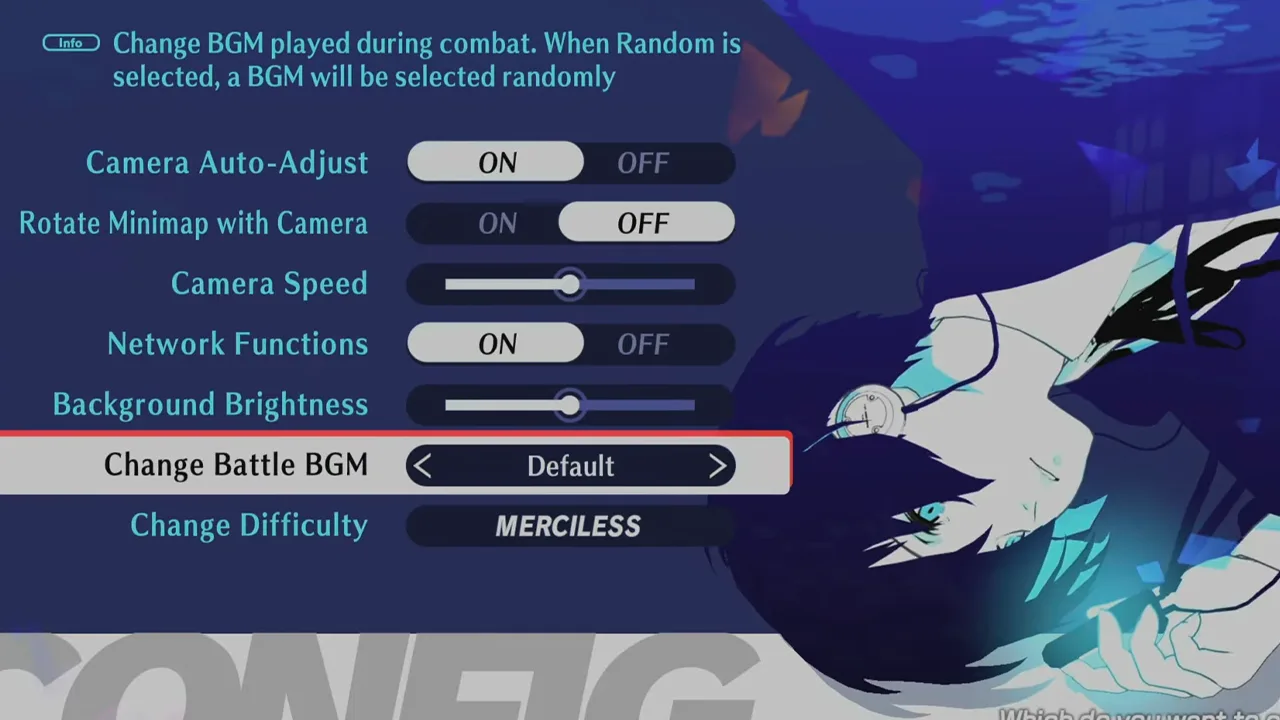
In order to use your DLC music you first need to activate it by checking your wardrobe. We will check more on how that works in a bit but for now, here is how you can change it.
- Open the menu and go to Config. Do this while you are playing and not from the main menu.
- The second last option below is Change Battle BGM.
- Open it and your Playlist will show up.
- Default is the Persona 3 Reload battle theme.
- Random will shuffle the themes.
- Finally, you have the list of all P4G and P5R BGM sets.
- Select the music that you want and choose confirm to use it.
All P4G and P5R BGM Sets List
- Reach Out To The Truth
- Time To Make History
- I’ll Face Myself – Battle –
- A New World Fool
- The Fog
- Last Surprise
- Take Over
- Rivers In The Desert
- Jaldabaoth
- Throw Away Your Mask
How to Use DLC Costumes and BGM Sets
In case you haven’t done already, then after you get to the dorm, you should check out the white closet in your room. You can find it to the left of the door.
That is all you need to do to change your battle music in P3R. While you are here don’t forget to check our other guides on dorm activities & hangout rewards, how to increase social stats, get Twilight Fragments, and more. As for help on other topics you can check out our Persona 3 Reload guides.

