Tears of Themis is all about having debates and solving cases. Apart from the adventure you can try but can’t ignore all the handsome characters in the game. There are plenty of good-looking characters that you can play with. However, they all are not available at once but can be unlocked by progressing in the main story. Players can even upgrade their favorite character’s skills to help them during the debates. If you’ve already started playing the game and love the game interface, then we’ll help you make it even better. Here’s a guide on how you can change or customize your background in Tears of Themis easily.
How to Customize Background in Tears of Themis? (Change Wallpapers)
Here’s what you’ll need to do to change the background in Tears of Themis easily.
- First, go ahead and tap on a Hand with a heart icon located on the bottom left side of your screen.
- Next, tap on the images icon located on the bottom right side of your screen.

- After that, you’ll see all the backgrounds that you can change.
- Then, simply select the one you like the most and tap on Use.
And that’s how you can change the background in Tears of Themis easily. If you’re wondering how you can customize the Visit Invitation Background in the game, then scroll down for the steps.
How to Change Visit Invitation Background?
Follow the steps mentioned below to customize the Visit Invitation Background in Tears of Themis. For those who are unaware, the invitation background is a wallpaper of the characters that you’ve unlocked in the game.
- First, tap on your Profile by clicking on the top left corner of your screen.
- Next, click on the little switch invitation icon located beside the current invitation.
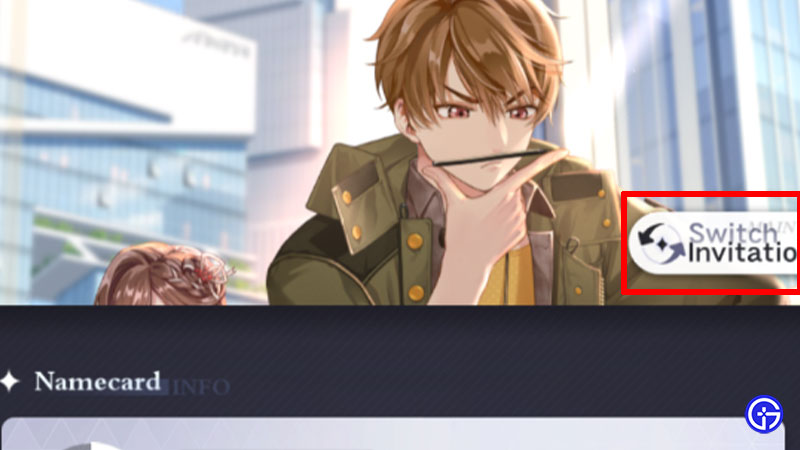
- After that, go ahead and select the invitation of your choice & tap on the Display button.
- Then, simply tap on Confirm and you’ll be good to go.
This is all you need to know about how you change the Visit Invitation Background in Tears of Themis. While you’re here check out how you can get MR cards in the game.

