In the depths of the abandoned prison on Suvorov, a mysterious cache awaits those brave enough to venture into the unknown. As part of the Starfield Echoes of the Past quest, you’ll uncover the secrets of Jasper Kryx’s Legacy with Delgado and Mathis. But first, you’ll need to find a way to unlock the cell D-02-106, where the cache is located.
It’s not an easy task, as the prison’s maze-like layout can make navigating challenging. In this guide, we’ll show you where to find the D-block button that will open cell D-02-106 in Starfield.
How to Unlock Cell D-02-106 in Starfield
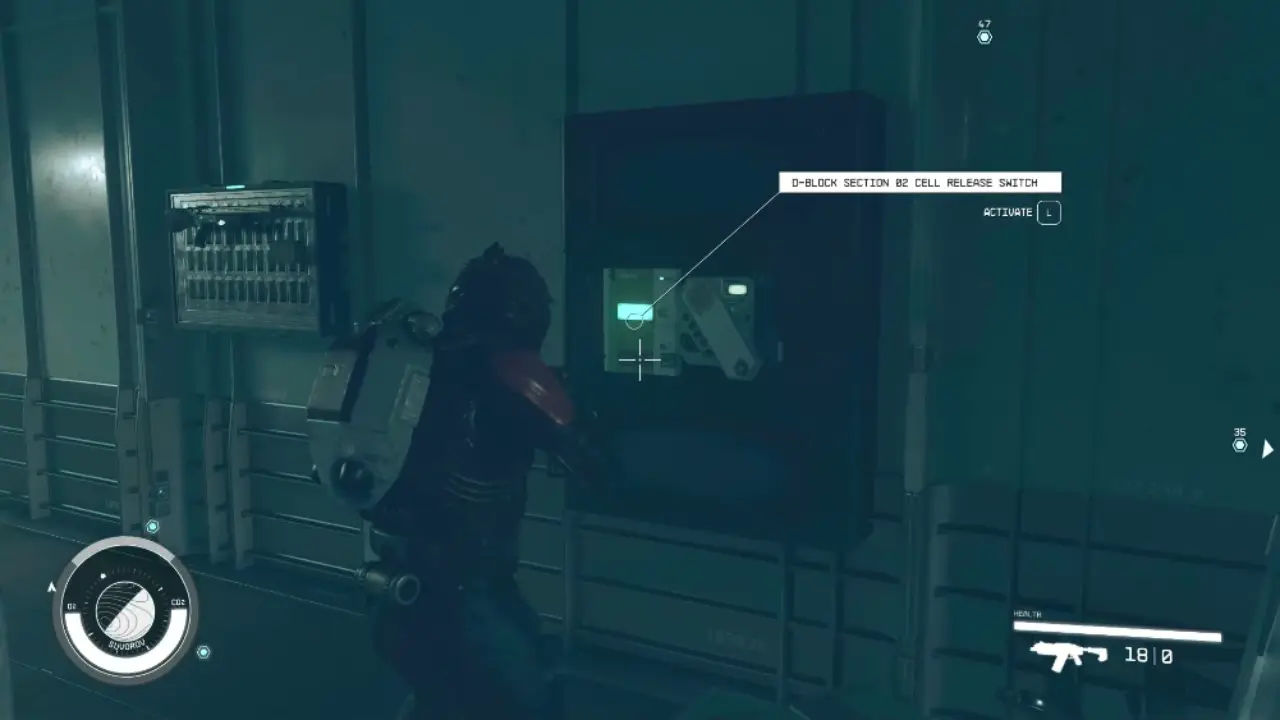
The cell contains valuable loot, but it’s locked behind a security door that requires a computer terminal to unlock.
Here’s a step-by-step guide on how to open cell D-02-106:
Find the Hidden Button
You don’t need to visit the D-Block Guard Post Workstation computer during the main quest. Make sure you activate a hidden button to unlock the cell door. To do this, go down to the second level of the prison.
Look for the kitchen near the showers. You’ll see a security section above the kitchen. Go inside and look at the D-Block Section 02 Cell: Unlock Switch panel. Turn it on to unlock all the security doors in Section 2.
Find and Loot the Cell D-02-106
The cell block is the last cell on the right. Once you open the cell, you’ll find several items that you can use in your quest or sell for profit. The loot may vary for different players, but generally, you will find an auto rivet, a large nail gun, a fragmentation mine, a cryo mine, and more.
And now that you know how to unlock cell D-02-106 in Starfield. If you liked this guide, check out our guides to find out if you should kill Captain Petrov, if should you kill or persuade Shaw in the Empty Nest, and explore more Starfield Guides right here on Gamer Tweak.

