A Pal Sphere can be used to catch Wild Pals but quite often, you might see that the Pal Sphere is not working or glitching out in Palworld. This bug can be frustrating especially if you can’t throw it when you’re this close to capturing a Pal. Whenever this happens, here’s what you can do to fix this issue.
How to Fix Pal Sphere Not Working in Palworld
At the time of writing this article, the game is in early access so bugs and glitches can crop up often. However, there are some workarounds to fix the issue where you can’t throw a Pal Sphere even though you have one equipped.
Craft a New Pal Sphere

I encountered this bug at the beginning of my gameplay and I had to quickly run to the nearest Primitive Workbench and craft a new Pal Sphere with Paldium Fragment x1, Wood x5, and Stone x5. Once done, face the Pal you want to capture and press Q on PC to throw a Sphere.
This bug can appear at any time so it’s important to keep a good stock of the necessary materials.
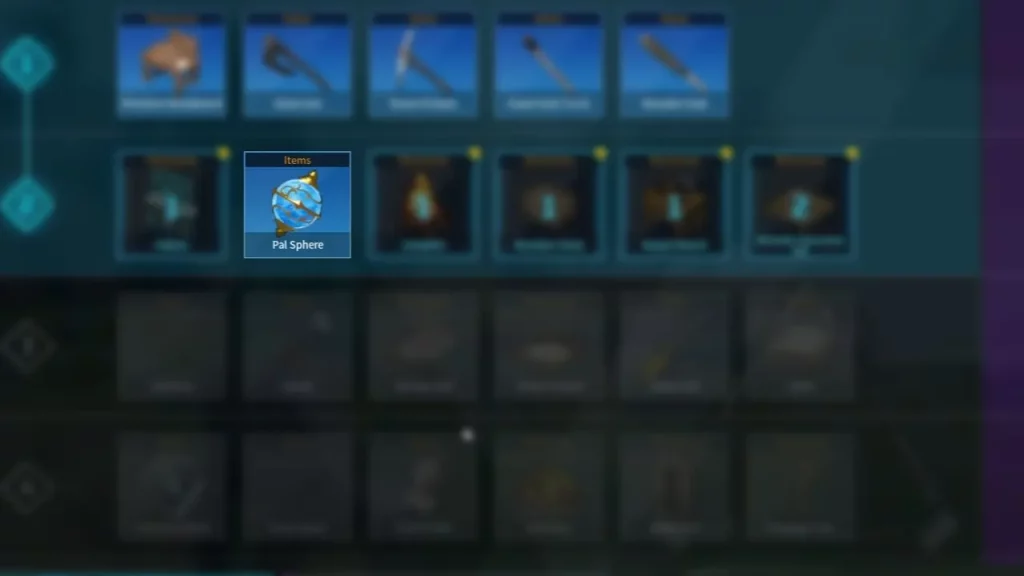
Drop them and Pick them up Again
This seems to have worked for some – when you see that you can’t throw a Pal Sphere, discard them out of your inventory, pick them up again, and check if you can use them now. Some players also suggest that you drop the older Pal Spheres completely and craft new ones in their place.
Restart the game to fix the bug
Since it’s a random glitch in Palworld, restarting your PC and the game might come in handy.
Also Read | How to Check Palworld Server Status
Verify Steam Files
This isn’t just happening with Pal Spheres – many players are facing similar issues with the higher level spheres such as the Mega Sphere, Giga Sphere, etc. What has worked for some is closing the game, verifying Steam game files, closing Steam, relaunching the client, and then the game.
How to Verify Steam Game Files
- Start Steam.
- Find the game in your library.
- Right-click on the game and click on Properties.
- Find the Local Files tab.
- Click on Verify Integrity of Game Files.
- After the process is done, reload the game.
Make sure the Pals are Weakened

Note that you need to weaken the Pal before you can capture them in the sphere. If they are not weak yet, they can potentially deflect the Sphere. Also, check wether you are beating them up entirely and then trying to catch them because you can’t catch pals when they are completely knocked out.
Reinstall the Game
If rebooting the game, your PC, and verifying files does not work, you might have to reinstall the game to fix any corrupted files or incorrect downloads. However, use this as a last resort.
That’s everything you can do from your end to potentially fix the issue where Pal Spheres are not working due to a glitch. If you want to set up a dedicated server in Palworld and are not sure how to go about it, be sure to check out our guide here.

