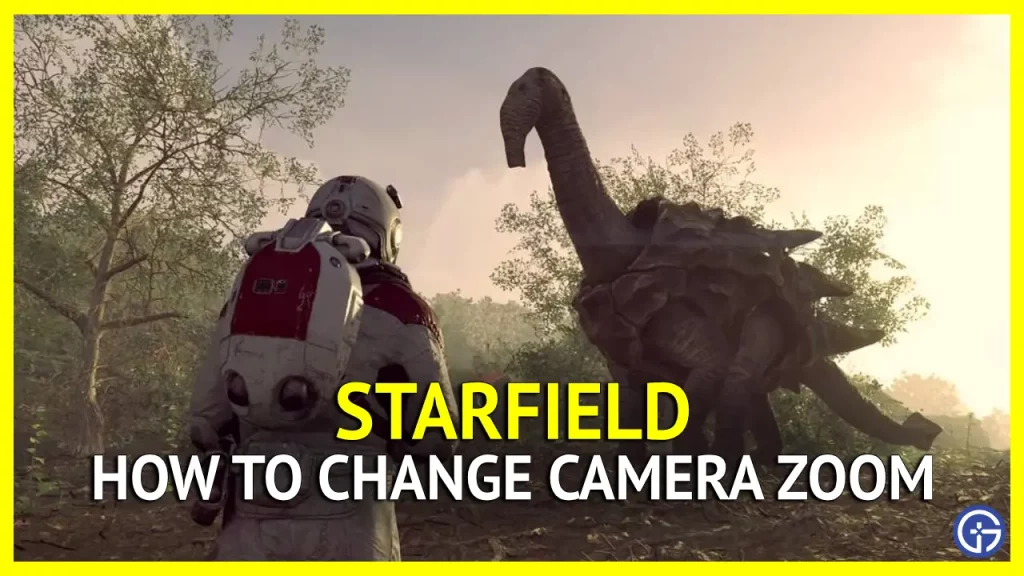Exploring the countless planets and traveling across Starfield’s starry expanse of space is an awe-inspiring experience. But with so much vastness, it can sometimes be challenging to see the details. If you prefer playing in third/first-person view to stay immersed in your character’s journey, there may be times when you want to zoom in closer for a better view. We’ll cover how to change camera zoom in Starfield.
How to Zoom in and Zoom Out in Starfield? (PC and Xbox)
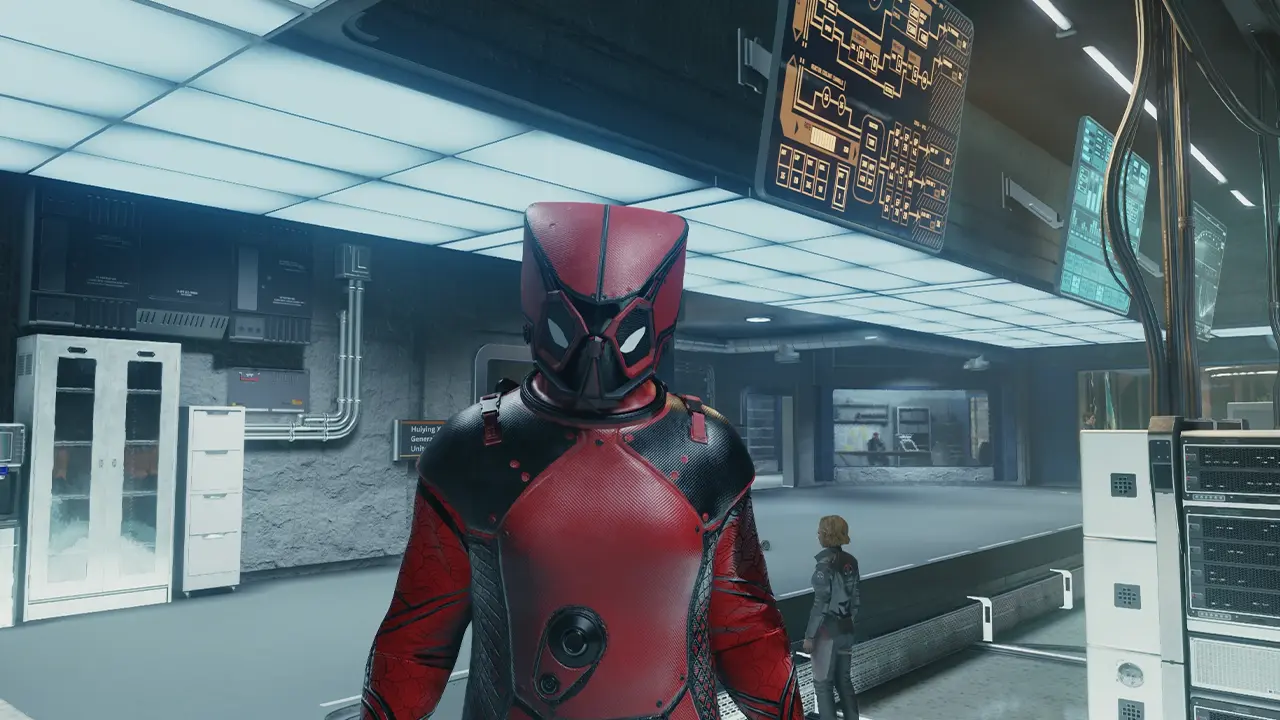
Starfield offers players the ability to zoom the camera in and out for a customizable view of the gameplay. You can toggle between three preset zoom levels— First-person view, third-person (zoomed in), and third-person (zoomed out). As you might guess, third-person zoomed out view gives you the furthest vantage point from your character.
Camera Control on PC
- Use the scroll wheel on your mouse to zoom in and out. Scroll up to zoom in, scroll down to zoom out.
- For even more control, you can hold CTRL while scrolling to zoom slower for more precise adjustment.
Camera Control on Xbox
- Cycle between zoom levels by pressing the View button on the Xbox controller, and reset it by pressing the RS.
You can zoom the camera in and out while piloting your ship. Try third-person view zoomed out for the best ship piloting perspective. The scrolling is continuous, allowing you to choose just how close or far you want the camera view to be.
The three zoom levels on Xbox give you some adjustment ability, but PC players have the most freedom with continuous zooming. We recommend adjusting your zoom preference depending on your activity for the best view, whether exploring, combat, conversations, and more.
Now, you know how to work camera zoom in Starfield. You should also find our other guides useful on how to get cold resistance, change your name, and save Barrett.