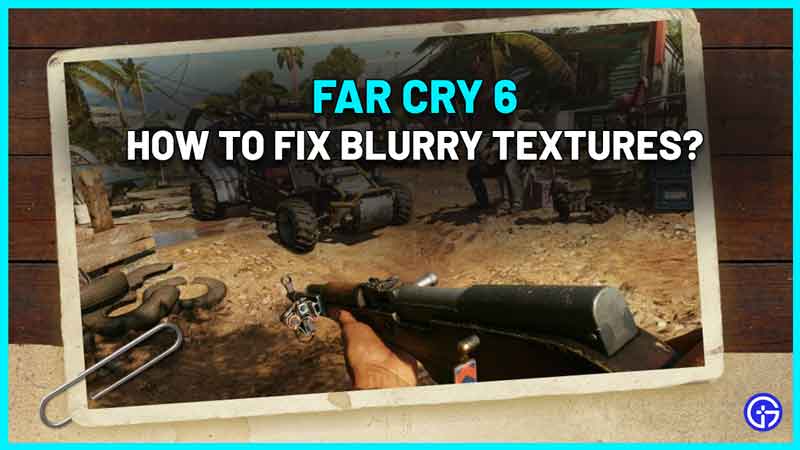Far Cry 6 is the newest entry in the franchise of FC and unfortunately, some players are not able to experience the visual upgrades due to a blurry textures bug. So, here’s what you can do to fix the blurry textures issues right away.
How to Fix Blurry Textures Bug in Far Cry 6?
Players who are encountering blurry textures in FC6 are reporting that it’s affecting the textures of weapons as well as characters. If this is happening to you, you may need to download the HD textures pack. It comes as an extra download that you can get for PC as well as PlayStation and Xbox consoles. For PC, you need to have an extra 37 GB space. Whereas, on PS/Xbox, you need to keep 26.05GB space free. Also, ensure that your texture filtering is set to Ultra if possible. This should ideally give you the best possible visual experience. We will be covering an article on the best graphics settings for FC6 soon, so don’t forget to check back here.

Now, it seems that some players are reporting that despite having the HD texture pack installed, the textures are fuzzy. You can try restarting the game and restarting your PC/console, but it doesn’t seem to have any impact. Apparently, the HD textures are bugging out for some users so the only thing you can do is disable them. Try it out and see if it makes a difference – hopefully, the textures sharpen up after this. This is not a fix by any means, just a workaround that seems to work for many players. Ubisoft may already be working on an actual fix so let’s wait for a patch from the developers.
That’s everything that’s known about the potential solution for the Far Cry 6 blurry/fuzzy textures bug. If things go back to normal for you, don’t miss out on more of our Far Cry 6 guides related to all USB sticks locations, the full world map unlocked, how to get Chorizo, Chicharron location and much more.