Server errors are bound to come up in an online multiplayer game and EA’s BF 2042 is also no stranger to it. In case you encounter the Battlefield 2042 backend server could not be found error, this is what you need to check to potentially fix it.
How to Fix Battlefield 2042 Backend Server Could Not Be Found Error?
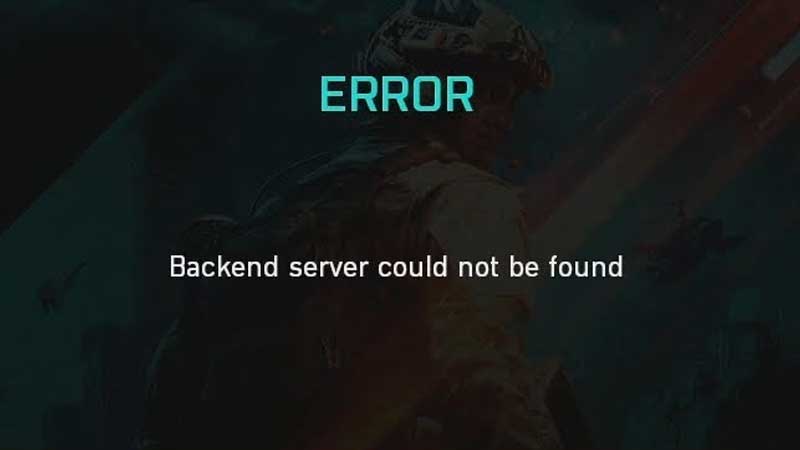
Make sure the Game is Updated
First, ensure that you have the latest patch of Battlefield 2042. This error could possibly come up if you are using an outdated version.
Check the BF 2042 Server Status for Outage or Maintenance Period
If the game version is all proper, then you need to check the BF 2042 server status because this could appear when the servers are down. Due to the popularity of the franchise and thereby, this game, the servers can get overloaded or even undergo outage. Sometimes, there might be a maintenance period during which you won’t be able to join the multiplayer game. All you can do at that point is wait it out and you will be able to play after the outage/maintenance period is over.

Verify Game Files to Potentially Fix BF 2042 Backend Server Could Not Be Found Error
If there’s no information about servers being down, you can also verify your game files and check if the error still comes up.
How to Verify BF 2042 Game Files on Steam
- Find Battlefield 2042 in your Game Library.
- Right-click on the game and select Properties.
- Click on Local Files.
- Click on Verify Integrity of Game Files.
- This is when Steam will verify if any of your game files are corrupt or not.
- Then relaunch the game and see if you are able to launch it without any issues.
Verify the Game Files on Epic Games Store
- Start Epic Games launcher.
- Click on the Game Library.
- Click on BF 2042.
- Select Settings.
- Click on Verify.
- Close the launcher, restart it and launch the game again.
Verify Game Files on Origin
- Launch the Origin client.
- Click on My Game Library.
- Find BF 2042.
- Right-click on it.
- Click on Repair.
- Then the process of file verification will begin.
- After it’s done, relaunch the game.
That’s everything you need to know about the Battlefield 2042 backend server could not be found error fix. Since this issue is from the server-side/developer’s end, there’s nothing you can do apart from checking your internet connection. If only you are not able to jump into a game, but your friends are, then reset your router and re-launch the game. In case you think that there was an issue with the installation, then reinstall the game and see if the error persists. But before uninstalling, make sure to check social media if other members of the BF community are also facing similar issues or not.
Lastly, if nothing else works, contacting EA support is the only way to go.
With that all cleared up, don’t forget to check out our guides on the best settings for Battlefield 2042, how to add and change attachments and the list of all vehicles.

