If you are bored with the usual look of Discord you might have considered using add-ons to improve it. One of the popular ones is BetterDiscord. But many users are getting the themes not working error with it. Luckily there are a few workarounds that you can try to get them to work!
Disclaimer: This guide is only meant for educational purposes. BetterDiscord modifies your Discord client and as such violates their terms of service, you can even check it on their official FAQ page. Furthermore, using plugins may add more risk of your account getting banned. So you should be aware of the risks of what using any themes or plugins can do to your account.
How to Fix Themes Not Working for BetterDiscord?
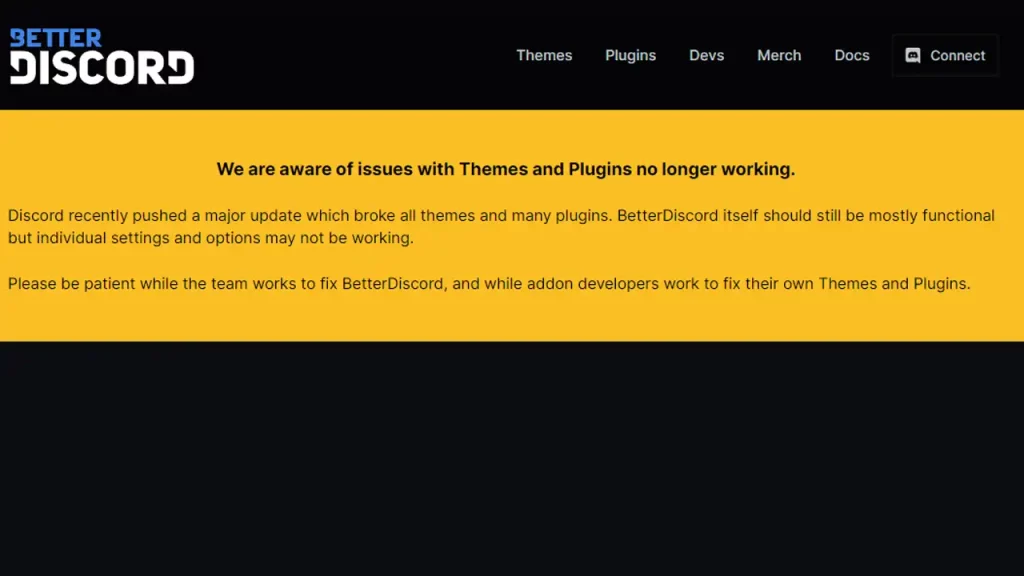
The reason your themes are no longer working with Discord is likely due to a new update. Whenever Discord patches something there is a chance such add-ons may not work as intended.
The BetterDiscord Team is aware of the themes and plugins not working and is trying to fix it. It should start working again after BetterDiscord releases a new update and the creators of individual plugins and themes update their add-ons. Regardless here are a few things you can try to resolve it:
- Delete your Themes from its Folder: Deleting the themes and restarting Discord may fix this issue.
- Press the Windows + R keys and type %AppData%.
- Hit the Enter key and you should be in the Roaming folder.
- Look for BetterDiscord.
- Open it and go inside the Themes folder.
- Now, delete all the themes here. You can also backup them in case you can no longer find them online.
- Next, restart Discord.
- Go to Settings and scroll down to the Themes option under BetterDiscord.
- Here, you should be able to find your Themes. Enable it again.
- Reinstall the Themes: There is a chance that your themes might not have been restored. Simply download them again and paste them into the above folder. Now enable it from Discord and it should start working.
That’s all for the fixes for BetterDiscord themes not working error. Be sure to check out our Discord section for more.

