Minecraft 1.17 update is out with some cool features to check out. The core part of this feature is the Cave and Cliff update. If you are looking for some help on how to install mods in Minecraft 1.17 then keep reading. I will share the list of the top 9 Mods for the latest Minecraft 1.17 update also on how to use the Cave and Cliff feature.
Minecraft 1.17 Best Mods for 2021
- WorldEdit
- JourneyMap
- LotsoMobs
- Useful Backpacks
- Pam’s HarvestCraft Mod
- The Lost Cities
- Rope Bridge Mod
- Build Craft
- Engineer’s Tools
WorldEdit
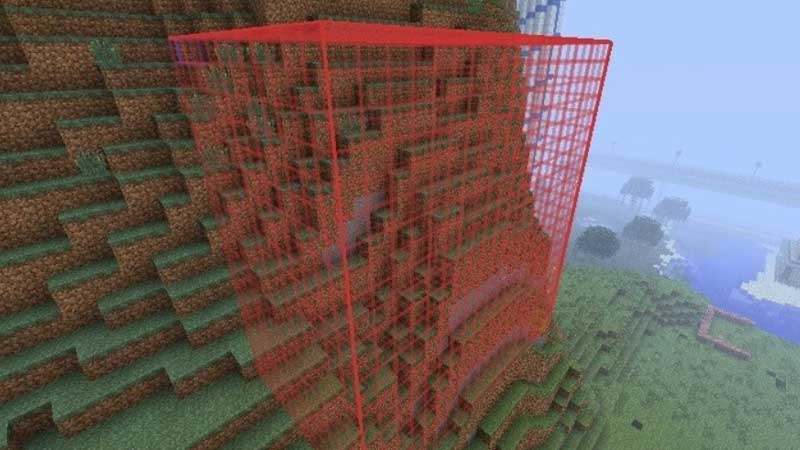
WorldEdit is one of the best mods for Minecraft 1.17, it is a powerful construction tool that allows you to almost build anything. Whenever you want to build anything and finding yourself get restricted by the game features, use this mod. The process to build things in Minecraft 1.17 is simple, with few commands you can just build up things faster.
JourneyMap
JourneyMap is a mod that adds important areas of interest to the map. Minecraft world is big and has a lot to explore. If you bored to see the same block-type areas then try this mod. JourneyMap already marks all important locations on the map. You can just review everything on the mini-map or on an external web browser.
LotsoMobs

Unlock 25 new mobs in Minecraft 1.17. Add plenty of new creatures to the game. You can see giraffes walking around in the greener area, or just spot seagulls flying away. Sometimes Dinosaurs will also appear in your game. It a worth trying mods to unlock some really cool creatures in Minecraft 1.17.
Useful Backpacks

Want an easy way to manage inventory in Minecraft? Then install Useful Backpacks, it will let you manage a large, medium, and small inventory. To carry a large number of items in Minecraft 1.17 you will have to unlock Level-3 Backpacks that are going to take a lot of time. So you can just try out this mod to manage items handling well.
Pam’s HarvestCraft Mod

Minecraft has a lot to do with gathering resources. So if you are too much interested in farming then there is one mod that will unlock a lot of farming features in Minecraft 1.17. You can install Pam’s HarvestCraft Mod to unlock around 80 new crops, around 6 garden bushes, 50 fruits, 19 fish, etc. This mod can add up to 1500 items in the game.
The Lost Cities

You can transform your standard Minecraft 1.17 world into an old abandoned city. The Lost Cities Minecraft mod will allow you to create your own world type. You can just spawn into a new world type and enjoy taking over the world. A pretty interesting mod to enjoy.
Rope Bridge Mod

Another cool mod for Minecraft explorers. This mod will allow you to enjoy some of the best adventures in Minecraft 1.17. You can unlock a grappling gun, or you can just build a bridge or jump from heights. Do whatever you want, this mod will help you to reach heights.
Build Craft
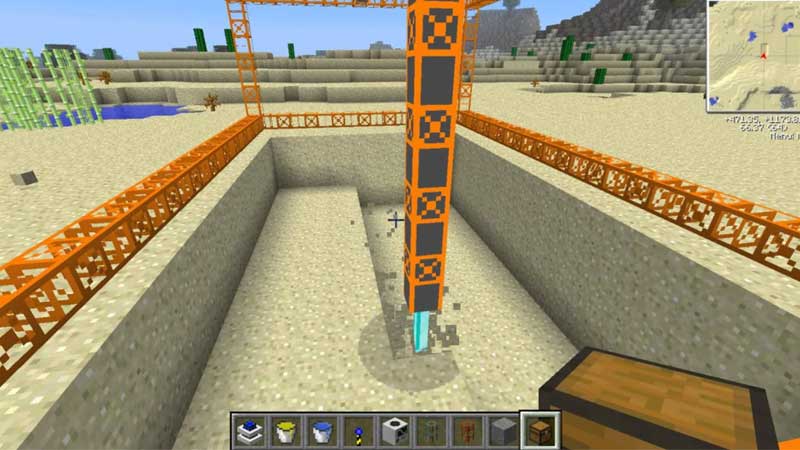
As the same names, this mod is designed to unlocking advanced crafting features in Minecraft. Use Pipes to transport fluids or energy between machines. Go for advance crafting using this mod in Minecraft 1.17. You can also deploy robots to do your construction work.
Engineer’s Tools

This mod will allow you to unlock consumables and handheld tools for engineering. If you are looking for advanced tools to construct then there are ample useful things in this mode. You can merge pickaxe, axe, shovel, etc through this mod. This multi-tool mod is a must to have in Minecraft 1.17.
With this, you can also try out a guide on Minecraft Pixelmon Mod which offers a lot of features.


