Back 4 Blood will be developed by Turtle Rock Studios in Unreal Engine 4, so here are both minimum and recommended system requirements for Back 4 Blood PC in this article. Plus, scroll further to get all the best PC graphics settings as well.
Back 4 Blood Requirements

Back 4 Blood was released on 12 October 2021. So if you are wondering if you can run it according to the gameplay you saw in the trailer, then here’s both minimum and recommended system requirements for Back 4 Blood PC below:
| Back 4 Blood System Requirements | ||
| Minimum Requirements | Recommended Requirements | |
| OS | Windows 10 64-bit v.1803 or higher | Windows 10 64-bit v.1803 or higher |
| Processor (CPU) | Intel Core i5-8400 / AMD Ryzen 7 1800X or better | Intel Core i9-9900k / AMD Ryzen 7 3700X or better |
| Memory (RAM) | 12 GB | 16 GB |
| Graphics (GPU) | Nvidia GeForce GTX 970/ Radeon RX 590 or better | Nvidia RTX 2070 / Radeon RX 5700 XT or better |
| DX (Version) | DirectX 11 | DirectX 11 |
| Storage | 18.5 GB | 18.5 GB |
Back 4 Blood Best PC Graphics Settings
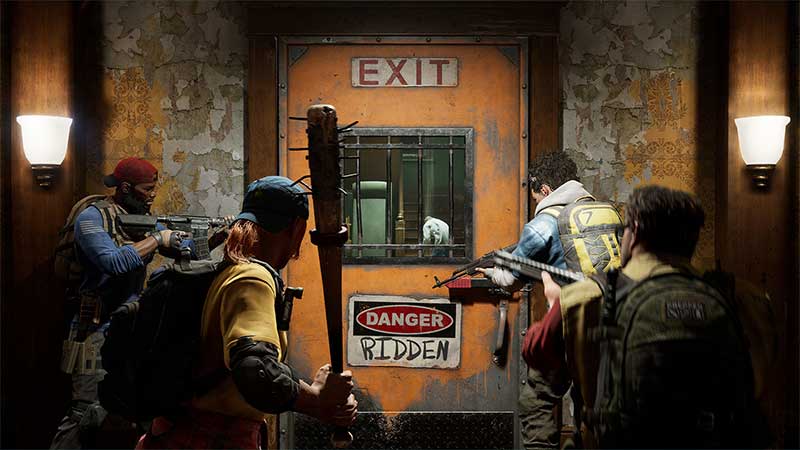
Here’s how you should set your graphics settings in Back 4 Blood for the best visuals on PC:
- Window Mode – Fullscreen (No performance difference)
- Screen Resolution – Native
- Anti Aliasing – TAA (DX11) or DLSS (DX12)
- Nvidia DLSS – Quality (If available)
- Motion Blur – Off
- Chromatic Aberration – Off
- Adaptive FX Quality – On (Negligible performance difference)
- Field of View – 90 to 100 (Test your preference)
- VSync – Off (turn on if you are getting constant screen tearing)
- Limit FPS – Off
- Quality – Medium/High
- Post Processing Quality – Medium
- Texture Quality – High
- Effects Quality – Medium
- Shadow Quality – Low
- Foliage Quality – High
- HDR – Off
- Brightness – 50
- Contrast – 0
- Saturation – 50
- Graphics API – DirectX 12 (If available)
- Sharpening – FidelityFX (Make sure you keep this always ON)
- Resolution Scale – 100
Can I Run Back 4 Blood?

According to the devs, a minimum Core i5-8400 or Ryzen 7 1800X is required to play Back 4 Blood. But for the greatest experience, a Core i9-9900k or above is recommended. You may play the game in lower settings if you have at least GTX 970 graphics or comparable. In order to run the game at its optimum, a GeForce RTX 2070 or Radeon RX 5700 XT is also suggested.
Also, for Back 4 Blood, you’ll need at least 12 GB of RAM. Furthermore, the game’s developers recommend that your PC have 16 GB of RAM. Back 4 Blood will require 19 GB of free disc space to install as per the system requirements. In consoles, Back 4 Blood will also be available on Xbox consoles, but for the best experience, the new-gen Xbox Series X/S is the way to go.
That’s everything you need to know about PC Requirements for Back 4 Blood and what are the best settings to use. For more hardware specs of the latest games, be sure to check out our System Requirements. Also, head over to our Back 4 Blood guides on all characters, the card system and how to fix Failed To Create Matchmaking Session and Disconnected From Server issues.


