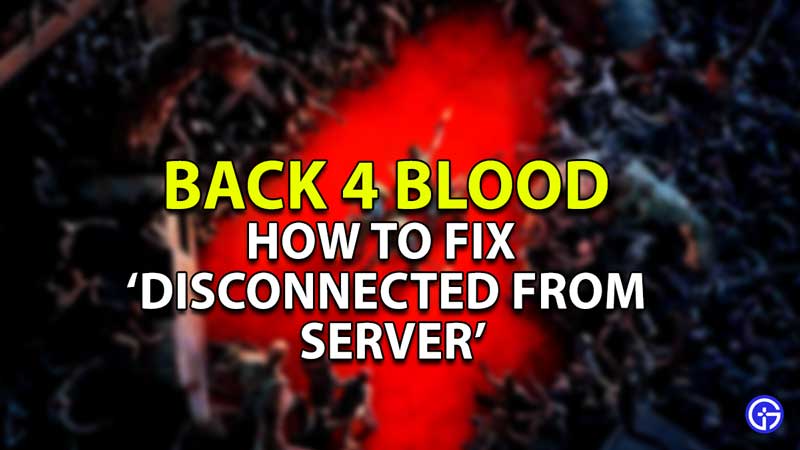A lot of players who have played the Back 4 Blood Beta have come across a ‘Disconnected from Server error’. This error does not let you continue playing the game, causing much disappointment. In this article, we will show you how to fix it.
How to Fix Back 4 Blood Disconnected from Server?

If you want to know how to fix the Disconnected from Server error in Back 4 Blood beta, check out the steps below:
- To solve this error, you will first need to uninstall the game. Once you do so, restart your PC.
- Once you restart your PC, open Steam. Go to the Back 4 Blood Beta page.
- From here, you will need to re-install the game.
- You will be asked to choose a location for the install. Ensure to choose the right primary location for the installation.
- Once you select the desired download location, install the game.
- After you install the game, restart your PC.
- Once the PC restarts, open the game again.
- If you follow all of the instructions in this article, you will most likely solve the Disconnected from Server error.
- In case these steps still do not solve the error from occurring in the game, you can try to check if your internet connection is stable. If it is unstable, you can try switching Wi-Fi networks.
- In case all of the steps mentioned in this article fail to work, your next best option will be to wait for the developers to come up with an update to solve this error.
This is how you can fix the Disconnected from Server error in the Back 4 Blood Beta. While this error has caused a lot of disappointment and inconvenience to players, the developers will hopefully come up with a fixed solution for it soon.
If you liked this article, check out the fix for Twitch drops and codes not working in the Back 4 Blood Beta.