MultiVersus is an action-platform videogame that has featured a plethora of different characters. While the video game has a roster of iconic characters, it also features some unique mechanics. And you need to understand them all to master the game. Some players are confused about the Attack Decay that occurs during a match or fight. So, here’s our guide that explains attack decay in MultiVersus and how to remove it.
Attack Decay in MultiVersus (Explained)
During a fight, attack decay occurs when you keep on spamming or continuously using the same moves or abilities against your opponents. It consecutively reduces the damage inflicted on your enemies on each attack. Attack decay also reduces the hit stun damage. You will notice a visual cue indicating the Attack Decay over your character. Once you are out of the debuff, the visual indicator will also disappear.
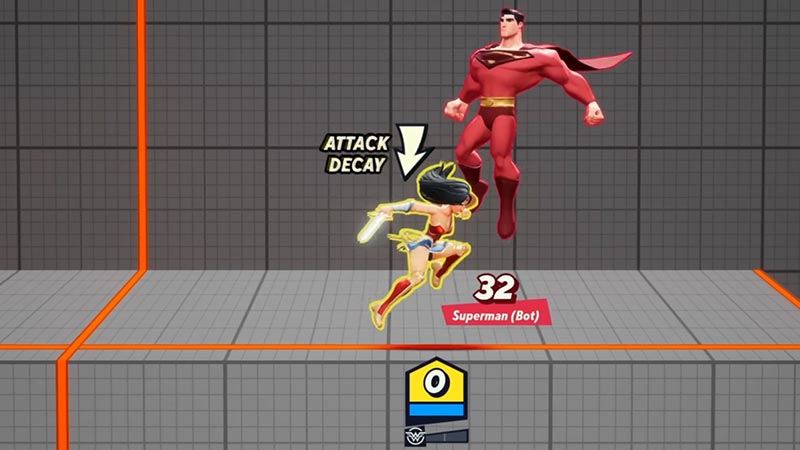
How to Remove Attack Decay
- As this is caused by spamming or hitting the same attacks consecutively, you need to try out different moves and abilities. You can also try out different perks and combos to remove the Attack Decay.
- Some bruiser-type characters like Batman, Bugs Bunny, or Taz have the best combos and perks. You can also check out our guide on the best characters for combo attacks for more insight.
- As you attack your opponents with different combos or abilities, the debuff disappears.
- Then, you will be able to damage your opponents normally.
In my opinion, Attack Decay is a pretty great gameplay element as it allows you to explore more moves. Upon trying unique moves, you can also make different combo attacks to damage your opponents.
That’s everything covered about the Attack Decay in MultiVersus. If you liked this guide, check out our other guides on how to get more assists, how to unlock and play ranked mode, and more MultiVersus guides right here on Gamer Tweak.

