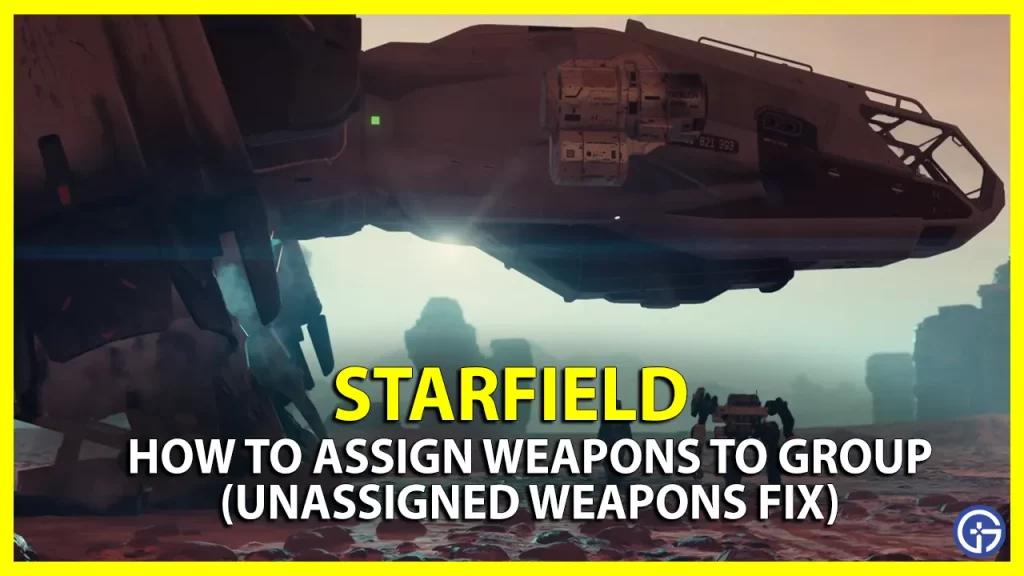Wondering how to Assign Weapons to a Group while building a Ship in Starfield? You are not alone as many players are facing trouble with the message that says – Ship has weapons that must be assigned to a group. The method to assign Ship weapons is very easy. However, it becomes tricky due to this game’s difficult-to-understand UI. In this guide, you will learn how to get rid of this Unassigned Weapons message in Starfield. So take a look below to get started.
How to Assign Ship Weapons in Starfield (Fix Unassigned Weapons)
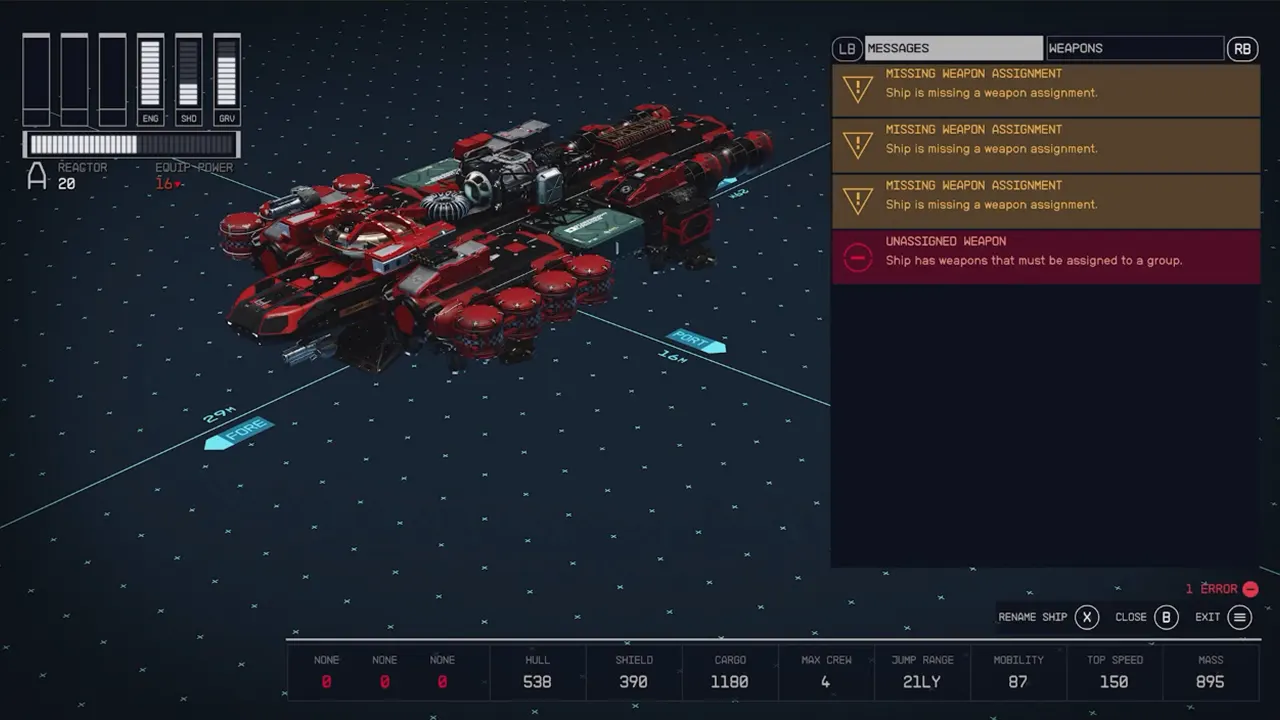
Here’s how you can assign weapons to a group while modifying your Ship in Starfield:
- Firstly, bring up the Flight Check menu on your screen.
- After that, press T (on PC) and RB (on Xbox) to switch to the Weapons tab.
- Here, you can see 3 sections: W0, W1, and W3.
- These 3 sections indicate the 3 Weapon Groups on your Ship.
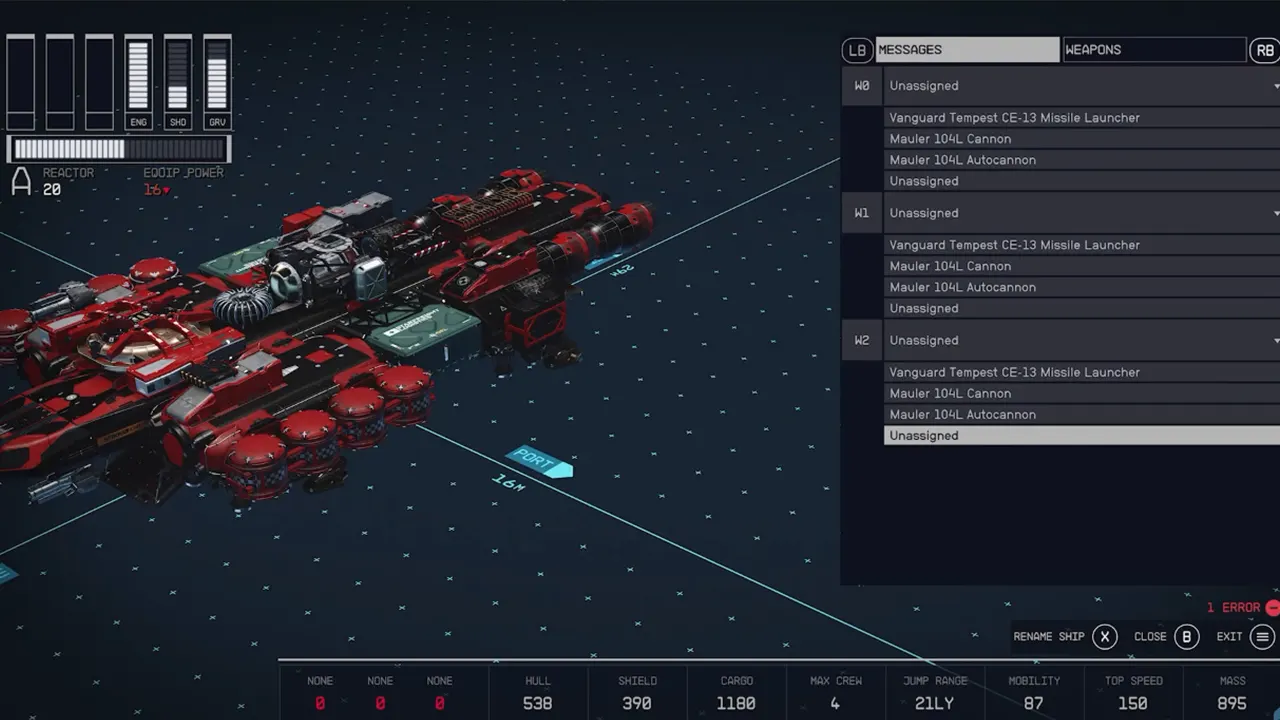
- Each of these sections will have a drop-down menu that contains different weapons.
- So, you must select one weapon in each group to get rid of this Unassigned Weapons error.
You will know that the Weapons are successfully assigned to a group in Starfield when there’s a small Nominal check box at the bottom. There’s a lot to understand in this game such as some common abbreviations. Some of them like GRV, LAS, BAL, MSL, ENG, & SHD show up while flying a Ship. You can learn about them by checking out our guide on it.
Now that you know how to Assign Weapons to a Group in Starfield, make sure your Ship remains updated. In case you didn’t know, Ships are as important as horses in RDR2. I suggest you take a look at our guide where we have mentioned Best Ships to Use. For more such informative content, head over to our dedicated section for Starfield Guides at Gamer Tweak.