There’s a lot that needs to be done and instead of doing it alone, you can assign that task to your fellow Tribesmen in Soulmask. Yes, your recruited Tribesmen not only excel in hand-to-hand combat but they can also carry out your daily chores efficiently. All you need to know is how to make proper use of them. Otherwise, you will do nothing but waste their potential. With that said, here’s a quick guide that explains how to assign jobs to Tribesmen in Soulmask.
How to Assign Work to Tribesmen in Soulmask
Once you have a few recruits in your tribe, you can give them certain work to do by going to the Clan menu. In this menu, you can manage everything related to your Tribesmen in this game. If you click on the small book icon next to a Tribesmen’s name, you will get to see their proficiency. This means you will get to know in which task they excel. It can be anything like chopping wood, smelting, farming, etc. On the basis of this information, you can assign them one of the many chores on your base.
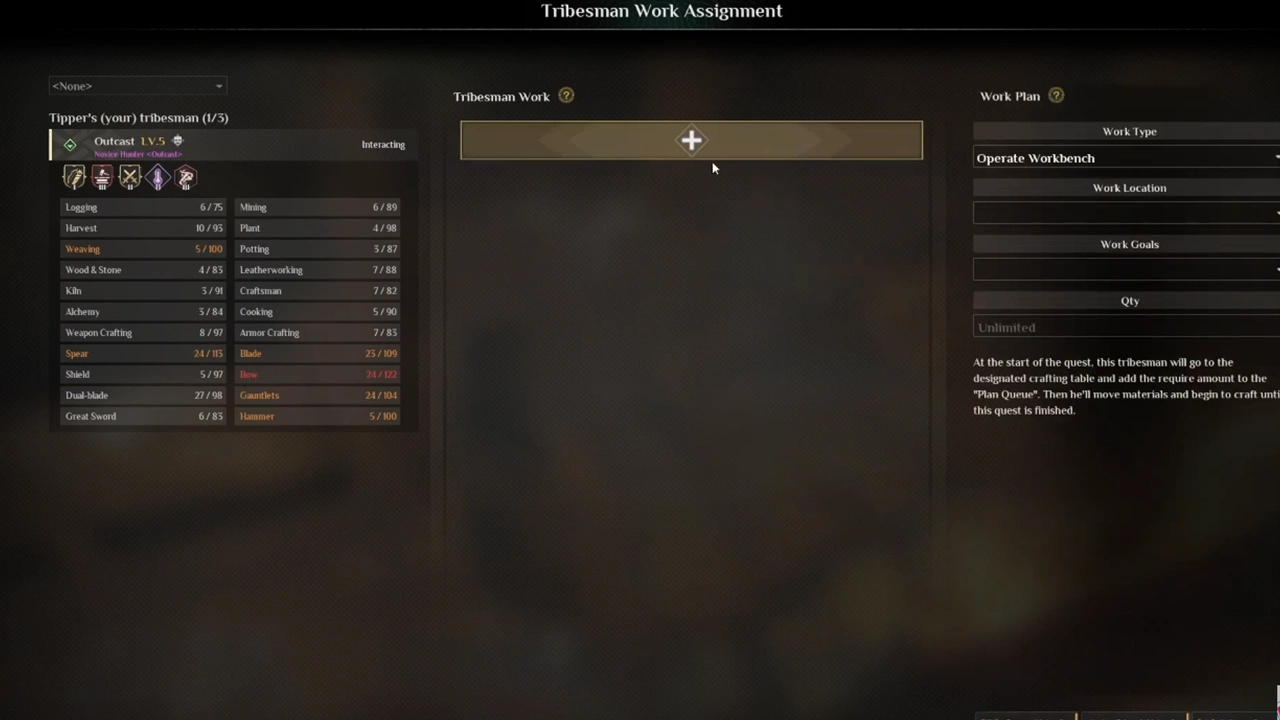
To assign a work, go to a Tribesmen and hold the “E” button while looking at them. This will open up a pop-up menu from which you need to select the “Tribesman Work” option. Doing this will open up a Tribesman Work Assignment window wherein, you can assign and manage their tasks. In order to assign them a task, click on the + icon and fill in the necessary criteria. This will include choosing a Work Type, Work Location, and Work Goal.
There’s plenty of work that you can assign to Tribesmen in Soulmask and it includes the following stuff:
- Craft items at Workbench
- Farming and harvesting crops (requires a Granary)
- Logging, Harvesting, Mining in the wild. You need to select a storage location so the collected items are safely stored.
- Undertake the job of Camp Upkeep so that in case anything is broken on the base, they automatically repair it.
That’s all you can do to assign jobs to Tribesman in Soulmask. For more content like this, feel free to check out our dedicated section for Soulmask Guides on Gamer Tweak.

