Surviving in this game is of ultimate importance (of course) and a campfire will surely help you in your journey. Since low temperatures and hunger can kill you, it’s crucial to light a campfire in Ark: Survival Evolved. It has multiple benefits so if you are confused about how to go about it, here’s the step by step process to make it happen.
Ark: Survival Evolved – How do I Light a Campfire?
Once you have crafted and built a campfire and placed it on the ground, do this to light it.
- Step 1: Place a fuel like thatch, wood or sparkpowder in the campfire’s inventory.
- Step 2: To move an item from your inventory and put it in your campfire’s inventory, choose the item and then select an empty slot in the campfire inventory. This will transfer the material.
- Step 3: Press Y/Triangle/E to activate it on Xbox One/PS4/PC respectively. This will “Use” it.
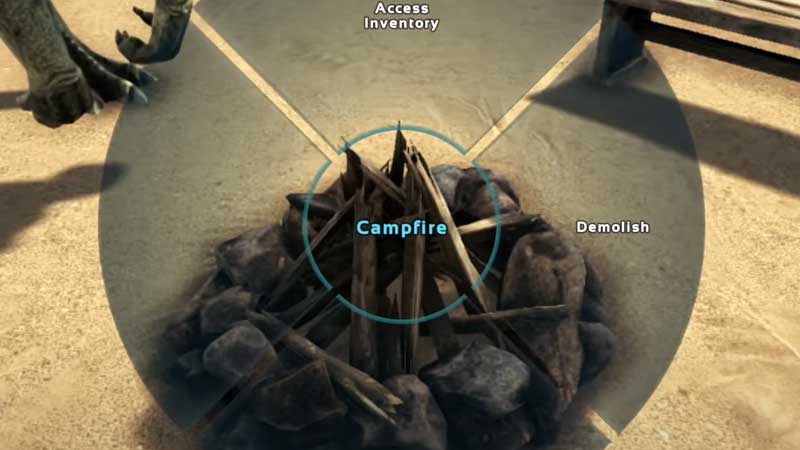
This will successfully light a campfire in Ark: Survival Evolved. Once it is lit, you can use it to stay warm when it gets cold, cook raw food on it and it will also provide light in the area surrounding it. If you want to put out the fire, you can do the same with the same buttons you used to light the fire.

Short of any material like wood or thatch? Well, you can get thatch easily by harvesting it from trees. Punch them or use a tool to farm thatch in this game. In terms of wood, it is also a common resource that you can get from trees using your bare hands. But, using a tool or Dino Power is the more efficient way to go about it. Since it has a lot of crafting uses (a LOT) , it is best to have this resource in good quantity. If you want to create sparkpowders, you need to grind Flint with Stone in the Mortar and Pestle. This will give you two of this material.
That’s pretty much everything you need to know about this. Curious to know some Ark: Survival Evolved cheats and console commands? We’ve got you covered. Head over to the linked guide to get infinite health, stamina, oxygen, food, water plus lots more.

