Have you ever found it difficult to identify a song and thought to yourself – what song is this? I am sure everyone has experienced this situation. Whether your cab driver is blasting a song, or you are shopping at a store and the staff only seem to entertain your apparel queries, or you are at a party and do not want to be judged because you asked ‘Hey, cool song, what’s it called?’….or even if you are at a music festival, these instances can take place at any given time.
Luckily, there are some apps for finding and detecting songs just by their music or lyrics. Here are the best apps to identify songs for Android and iOS users.
Best Song Finder Apps for Android and iOS in 2024
To find out what song is playing near you, here’s the list of the best music recognition and song finder apps for both mobile platforms.
Google – Best App for Detecting Songs

You can now ask your most trusted Google Assistant to name the song that is playing, if you are an Android user, all you have to do is say “Hey Google, What’s this song?” iOS users can start the Google app, and press on the microphone icon and say the same thing.
It will instantly recognize the song and will offer the YouTube link, or other streaming platforms. You can also use this feature by humming or singing a few words of the song you are searching for.
Shazam
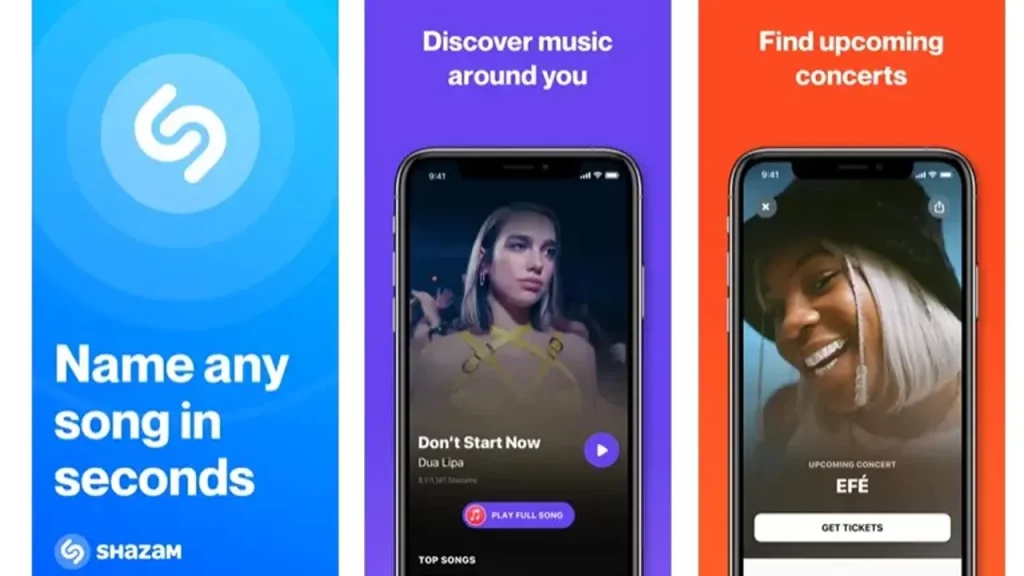
This app is known worldwide for its song recognition skills. It is the first tool that comes to mind when you are trying to identify a tune. It is available for both Android and iOS. All you have to do is download the app, when it starts, tap on the Shazam icon and it will start the identification process and recognize the song within seconds. Due to this, Shazam deserves a spot in our list of the best song finder apps for Android and iOS users.
SoundHound
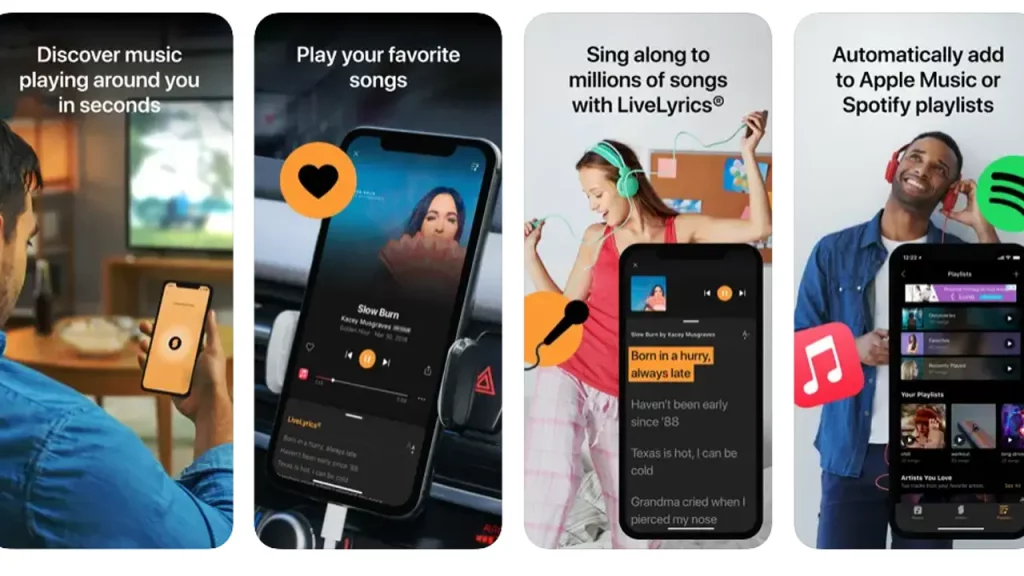
If you do not want to use Shazam, this is the next best app for identifying and detecting songs. The basic functions are the same, this app too, is available for both iOS and Android. You can also enable the voice control feature and get access to it by just saying, “Hey, SoundHound…”
Musixmatch
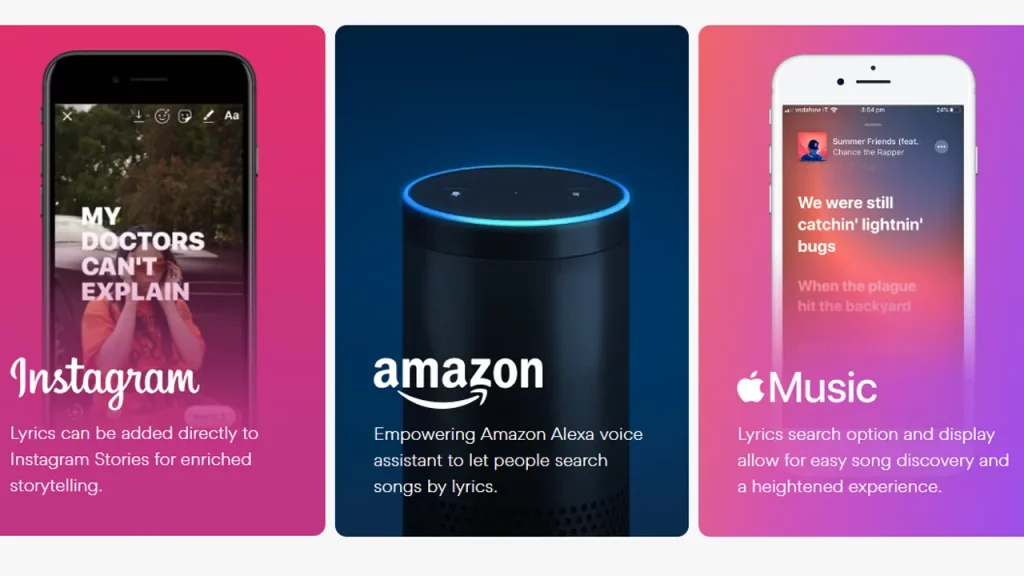
This app will recognize the lyrics of a song and tell you the name/title of it. To access its features, download the app and click on the ‘Identify’ option. It will start recognizing the music by showing you the lyrics. This one too, is available on Android and iOS.
Genius
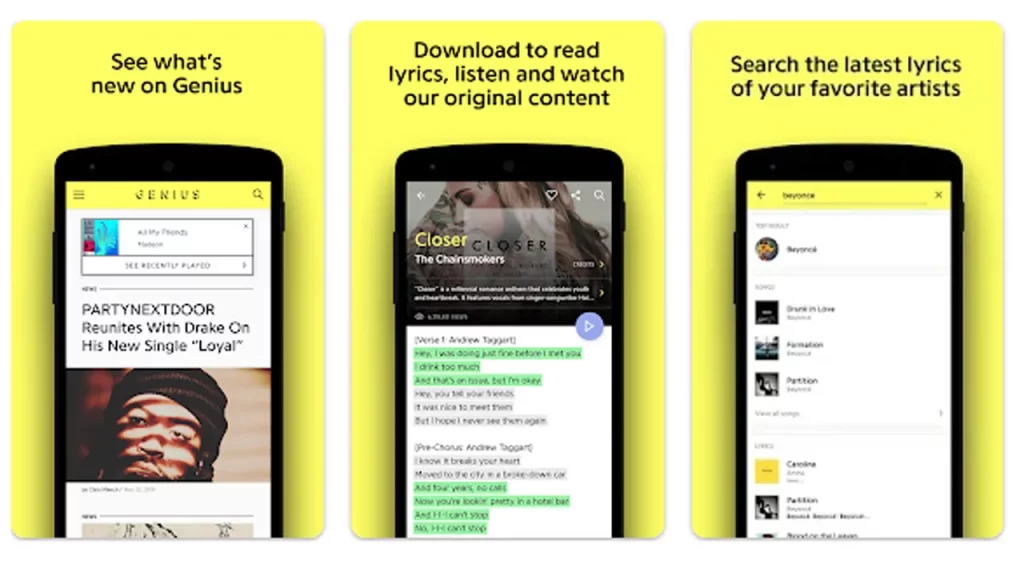
This app is popularly known not only for the lyrics but also to know what is the meaning or intent behind certain lyrics, however, there is a recognition feature that lets you identify a song, as well. All you have to do is download this app and use the recognition feature by clicking on the icon in the bottom right corner of the screen. We have kept this option at the end, as the recognition is slower, compared to the ones mentioned above. Additionally, you can also type in the lyrics to identify a song.
So, these were the best song finder apps for iOS and Android for identifying songs based on lyrics, sound and recognizing the music the next time you ask yourself ‘What song is this?’
Make sure to check out how you can see your Spotify Stats and how you can download free Audiobooks on Spotify Premium, here on Gamer Tweak.

