The Sims 4’s Scare Seeker Lot Challenge transforms your Sim’s lot into an eerie destination by incorporating elements like ghosts, spooky decorations, etc. However, if you are unable to add this challenge after the patch, you’re not alone! The button you need to click on isn’t too obvious at first glance. Here’s everything you need to know about this.
Reaper’s Rewards Event
Running from September 24 to November 19, 2024, the Reaper’s Rewards Event offers players the opportunity to earn points by completing various tasks and unlocking rewards, including the Scare Seeker Lot Challenge. In total, players can unlock 39 rewards, with 19 being exclusive event items, such as 6 freezer boney collectibles.
Focusing on building a friendship with the Grim Reaper, Week 2 of the event includes the following tasks and rewards:
- Wait for the Ambrosia Society’s Newsletter (+15 Event Points)
- Become Friends and Socialize with the Grim Reaper (+35 Event Points)
- Read the Ambrosia Society’s Newsletter (+25 Event Points)
- Take a Cutting of a Plant (+35 Event Points)
- Apply the Scare Seeker Lot Challenge to your lot (+35 Event Points)
- Fulfill an Aspiration Goal (+35 Event Points)
- Cook a recipe while at level 4 or higher (+35 Event Points)
How to Apply the Scare Seeker Lot Challenge in Sims 4
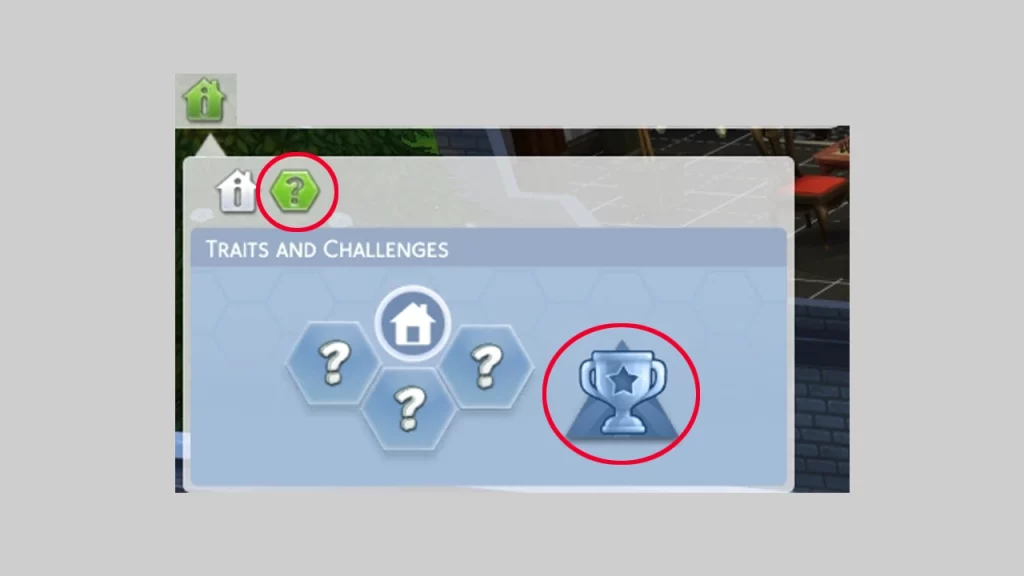
It’s not located in the regular lot traits – instead, it’s in the challenges. So, to apply the Scare Seeker Lot Challenge to your Sim’s lot:
- Enter Build Mode in The Sims 4 by clicking on the house icon.
- Click on the Question mark icon next to it.
- Then, click on the Trophy. This is the part that’s confusing most players.
- Locate the Scare Seeker Lot Challenge from the list.
- Select the Scare Seeker Lot Challenge to apply it to your Sim’s lot. Only one Lot Challenge can be active at a time.

