Animal Crossing New Horizons will be receiving a new currency called Nook Points. This was announced through the official Twitter account. Well, many fans have got confused with this. So to clear all your doubts, let’s look at how to get and use Nook Points in Animal Crossing New Horizons (ACNH).
How to Get Nook Points in ACNH

To get and redeem Nook Points in Animal Crossing New Horizons(ACNH), you need to download the Nintendo Online app on your smartphone, link it to your Nintendo Account. Once you had one that you will receive Nook Points every day from your Nook Link app on your Nook Link phone. Here’s how to do this:
- Use a smartphone or tablet to download the Nintendo Online app.
- Once installed open the app and link it with your Nintendo account.
- Now click on the ACNH icon in the app.
- Now you are within the ACNH Nook Link phone UI.

- From here you can find Nook Points at the bottom left of the apps page.
- Click on the “Get my points!” to redeem your Nook Points.

- Keep repeating this process daily to get Nook Points every day.
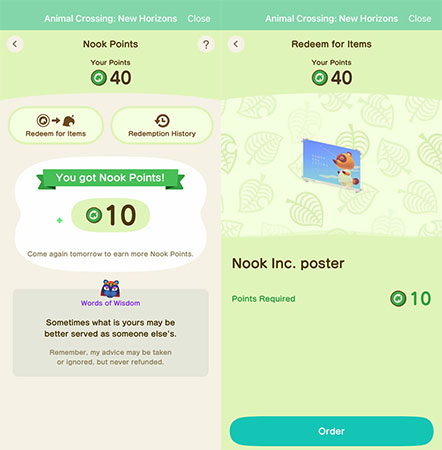
- This is similar to how you redeem Nook Miles through the Nook Stop terminal in Resident Services.
You will be able to redeem these Nook Points in-app to get different items to use in-game like posters, photo frames, etc. Nook Points are expected to be available to all players from late March. So make sure to install and keep your Nintendo Online mobile app ready to not miss your Nook Points from day one.
That’s everything you need to know about how to get and redeem Nook Points in Animal Crossing New Horizons (ACNH). While you are here, make sure to find out many more hidden tips and tricks in our ACNH wiki guide.

