If you have spotted any players with no name in Among Us, you might have wondered – how to get the blank or invisible name yourself? Is this some kind of a hack or is it a glitch? Find all the answers you need in this Among Us guide on how to get no name (that is, blank or invisible name).
How to Get Blank (Invisible) Name in Among Us
Players are taking advantage of this and using this No Name trick to confuse people in discussions. If not that, it is just a great conversation starter even before the game begins. People will start asking you how did you get this blank name in Among Us. But the truth is that it is not really blank. Yup, this invisible name is actually visible – it only uses a Unicode character (Hangul Filler U+3164) that looks blank. This is how you can get it too.
- First copy only the Unicode character I have placed between the double quotes “ㅤ” or get it from here.
- Make sure it is copied properly.
- Now load up Among Us.
- Go to the text field where you can change your name.
- Long press on the text field and then Paste the copied character.
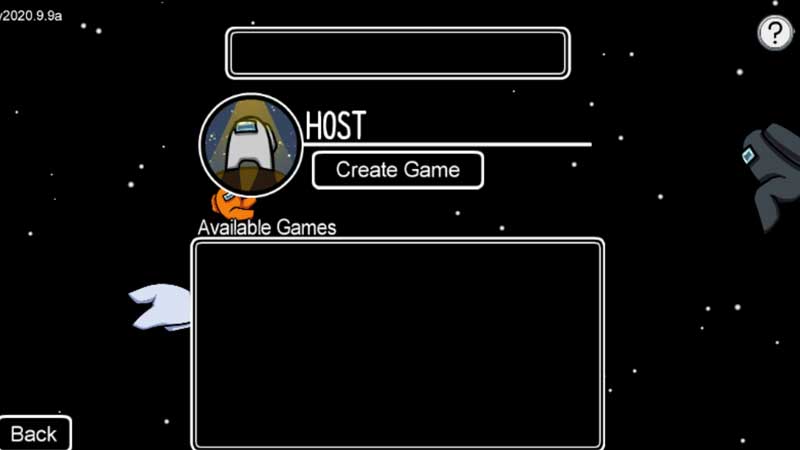
That’s it, this is how to get no name in Among Us mobile version easily. You can try it out on PC to see if it works, but it works on Mobile devices for sure.
Also Read: How to Get a Dot Name in Among Us (Almost Invisible Name)
Now, if you want a visual representation of this trick, we’ve got you covered. Check out our youtube video on this right away.
For more Among Us tips, tricks, hacks and guides, don’t miss our latest guides like be the best Impostor. Also, check out our list of the best funny Among Us names that you can use as your Gamertag if you don’t want to use the invisible name anymore. Don’t forget to make the most of the best hiding spots in Among Us.

