Is Discord Amoled Mode not working on your Android device as well? This issue has been troubling many players and had them scratching their heads for a while now. There’s an entire thread on Reddit in which users have addressed their disappointment related to this issue. Wherein, the Amoled Mode is still there but does not work upon activating it. So, is there any way to get this issue fixed? Take a look below to find out.
How to Fix Discord Amoled Mode (Not Working Issue)
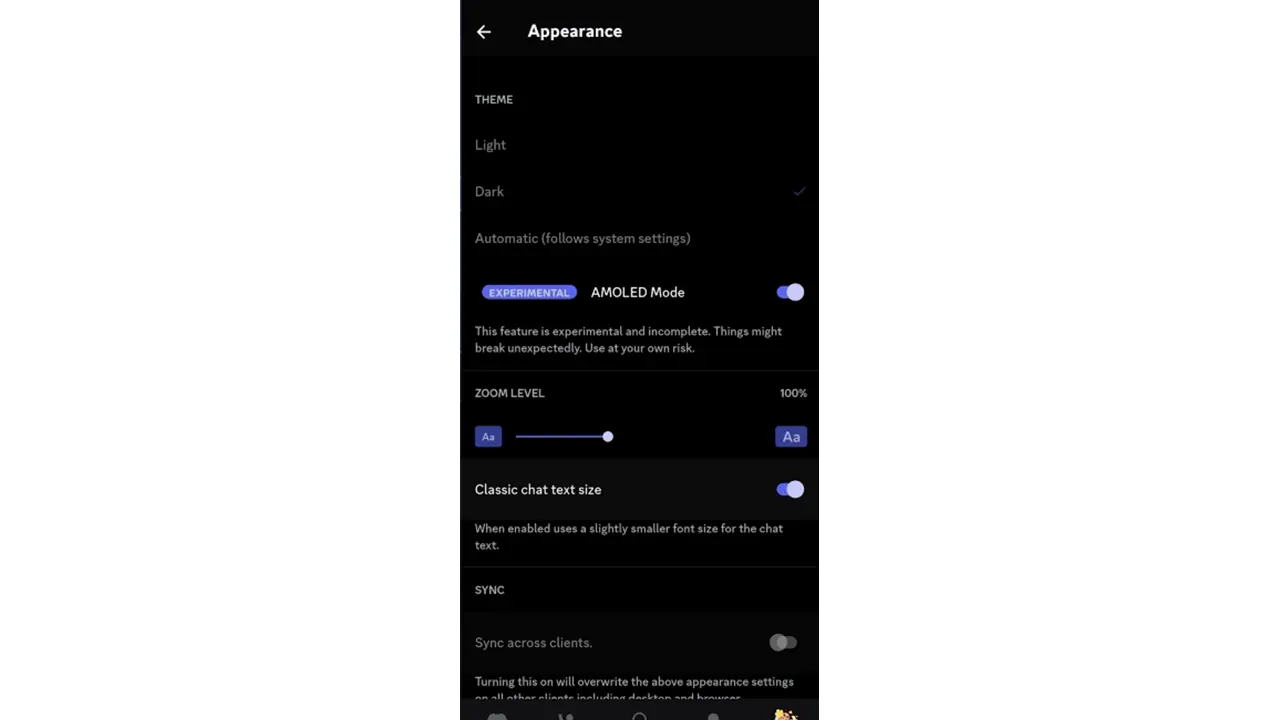
Here’s what you can do to fix the issue where Discord Amoled Mode is not working.
Unenroll for Discord Beta
Being a Beta Tester for Discord means having to try out features that are still under development. This makes your device vulnerable to bugs and glitches. But you can always leave the beta testing program and restore Discord to standard versions. And by doing so, you might be able to enjoy the Discord Dark Amoled mode again. For your reference, here are the steps that you can use to leave the Discord Beta.
- Head over to the Google Play Store on your device.
- Search Discord and enter its store page.
- Now, tap on its Details page and scroll down.
- After that, tap on Leave under the “You’re a beta tester” tab.
Use Previous Discord Version
You can try and download previous versions of Discord to fix the issue because of which Discord Amoled Mode is not working. But before installing an older version, make sure to uninstall the existing Discord app. Downgrading to an older version will let you use a Discord that does not include a broken Discord Amoled Mode.
In case this Amoled Mode still isn’t working, you can try submitting a complaint to the developers. For that, you can access the Discord Support Page using your internet browser.
That’s pretty much everything you can do to fix the Discord Amoled Mode not working issue. For more such informative Discord content, stay connected to Gamer Tweak. We have plenty of helpful guides for you.

