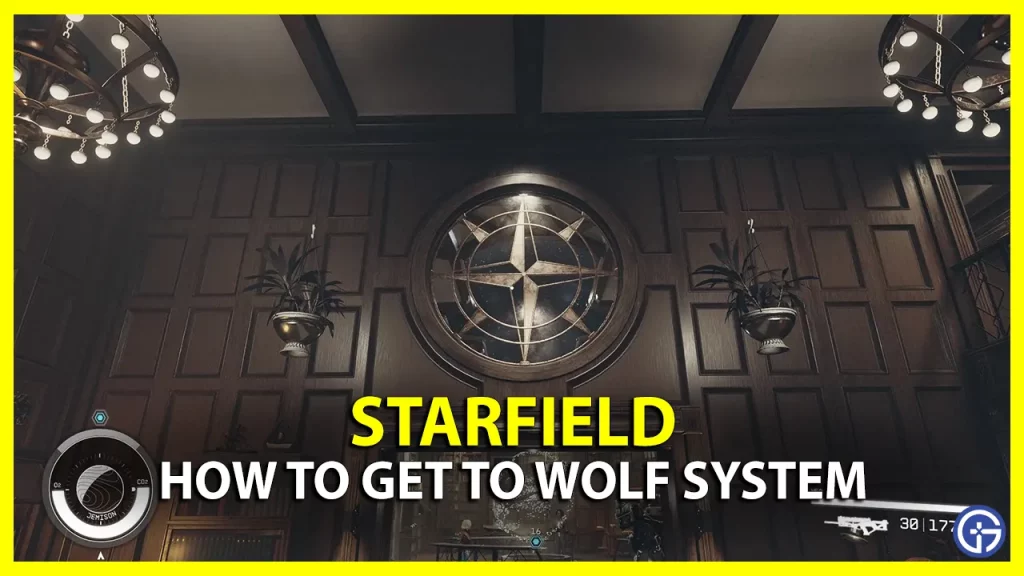While exploring the different stars in Starfield, you should go to the Wolf System. This is a very important place especially if you don’t happen to have shielded cargo for your ship. The Trade Authority in this game will buy almost anything from you. So if you plan on making a lot of money, then you must have come across people suggesting to sell contraband. While it selling is easy, you can still get in trouble with the United Colonies if caught carrying it. But that’s where the Den comes in. So here is how you can find the Den in the Wolf System in Starfield.
How to Go The Wolf System in Starfield (Den Location)
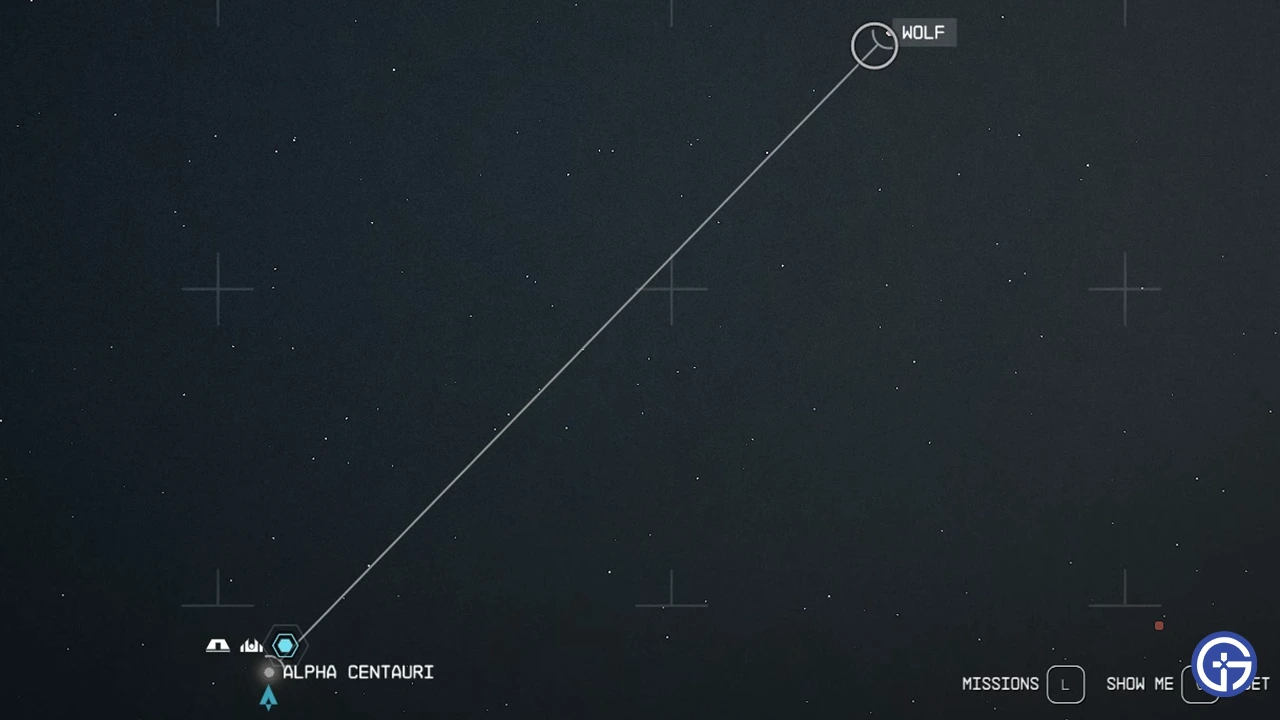
The Wolf System is located on the top right side of Alpha Centauri.
- Go to the menu and open the Starmap.
- You should be on the Surface Map of the planet or system you are on.
- Here, go back on the map until you see all the different star systems.
- Zoom in on Alpha Centauri and at its top right the Wolf System is available. Check the above images for the exact location.
- Jump to the star system then go to the Den.
- Board the Space station.
- Go past the Ship Services and on your left you can find the Trade Authority.
- Buy or Sell the items you wish here.
Why is the Den & Wolf System Important?
The reason this is one of the most important locations, especially in the early game is because it doesn’t scan your ship. That means you are free to carry around contraband or other stolen illegal goods that you find during your exploration without having to worry about being alerted to the UC.
That’s all on how to get to the Wolf system in Starfield and the Den location. While you are here you should also check our other guides on this game on how to install mods, get cold resistance, and change your name.