Several Baldur’s Gate 3 players are unable to “Venture Forth” and need a fix for it. This happens right at the start of the game when you create your character. The game will let you make your custom character and even let you decide how your Guardian should look like. But the problem occurs when you click on Venture Forth. The game just closes, and even making different characters don’t seem to be of much help. But there is quite an easy solution using which you can start your journey in no time. So here is how you can fix and get past the Venture Forth button bug in BG3.
How to Fix Unable to Venture Forth in Baldur’s Gate 3
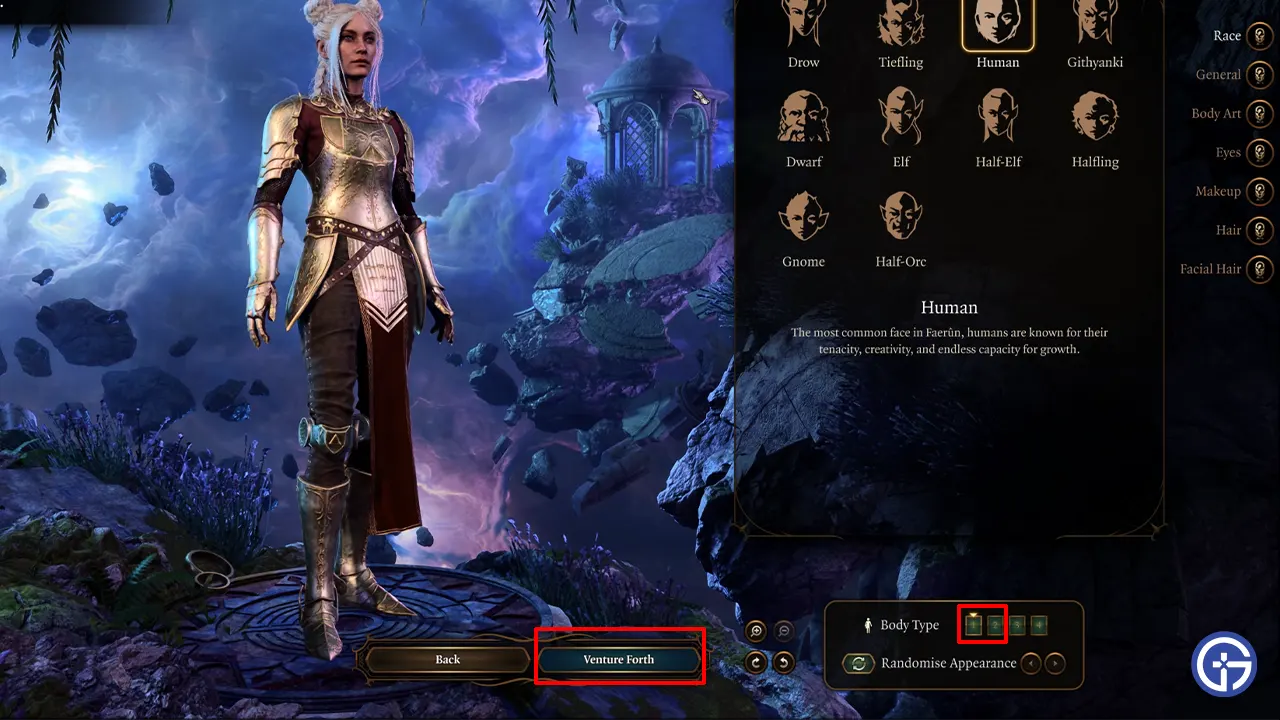
The reason you can’t venture forth and start playing is because you chose your Guardian’s body type as 3 or 4. To fix it simply use body type 1 or 2 for your Guardian. Thanks to u/GreenIll7351 on Reddit for sharing this fix. You can check out their comment here. Here is what you have to do:
- During your character creation, you get to choose between the Origin characters or make a custom character. Avoid respecing origin companions.
- Here for custom character, choose their class, modify their looks and select their abilities.
- Give them a name. Don’t miss out on this step because many players have also claimed to be getting this error because of leaving the name empty. By default, the game should assign it as Tav.
- Once, your character is ready, customize your Guardian.
- You can choose any race and body type except for types 3 and 4. As per user u/MoltenFat, you get this error only when you make your Guardian a Tiefling with Body 3. Check out their comment here. But if you want to play safe then you can even avoid type 4.
- Click on the Venture Forth button and the game should work now.
While this fix should most likely solve your problem, if you still are unable to start playing then you can also try these things:
- Disable mods: There is a good chance that some mods might be conflicting with certain game files and causing this issue. Try disabling them and see if you can play. If you can Venture forth in BG3 now, then some mod was the cause. Try completely removing it.
- Verify file integrity: Sometimes you can get such issues due to corrupt game files. Verify the file integrity of the game and once it is over try playing the game.
Now, you should be able to fix this issue and venture forth in Baldur’s Gate 3. Speaking of this game’s errors, you should also check out the fix for can’t save game error 516. As for more help with other topics you can check out what save failed means, how to recruit both Halsin & Minthara, and how cantrips & spells work.


