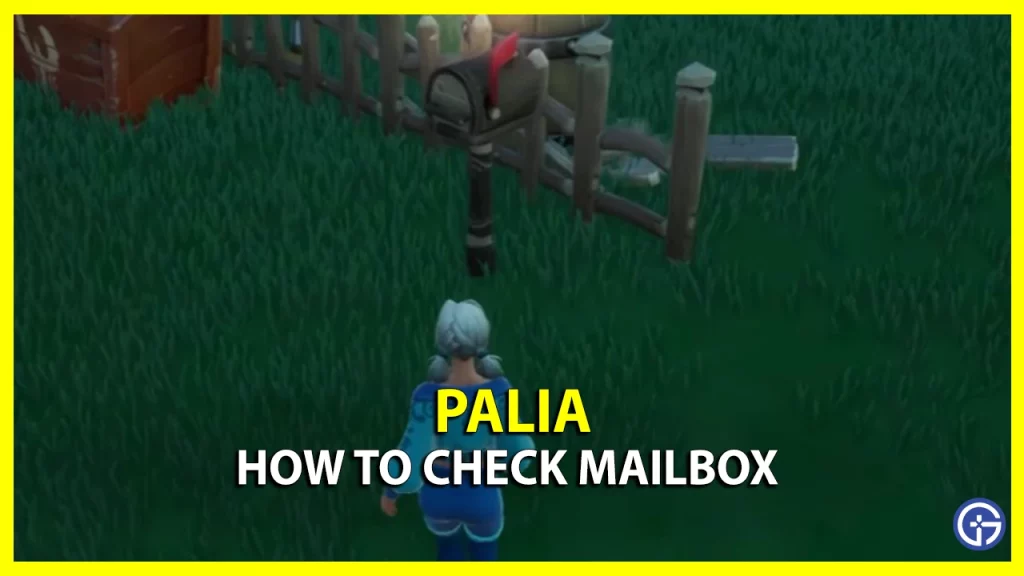Want to receive gifts and item deliveries? Then you will need to check your mail in Palia. The Mailing system in this life simulator helps developers keep players up-to-date with the latest features. And that is not all, you can also receive mail, gifts, and other game rewards through the mailbox. Though interesting, many players don’t know where to find the mailing system and check their mails. To help them out, we have prepared a guide on how to find and use the Mailbox in Palia.
How to Check Mail in Palia
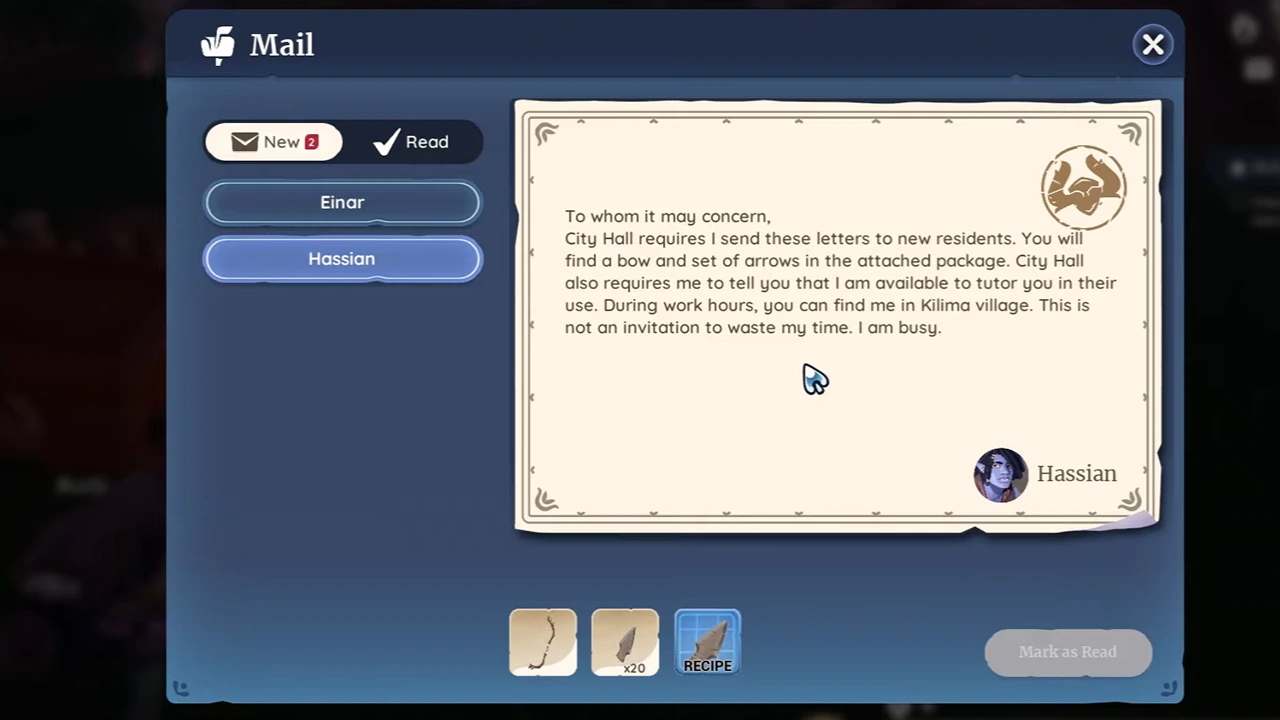
You can check your Mail by interacting with any of the Mailboxes around Palia 2. To receive any mail, just walk up to the mailbox and press “Open Mailbox”. As soon as you open it, you will find mails from Villager NPCs along with free gifts. Some of these rewards are from limited-time events so make sure to claim them as soon as possible. You can also receive rewards as part of the Refer-A-Friend program from your mail. In this program, you will have to refer five friends that end up creating and signing in to Palia. Doing so will send rewards to your mailbox instantly.
Occasionally, you will receive announcements and feature updates in mailboxes from the developers themselves. So, make sure to visit the mailbox at your plot and interact with it. As of now, players can only receive gifts and other updates in their mail. However, the developers plan to introduce a feature later on which will make it possible for players to exchange gifts and send letters to each other. So, until then, do check your mail in Palia for any updates.
That’s everything you need to know about how to check the mailbox in Palia. We hope that our guide was able to help you out. While you’re here, don’t forget to check out how to Change Clothes, Tree Seeds, make Money fast, and Play Multiplayer in Palia.