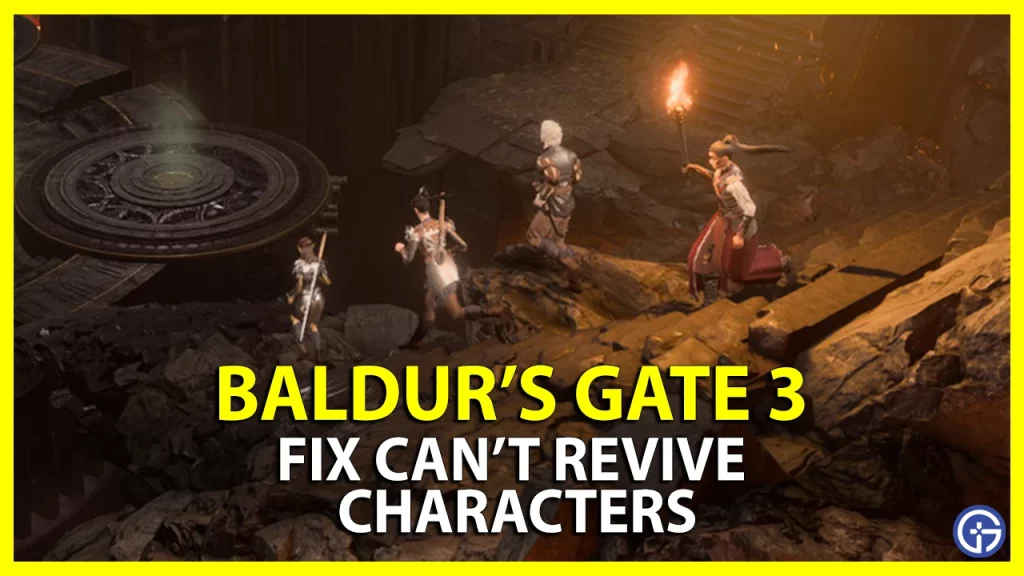If you can’t revive characters in Baldur’s Gate 3, it might be due to a bug or an issue as encountered by many players. Since this bug restricts using the camp, you cannot interact with the Hooded Skeleton or Withers. As a result, players cannot revive their characters or party members by speaking to this NPC. This bug has been affecting BG players ever since the Early access started. But is there a workaround or solution to resolve this issue, now? Find out how to fix the can’t revive characters bug in BG3.
Fix Baldur’s Gate 3 Can’t Revive Characters Bug

You can fix the can’t revive characters in BG3 by loading an old save file when your Main character or party members were alive. If you don’t have an older save, try restarting the game as it resolved the bug for some players. We recommend players update Baldur’s Gate 3 to the latest version to apply any recent hotfixes to fix this issue. However, if that doesn’t fix the can’t revive characters bug, there might be other reasons for this issue.
As of now, the Larian Studios haven’t acknowledged this bug. If you didn’t save scum and can’t revive your main character in Baldur’s Gate 3, the best way would be to start a new game. But we suggest this workaround only if you haven’t progressed far into the game.
If you want to resurrect your companions or party members in BG3, there are three ways to revive your allies. They are as follows:
- Death Saving Throws.
- Using the Scroll of Revify or other Healing Spells.
- Get help from the Skeleton / Withers (for 200 Gold Coins).
Hopefully, the devs will resolve this bug in their upcoming hot fixes or patches. When that happens, we will update the guide.
That’s all about how to fix the Baldur’s Gate 3 can’t revive characters issue. If you found this guide helpful, check out our guides to find out how to fix the can’t talk to NPC bug, fix the can’t change the gender bug, and more Baldur’s Gate 3 Guides right here on Gamer Tweak.