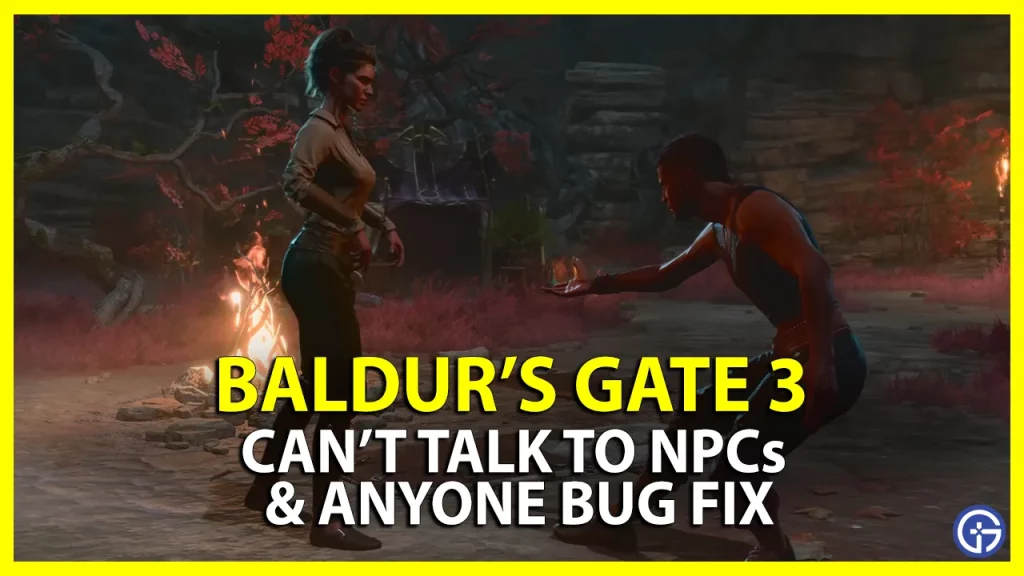If you can’t talk to NPCs in Baldur’s Gate 3, it might be due to a bug or an issue as faced by many players. While not a recent bug, this silent treatment has been plaguing BG players ever since its early access started. Similar to other players, you can face this issue while progressing or completing the Save Mayrina, Rescue Volo, and other quests. Due to this bug, players cannot talk to other party members, NPC characters, or certain NPCs that trigger a questline. So, is there a solution or workaround to resolve this bug? Don’t worry, check out our guide to find out how to fix the BG3 can’t talk to NPC characters bug.
Baldur’s Gate 3 Can’t Talk to NPC Troubleshooting Tips

You can fix the can’t talk to NPC in BG3 by reloading an older save file when the NPC characters or party members were interacting with you. But if the Save-scumming didn’t work out for you, there can be other reasons for this bug.
So, here are all the workarounds to fix the Baldur’s Gate 3 can’t talk to anyone issue:
Use a Companion to Speak to NPCs
As it resolved the issue for many players, you can use a party member to talk to NPCs. According to a player on Reddit, using your party members allows you to talk to other companions and NPC characters. Although it doesn’t resolve the bug, using your companions to speak with NPCs can help you progress the questline.
Check for the Silence Spell

If an enemy or your character has cast a Silence spell, note that its duration lasts up to 100 turns. The NPC characters can also get under the effect of Silenced status effect due to the Sussur Greatsword or Dagger. So, if you can’t talk to other NPCs or companions in Baldur’s Gate 3, it might be due to the Silence spell. For resolving this issue, reloading a save or an autosave is the best workaround.
But if you don’t have a save without the Silence cast on you, try out the next workaround.
Start a New Game
If none of the above workarounds seem to fix the can’t talk to NPC bug in BG3, we recommend starting a new game. When you start a new game, interact and talk to other NPCs to check if they are responding. However, this workaround is not recommended if your character has progressed too far in the game.
Contact Larian Support
Unfortunately, if starting a new playthrough also didn’t resolve the bug, we recommend contacting Larian Studios. Over there, head to Larian Support and describe to them the bug or issue you are facing. With the message, attach a screenshot or video file for offering them better insight. Once you have reported the issue, you can expect a reply with a suitable workaround in some time.
Hopefully, the Larian Studios resolve this bug in the upcoming patches or updates. When that happens, we will update this guide with more info.
That’s all about how to fix the Baldur’s Gate 3 can’t talk to NPC bug. If you found this guide helpful, check out our guides to find out how to fix the launcher data mismatch error, fix the can’t end turn bug, and more Baldur’s Gate 3 Guides right here on Gamer Tweak.