Many of you started playing Genshin Impact on Mobile and then may have raised your Adventure Rank from the ground up. Thankfully, there is an option to transfer all the data from Mobile to PC and PlayStation Consoles as well. The items that you have gathered in your inventory are nothing less than a treasure. And to help you recover all that, we are here to help you out. So, here’s how you can transfer data from Genshin Impact Mobile to PC, PS4, and PS5.
This feature of transferring data across multiple devices is known as the Cross-save feature. To make things easier to understand, if you are playing Genshin Impact on your Mobile, then you can take all that progress to a different platform like PC, PS4, or PS5. With that out of the way, here’s how you can cross-save your data.
How to Transfer Genshin Impact Data from Mobile to PC, PS4, and PS5
Here’s how you can transfer your Genshin Impact progress and other data from Mobile to PC, PS4, and PS5.
Mobile to PC
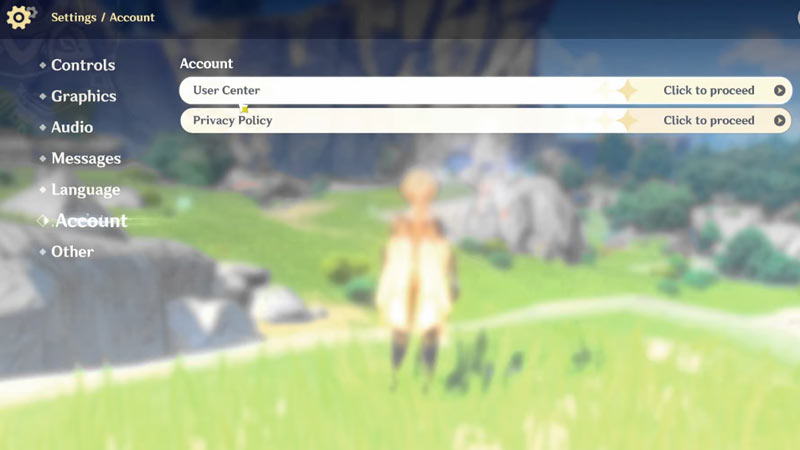
- While playing Genshin on PC, click on the cog icon to open Settings.
- From there, enter the Account > User Center option.
- Now, click on Link and enter your existing Genshin Impact Email (the one you used for playing it on Mobile).
- Enter the Verification Code sent to the Email that you have linked with miHoYo.
That’s how you link and transfer data from Genshin Impact Mobile to PC.
Mobile to PS4 & PS5
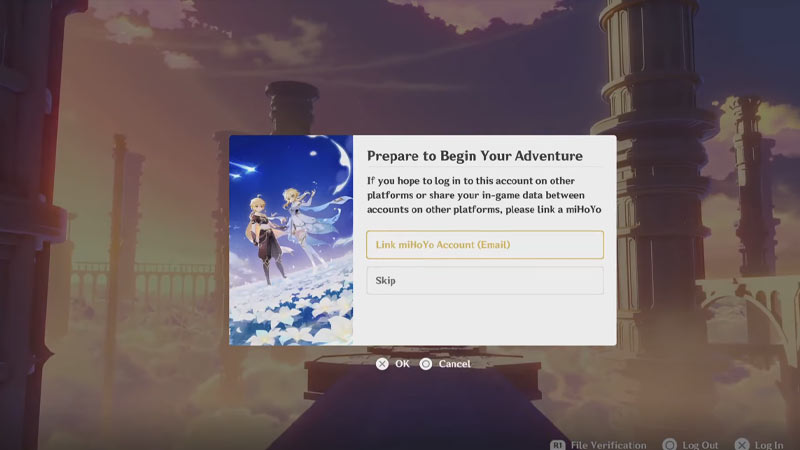
You need a fresh Genshin Impact game (with no PSN account logged in) to transfer data from Mobile to PS4 or PS5 Console. Once installed, follow these steps to link data to PlayStation.
- After a fresh installation, start the game as usual.
- Next, agree to the Terms of Service and Privacy Policy agreements.
- You will now be asked to enter the Email that you have linked with miHoYo.
- This is the same Email ID that you have used to log into Genshin Impact on your Mobile.
- Complete the Verification process by entering the Code sent to your registered Email and wait for the login process to complete.
Just after a small loading period, your Genshin Impact Mobile account will be linked to your PS4 or PS5. So you can now pick up the game from where you have left off.
Now that you have transferred Genshin Impact data from Mobile to PC, PS4, or PS5, you can easily continue with existing in-game progression. Besides this, you can also do the opposite by carrying the Genshin Impact Data from PS4 to Mobile/PC. You can check out our guide on it to get started.


