The Wordle craze has got people hooked all around the world but it’s a single player game. Yes, everyone has access to the same word puzzle daily and there is a sense of competition, but what if you really want to compete with other players? Here’s how to play Wordle with friends in multiplayer format.
How to Play Wordle with Friends Online (Multiplayer)
- To play Wordle with your friends or strangers online, you can head to wordletogether.com.
- The rules are simple – both of you have the same 5 letter word to guess and you get 6 attempts.
- Once you load up the website, click on Play Now.
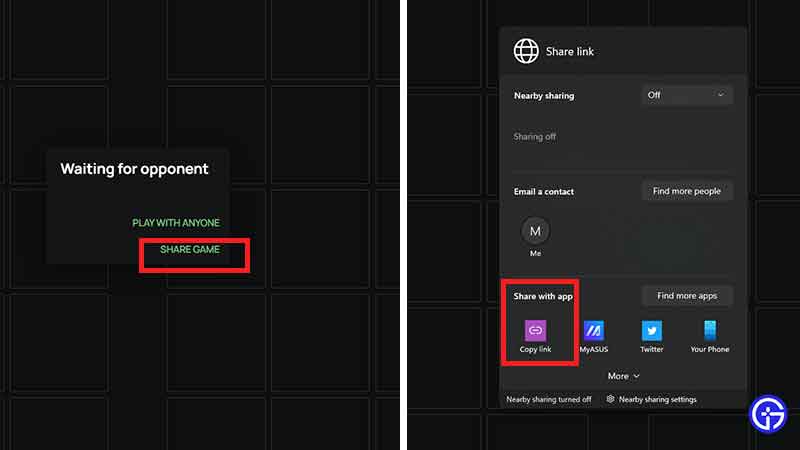
- You can either click on ‘Play with Anyone’ or if you want to play with a specific friend, click on ‘Share Game’.
- Now, copy the link and send that exact link to the friend you want to play with.
- The friend should now click on that link and they will arrive to your game (the Waiting for Opponent pop-up will disappear).
- And then the game begins! Start guessing 5 letter words and you will see the green/yellow/grey hints just like Wordle.
- To spice up the competition even more, you will see the greens and yellows of your opponent’s guesses too. This gives you the urgency and you’ll know how close they are to guessing the final word.
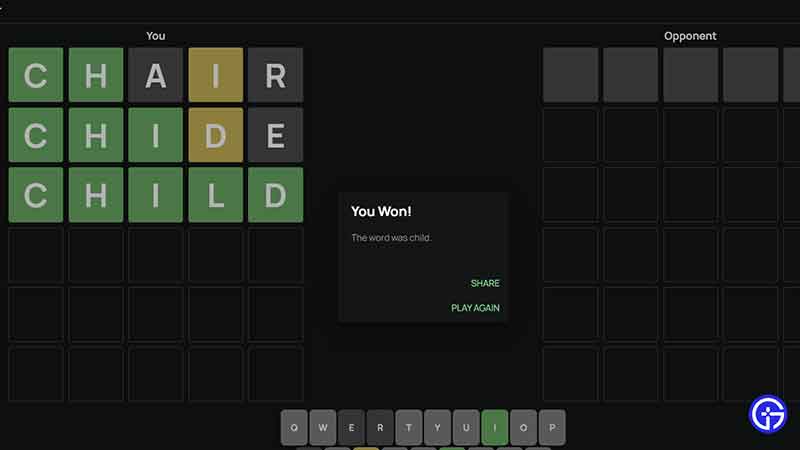
- Whoever guesses the word first, wins! And yes, in this way, you can play Wordle Unlimited.
Related | How to Play Previous Wordles?
If this has brought out the competitiveness in you, there’s one more online browser game that you can play with your friends.
Wordle by Onmuga – Online Browser Multiplayer Word Game
Although it has the same name, the gameplay isn’t like Wordle. In this game, you have to find all the words hidden in the letter grid. Keep typing the words you see while making sure they are right next to each other (they have to connect). The more words you find, the higher your score is. Here’s how to go about it:
- Head to onmuga.com/wordle.
- You will be asked to choose a username.
- Now you can create a game or you can join one.
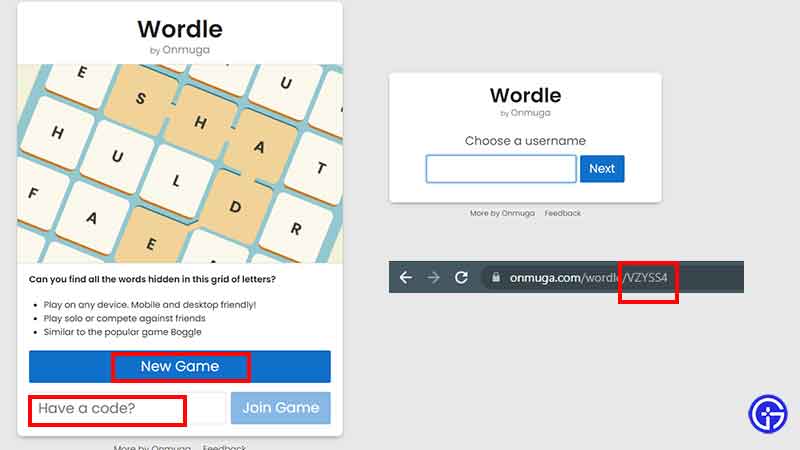
- To start a new game, click on New Game.
- Copy the code that comes up in the URL here.
- Share that code with a friend.
- Ask them to add it in the “Have a Code?” section and click on Join Game. You can also share the link with friends directly.
- Now both of you will be in the same ‘room’.
- Click on Ready to Start.
- There’s a time limit, so quickly start typing the words you see in the text field and press the Enter key.
- The one who has the highest score when the timer ends, wins!
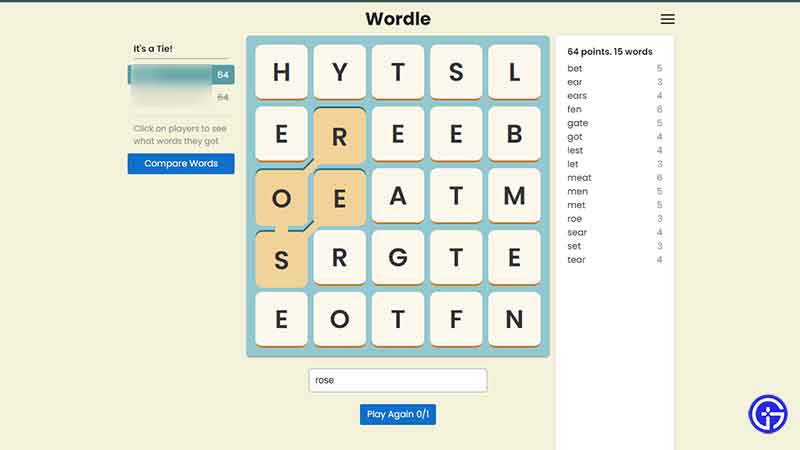
Hopefully, that helped you out! For more related to Wordle, check out our dedicated section here. If you want to know how to cheat in Wordle and show off your wins on Twitter, we’ve got something you may like! Also, there are a few Wordle game alternatives for iPhone that you can download where you can play more than one-word game puzzle a day.


